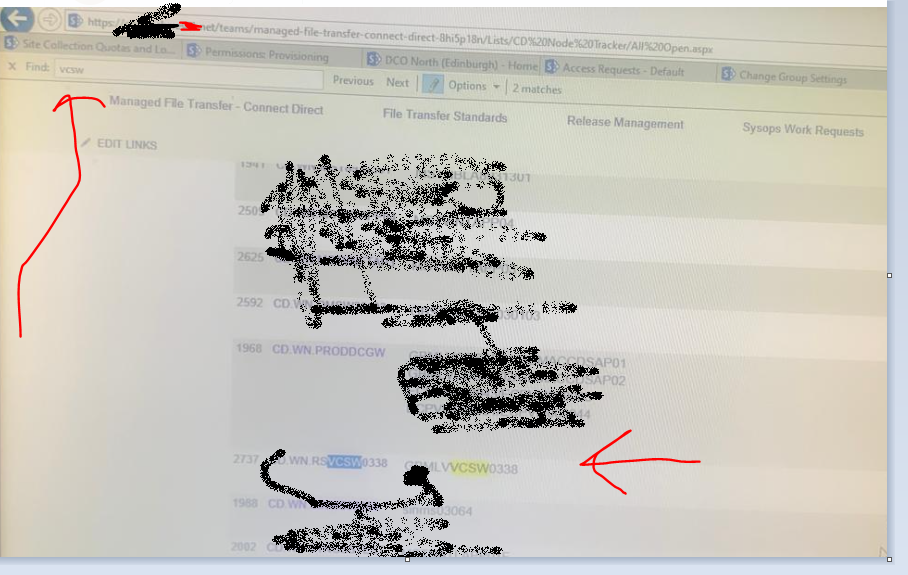Hi @sns ,
Could you please try the below steps:
1.Central admin-> operations ->services on a server-> choose the server which you want to be you index server.
2. Click Office Sharepoint server search-> start-> provide the DB credentials-> choosed a role-> Inex or query server.
3. If you want to choose a specific WFE to crawl select it from the drop down menu...but its recommended to leave it as
"use all WFE for crawling"
4. Go to the SSP admin page-> serach settings-> Content sources-> perfrom a full crawl.
Note: If you don't see the Office Sharepoint Server Search, you've chosen the option "WFE" while installig MOSS. To get the search feature you have to uinstall and reinstall MOSS using the option "Complete" in the initial installation screen.
Please click on Accept Answer as it would help others challenges related to this.
Thanks,
Akash Chopra