This is a conditional access policy. You will have to consult with your IT Administrator to see which Conditional Access Policy is being applied to your account. It may be a location policy, but it is best to check with your team.
Have them check for sign-ins on your account and look up "Conditional access: Failure"
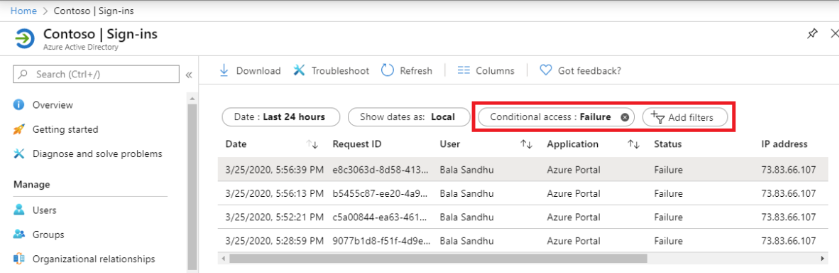
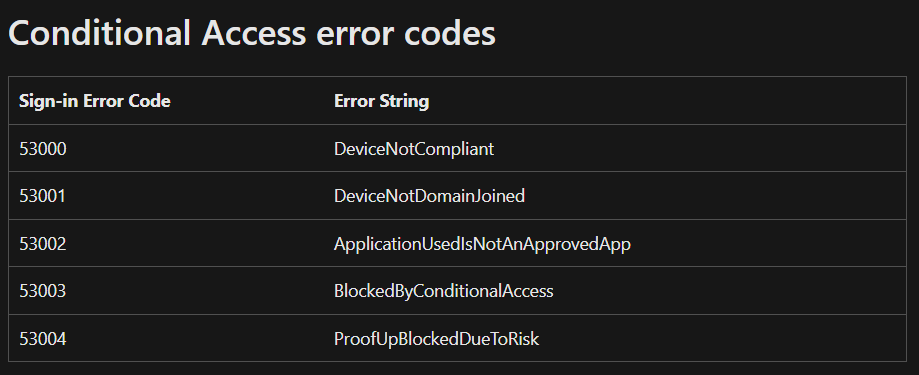
---------------------------------
If this helps please mark as correct answer.
