While you see certificate error, you should press "Show Certificate" and then "Always trust when connecting to "your_remote_pc"
Then you won't see certificate error prompt again.
This browser is no longer supported.
Upgrade to Microsoft Edge to take advantage of the latest features, security updates, and technical support.
To Developers of Microsoft Remote Desktop for MacOS:
Please stop annoying users with prompt 'The certificate couldn't be verified back to a root certificate. Your connection may not be secure. Do you want to continue?'
IIRC, the issue isn't reproducible with the Remote Desktop Connection client for Windows, as this has a feature that saves the user preference to not keep checking that exact certificate, or, alternatively, never check certificate authenticity.
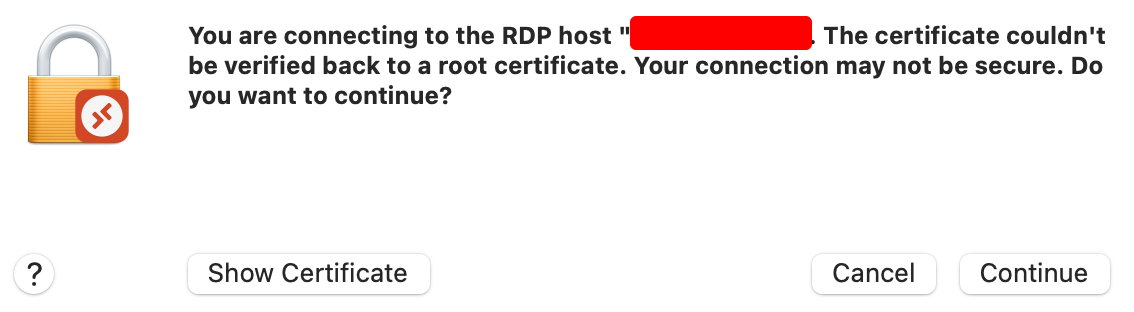
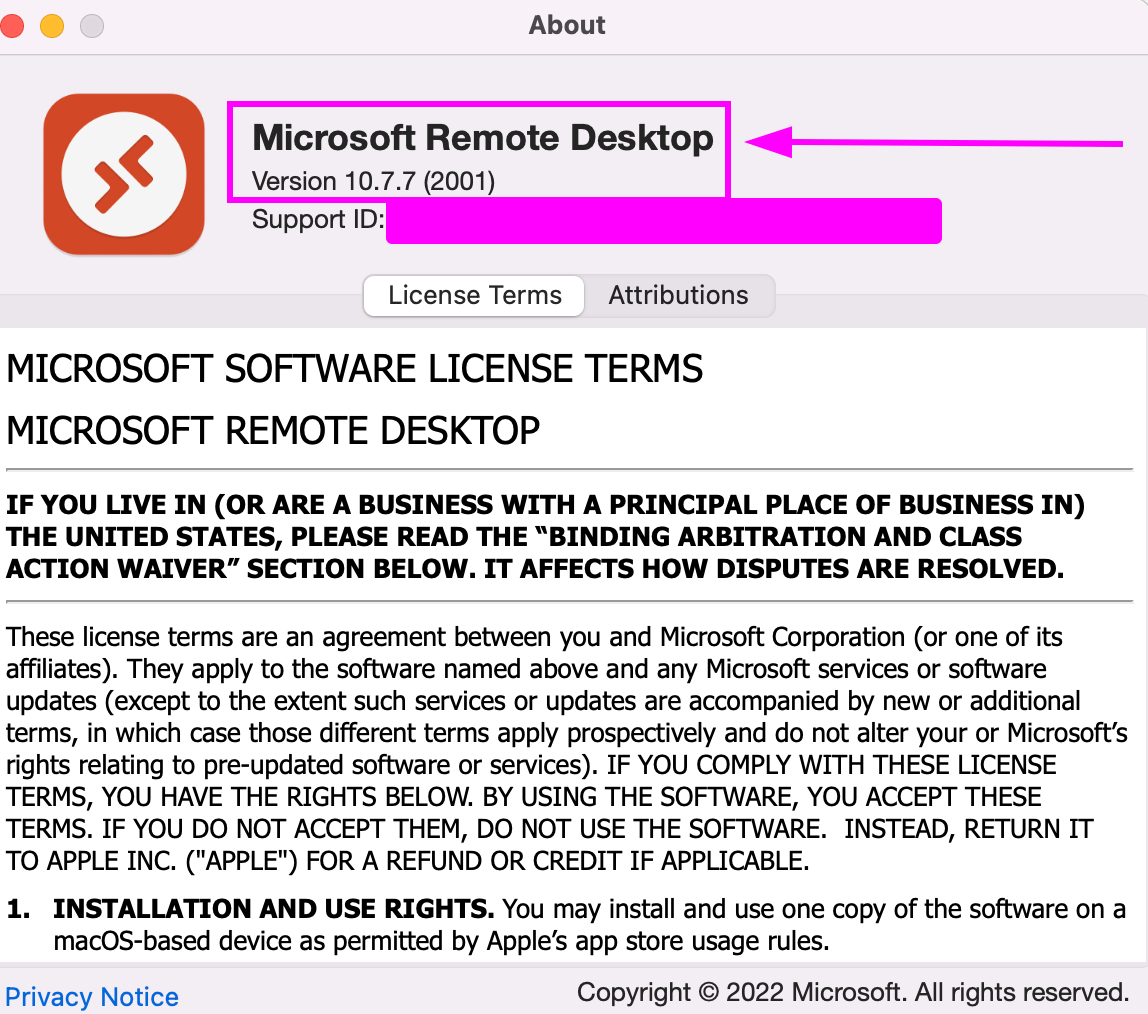
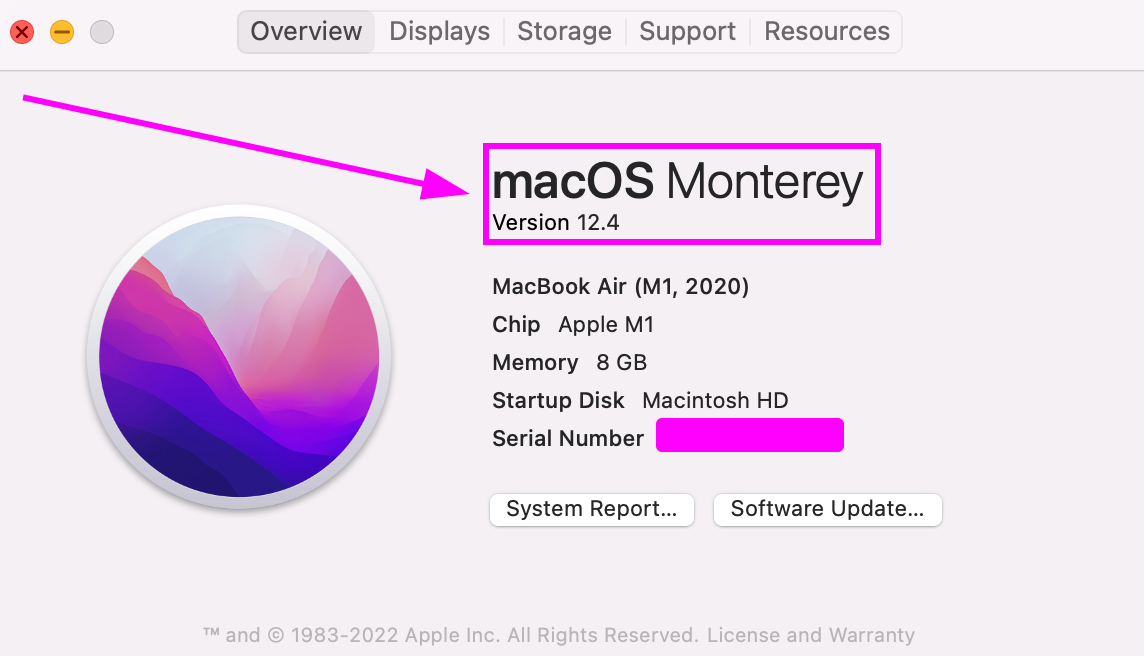

While you see certificate error, you should press "Show Certificate" and then "Always trust when connecting to "your_remote_pc"
Then you won't see certificate error prompt again.