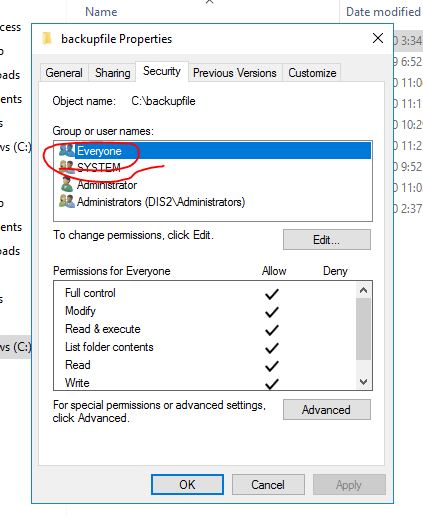Greetings. I'm using this link to try and get LS set up between servers in different domains.
https://www.mssqltips.com/sqlservertip/2562/sql-server-log-shipping-to-a-different-domain-or-workgroup/
As noted in the instructions, I have:
- Created an account in each domain that has the same username and password for the SQL Server Agent Account.
- Created a folder/ share in both the source and destination, and granted the SQL Server Agent account permissions.
- Specified the correct folder on the source and destination.
However, I keep getting the following error. Note that I've tried using the actual folder instead of the share name, and also tried not using the FQDN. Nothing changes except the verbiage in the error (same issue though).
Any ideas?
Microsoft (R) SQL Server Log Shipping Agent
[Assembly Version = 13.0.0.0, File Version = 13.0.5026.0 ((SQL16_PCU_Main).180318-0835)]
Copyright (c) 2016 Microsoft. All rights reserved.
2020-09-11 15:45:00.54 ----- START OF TRANSACTION LOG COPY -----
2020-09-11 15:45:00.62 Starting transaction log copy. Secondary ID: '6dfd8002-3e61-4daf-b8e9-ad9fb381dd83'
2020-09-11 15:45:00.62 Retrieving copy settings. Secondary ID: '6dfd8002-3e61-4daf-b8e9-ad9fb381dd83'
2020-09-11 15:45:00.63 Retrieved copy settings. Primary Server: 'sourceServer', Primary Database: 'dbaLS', Backup Source Directory: '\sourceServer.mydomain', Backup Destination Directory: '\destServer.otherDomain\dbaLS', Last Copied File: '<None>'
2020-09-11 15:45:00.65 Copying log backup files. Primary Server: 'sourceServer', Primary Database: 'dbaLS', Backup Source Directory: '\sourceServer.mydomain', Backup Destination Directory: '\destServer.otherDomain\dbaLS'
2020-09-11 15:45:01.30 * Error: The user name or password is incorrect.
(mscorlib) *
2020-09-11 15:45:01.30 ----- END OF TRANSACTION LOG COPY -----
Exit Status: 1 (Error)
Edit -- I forgot to mention that this part doesn't make much sense to me.
The first step is to configure permissions on the log backup folder so that the SQL Server Agent account on the secondary instance has access to the logs. The agent on the secondary instance will copy the logs from the folder that was designated as your log backup folder during the Transaction Log Backup Settings configuration.
If the Agent from the Secondary was able to access a folder on the Primary, this whole workaround wouldn't be needed.