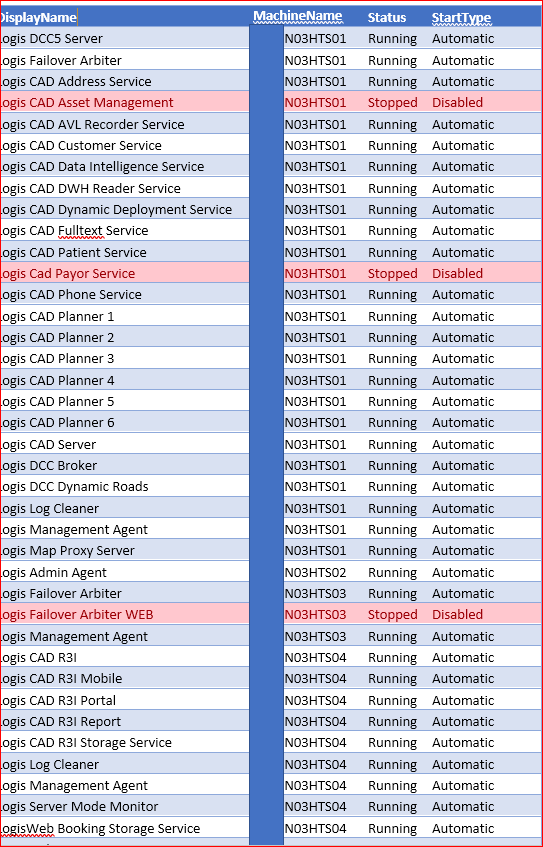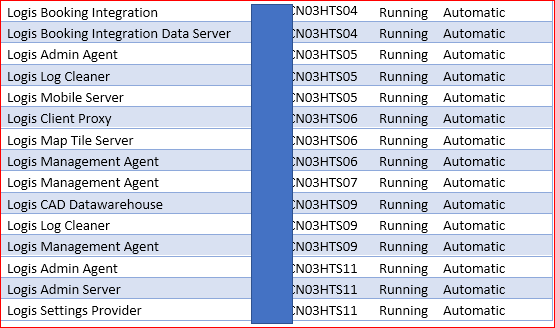Hi all,
I have just received a request to monitor "Services" for an Application just has gone Live.
The Application consists of 8 servers only but there are 55 Services to be monitored.
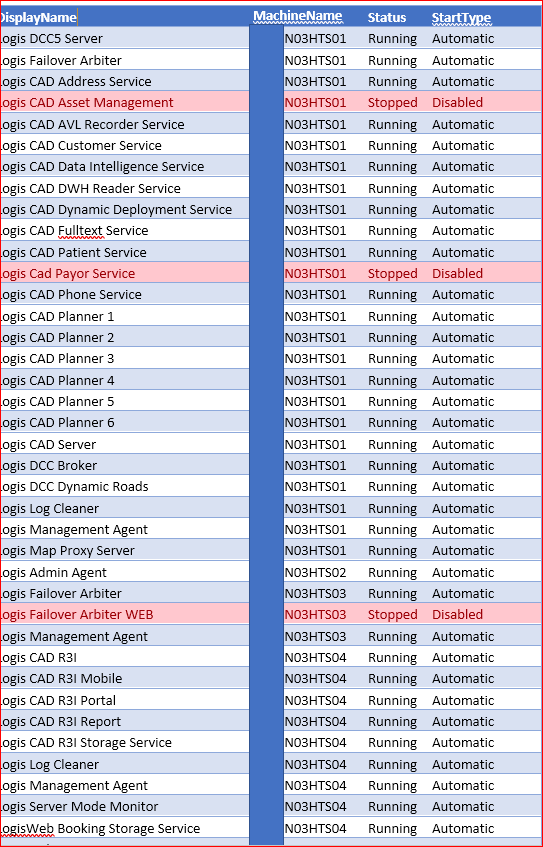
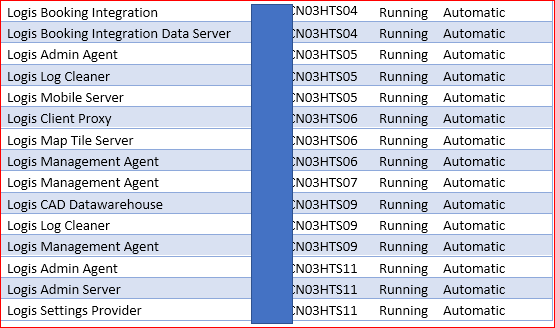
My process here would be to create a Group for each individual Server.
So I will end up with 8 Groups created for this Application/Services.
When I start creating the Monitors for the "Services", I can target them to the individual Server Group where the Services are running in.
Is this correct or is there a better way of approaching this?
Or should I just create 1 Group and dump all the Servers for this Application in this Group and as I create the monitors for the Services, i just Target this one Group for all the Services for this App.
Thinking that this might increase the workload on the Agents where a particular service does not run.
Any help will be appreciated.