Hi @Bharvi Bhut ,
Thanks for reaching out to Q&A.
You can look into the monitor section of the function to view the complete details of a particular invocation.
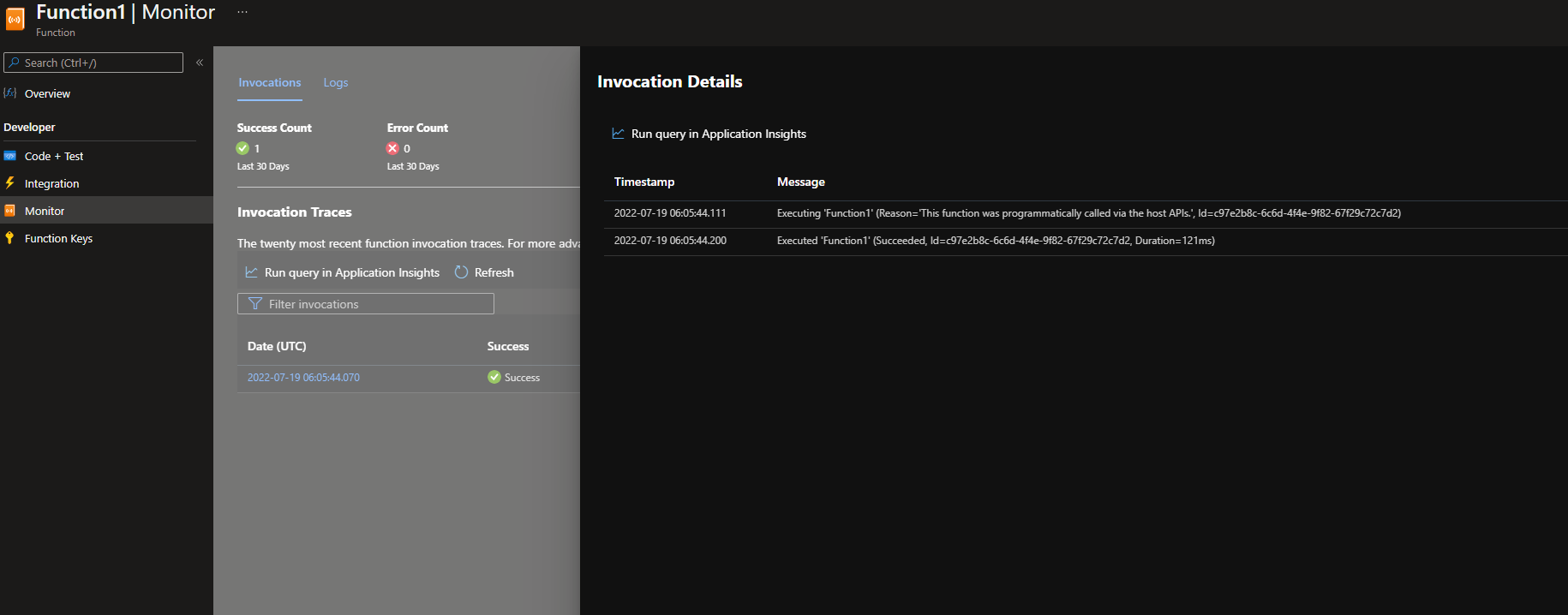
For detailed logs about a request that was processed by a http triggered function, you can open the Application insights resource associated with the Function app and look at the log analytics. Under the logs section of Application insights in the portal, you can query the "requests" table to get details logs about a request
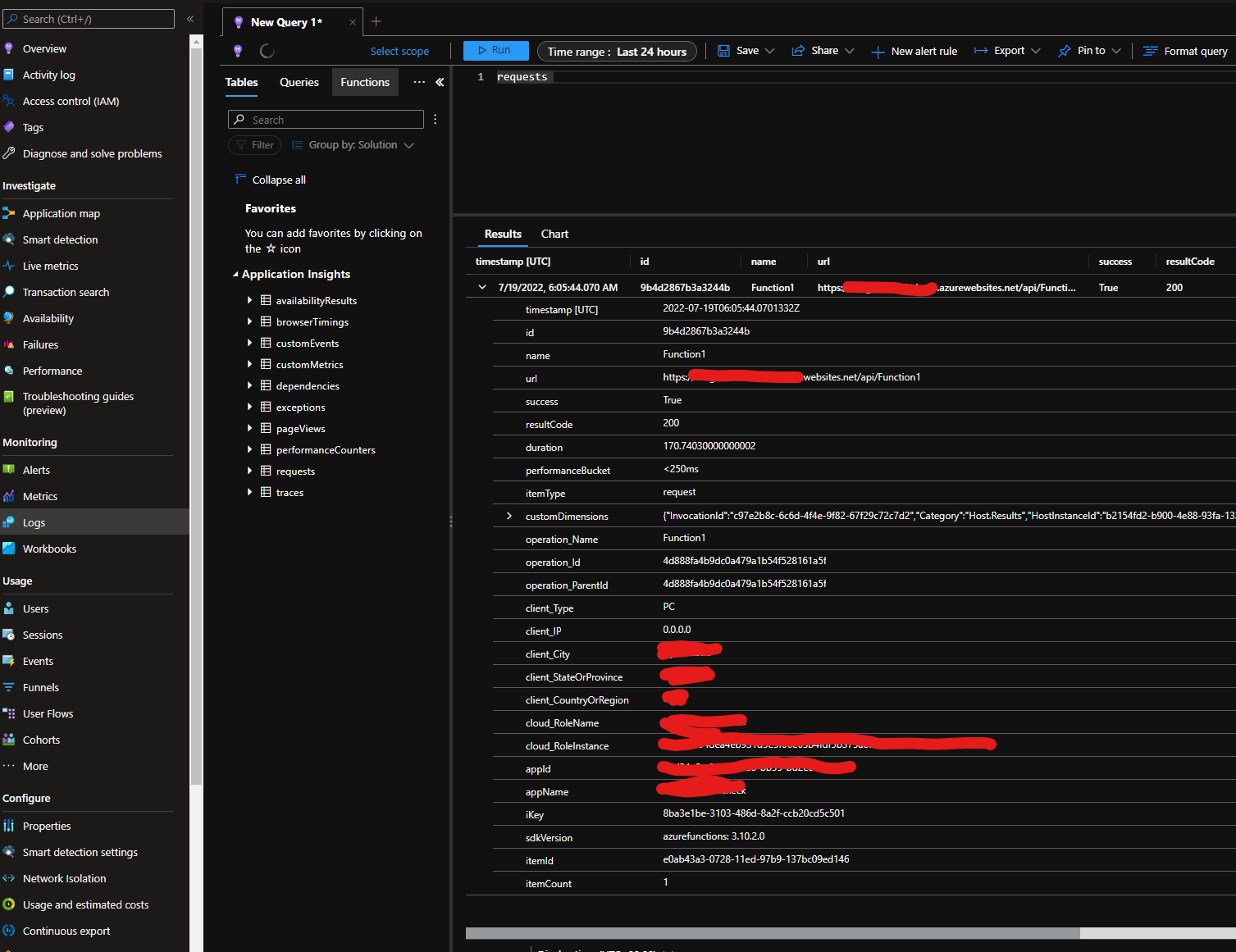
I hope this helps!
Please 'Accept as answer' and ‘Upvote’ if it helped so that it can help others in the community looking for help on similar topics.