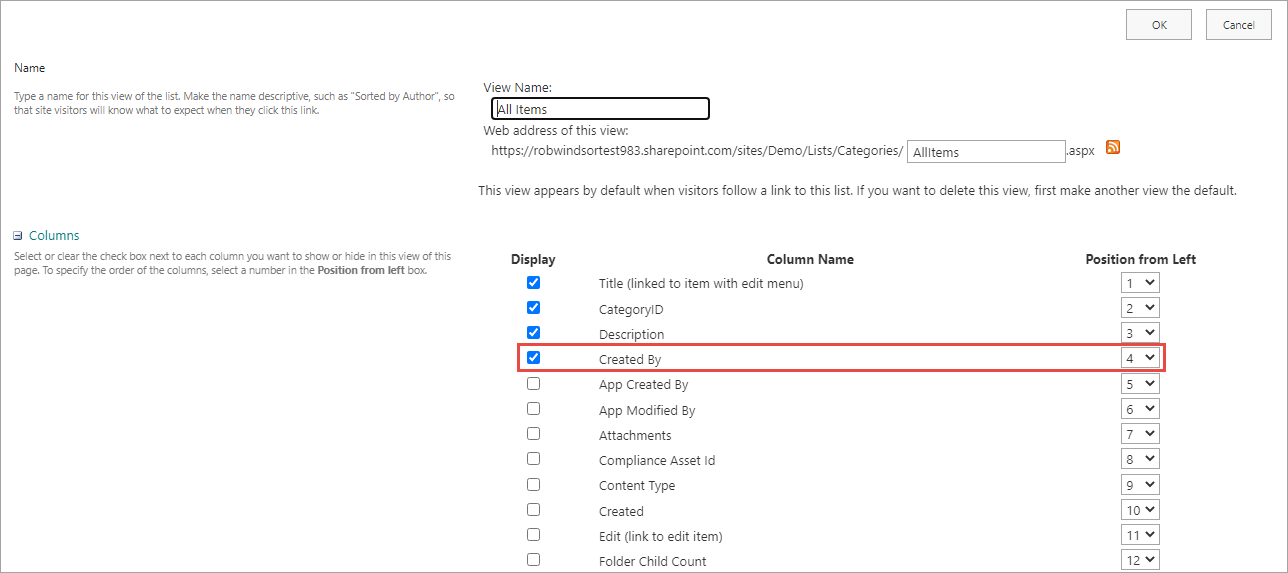I'm not certain I understand the question, but I think you're asking how to show the name of the user who created each item in a view for the list.
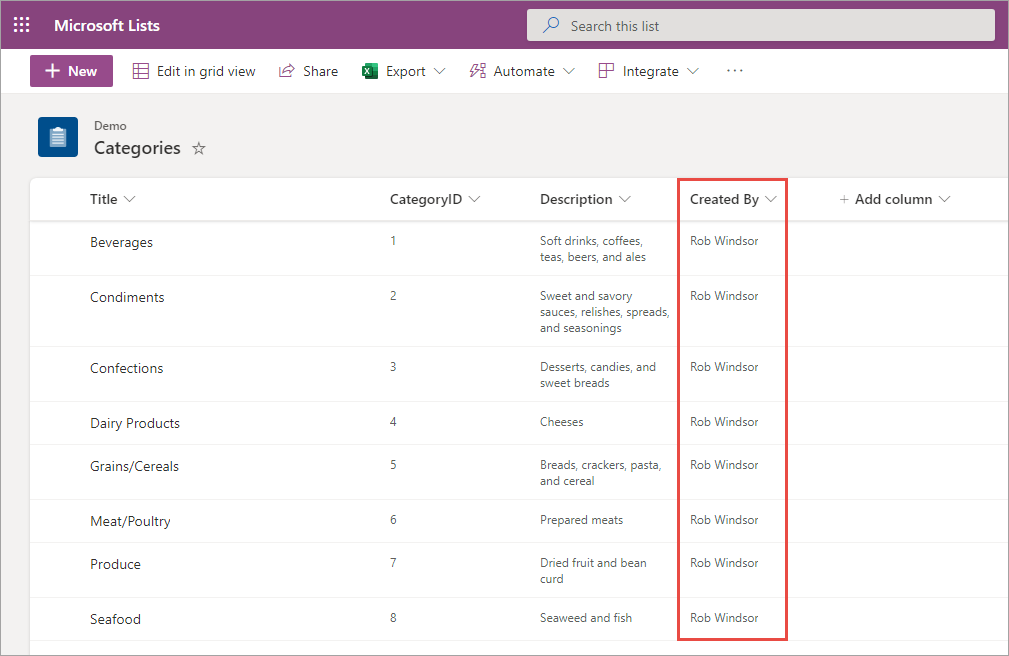
If that's the case, then follow these steps.
Select the gear icon in the top right of the screen and then select List settings.
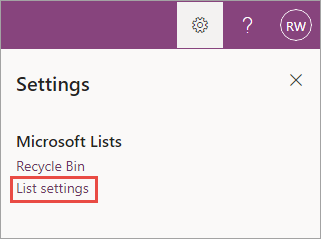
Scroll down the Views section and select the view where you want to show the name of the user who created each item .

Select the Created By column and then select OK.