Hi @Petr Marak ,
Please try to do a troubleshooting:
- Check if an item was deleted.
- Check if the same situation occurs in other lists.
The ID column generates unique IDs for all items . In my test, if I delete an item ,and then I add the ID column, I will find that it skips a number.
For example(as shown below): I delete the "ddd" item, then added the ID column, it skipped the number 4.
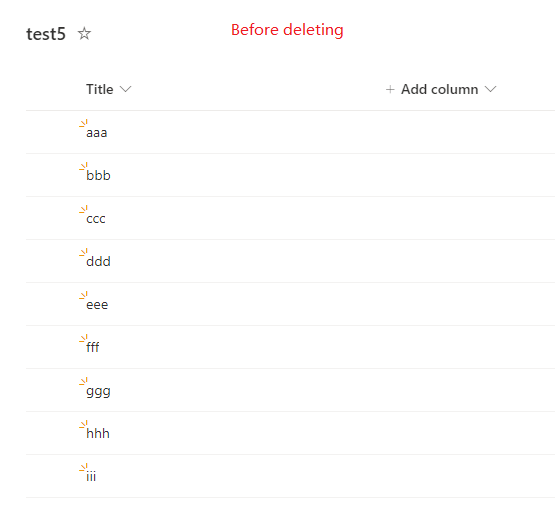

If the answer is helpful, please click "Accept Answer" and kindly upvote it. If you have extra questions about this answer, please click "Comment".
Note: Please follow the steps in our documentation to enable e-mail notifications if you want to receive the related email notification for this thread.