You need to configure Azure SQL Analytics on Application Insight to monitor Azure Managed Instance. That is all you need to do. Below is the dashboard for Managed Instances.
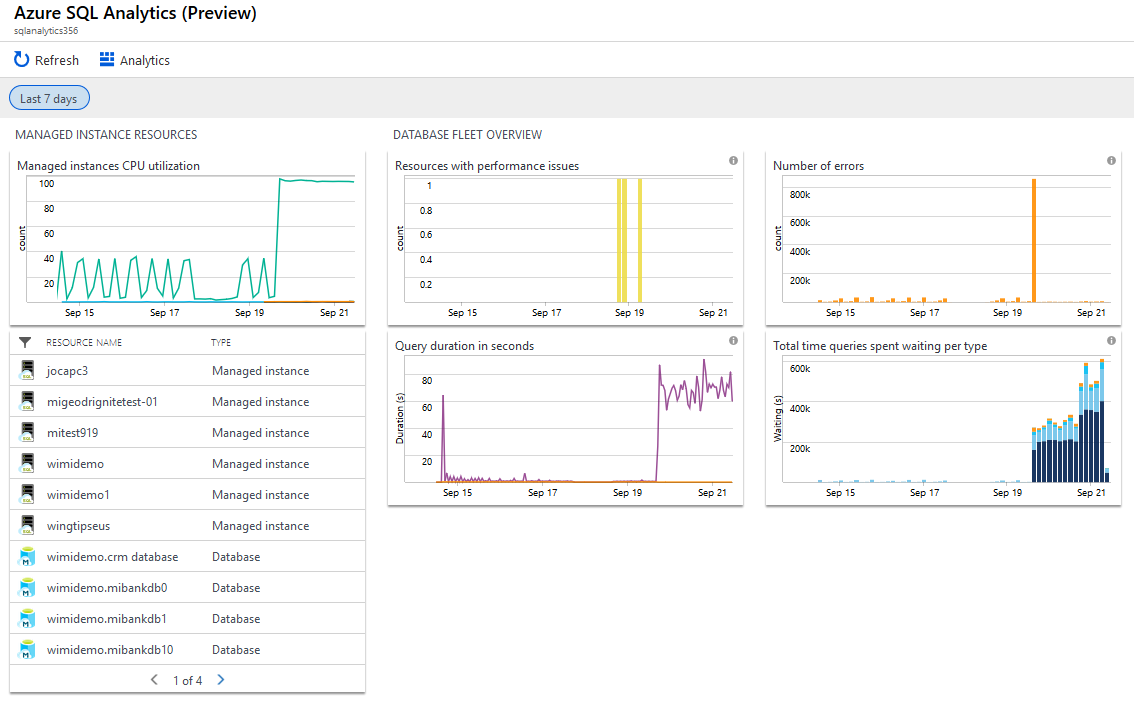
This browser is no longer supported.
Upgrade to Microsoft Edge to take advantage of the latest features, security updates, and technical support.

Hi Team,
Could you please provide me link/s that describes how to find Azure SQL managed instance utilization(using Application Insights) in Azure.
Thanks,
Salil

You need to configure Azure SQL Analytics on Application Insight to monitor Azure Managed Instance. That is all you need to do. Below is the dashboard for Managed Instances.
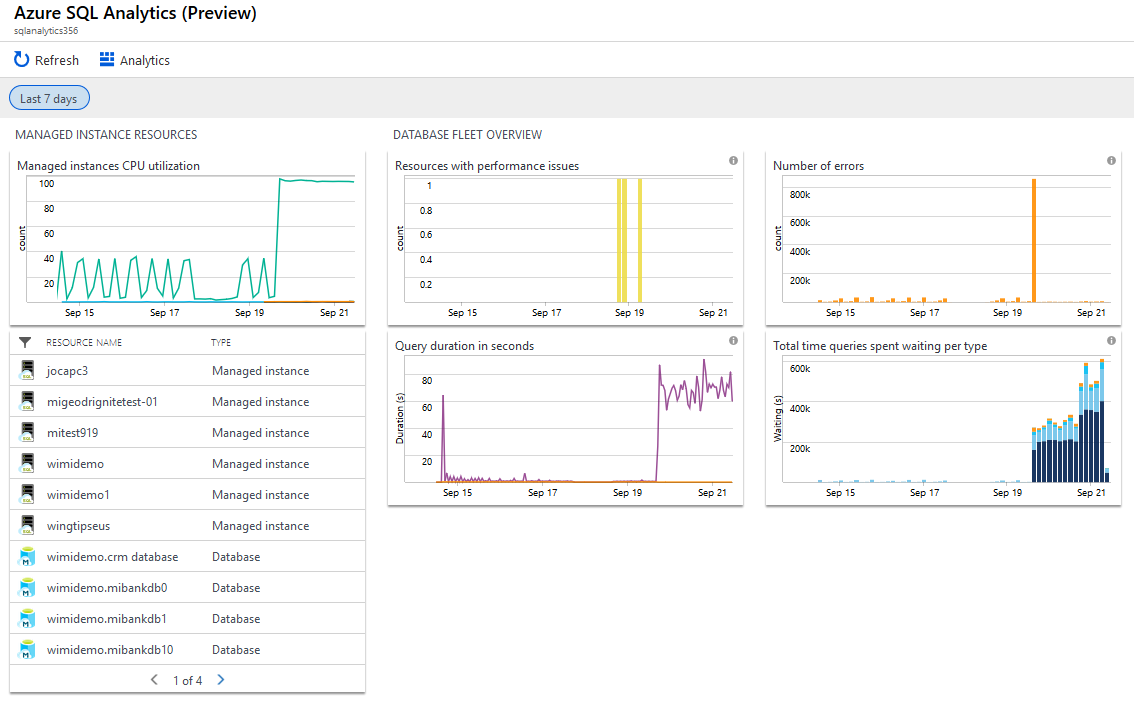

When you have sustained high CPU usage you need to examine top queries consuming those CPU resources. Query plans will let you know why, missing indexes, outdated stats, etc.
High IO read should have you examine top queries reading pages. Maybe they need some optmization, missing indexes, outdated stats.
You click on the charts and you get queries contributing to spikes on the charts.
But something more important than charts are alerts, as you won't be seeing charts the whole day. See some examples here.
Most important is all the queries you can execute against Aplications Insights data related to Azure SQL Database see here these good number of examples.