
Open the firewall snap-in, Inbound rules, navigate to the bogus rule, right-click and Delete it.
--please don't forget to upvote and Accept as answer if the reply is helpful--
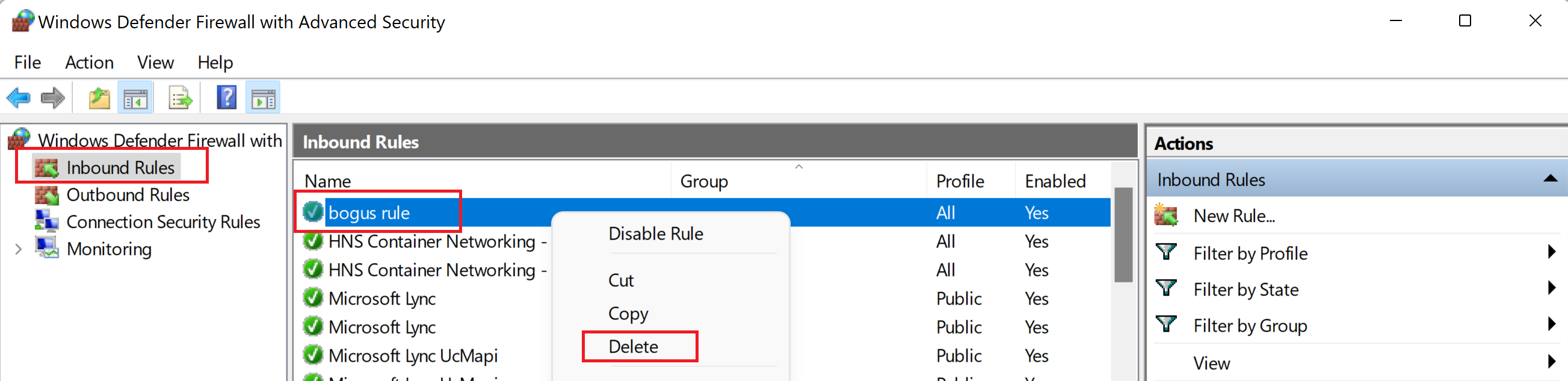
This browser is no longer supported.
Upgrade to Microsoft Edge to take advantage of the latest features, security updates, and technical support.
Hi,
We have a Godaddy Server running Windows 2012. It is accessible through Remote Desktop.
We are getting a lot of brute force attacks on the MSSQL server. Going through the forums, we found that we can create inbound rule on the firewall to block the IP's.
When blocking the IP's, accidentally "Any IP Address" option was clicked.
This blocked all the access to the remote desktop, and all our websites on the server became unavailable.
We contacted Godaddy, and they disabled the windows firewall service to restore the access.
But this does not solve our problem as the IP attacks still continue.
How do we solve this?
How do I delete the rule so that we can restart the firewall?
Please help.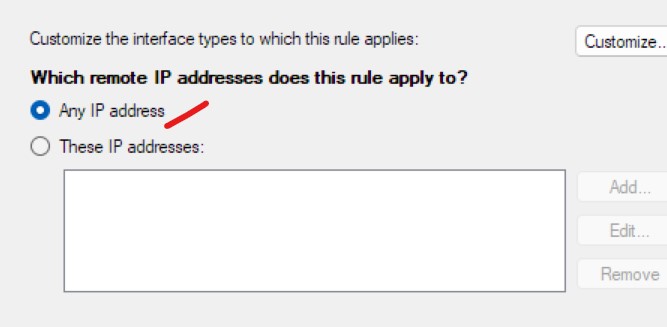

Open the firewall snap-in, Inbound rules, navigate to the bogus rule, right-click and Delete it.
--please don't forget to upvote and Accept as answer if the reply is helpful--
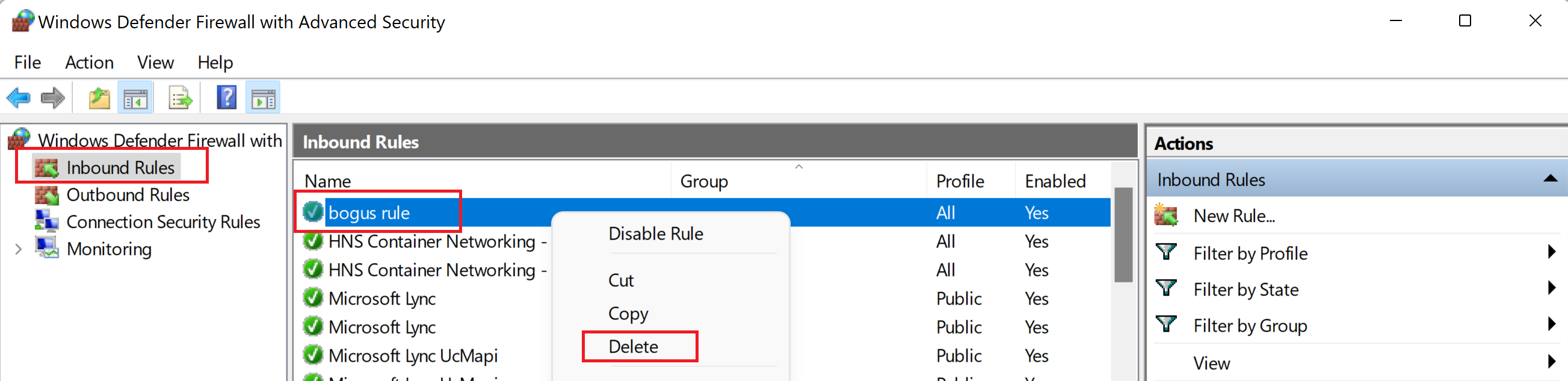
If you don't have access to the server, there is no way for you to fix it. You will need to call GoDaddy tech support to resolve your issue.
The firewall service is disabled. That is what Godaddy did to restore the access to remote server. If I enable the service, the Block All IP rule kicks in and blocks me out of the server.
You may need someone with console access to help. Another possibility is to setup a repeat scheduled task (five minute intervals) to execute this PowerShell
Set-NetFirewallProfile -Profile Domain,Public,Private -Enabled False
then you could start the service and wait the five minutes or so.
--please don't forget to upvote and Accept as answer if the reply is helpful--