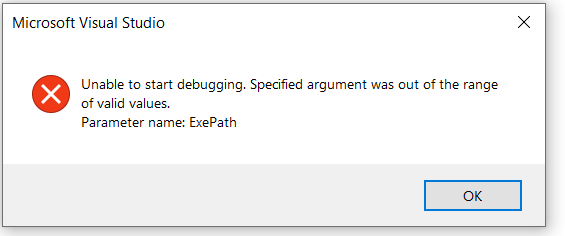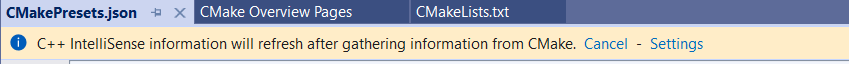Hi @nat ,
Welcome to Microsoft Q&A!
Does it happen if you close VS and reopen it?
Please close all running VS instances and update your VS 2022 to the latest version through Visual Studio Installer.
Then, delete the hidden .vs, bin and obj folders in the project folder and build again.
Sincerely,
Anna
*
If the answer is the right solution, please click "Accept Answer" and kindly upvote it. If you have extra questions about this answer, please click "Comment".
Note: Please follow the steps in our documentation to enable e-mail notifications if you want to receive the related email notification for this thread.