Maybe your organization doesn't permit you to use follow-ups. In a document which is shared online, you can use @mentions in comments to notify your collaborators. (According to the support article at https://support.microsoft.com/en-us/office/stay-in-the-flow-with-follow-ups-and-mentions-698bba10-d03c-461c-9ea8-7635cccc4fbb, both follow-ups and comment mentions should be supported in Word on the web.)
Unable to create follow-ups in word 365
KSteele
71
Reputation points
Hello,
None of our users are able to use the "New Follow-up" feature in Word 365 or Word for the web. All they have in the right click menu is "New Comment", see screenshot.
Please help
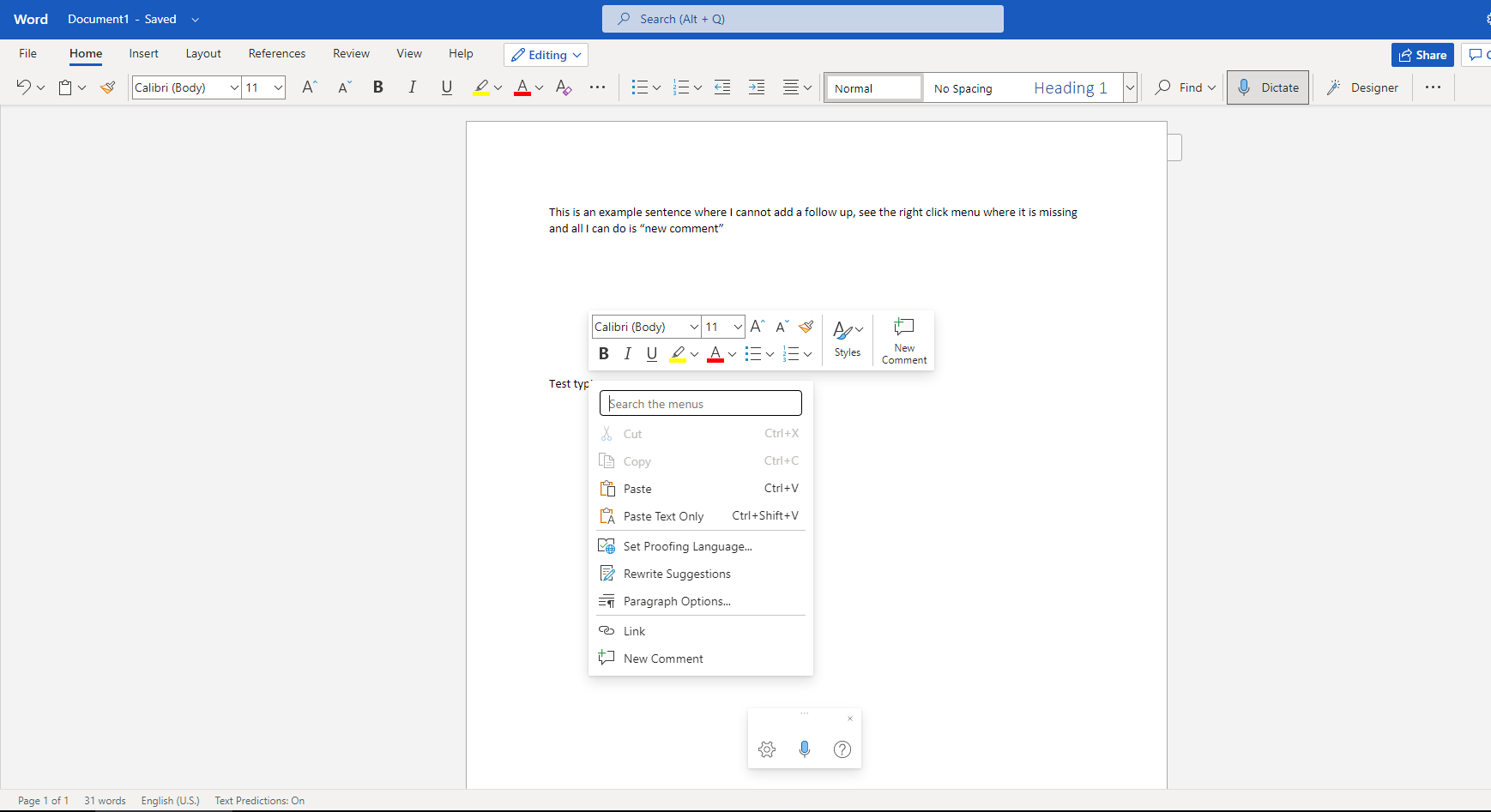
Microsoft 365 and Office | Word | For business | Windows
1,939 questions
1 answer
Sort by: Most helpful
-
 Stefan Blom 2,861 Reputation points MVP Volunteer Moderator
Stefan Blom 2,861 Reputation points MVP Volunteer Moderator2022-07-19T12:01:57.447+00:00
