Hi @Scotty dZ Thank you for sharing these details.
I did a quick repro at my end by setting up another forest and deployed Azure AD Password Protection, ran into similar issue like yours, after researching further ran the below command to register the 2nd forest
Register-AzureADPasswordProtectionForest -AccountUpn 'GlobaladminUPN' -ForestCredential $(Get-Credential)
Note: Get-Credential will prompt for credentials, please provide domain admin credentials of 2nd forest.
After running the same, 2nd forest got registered successfully, able to get the desired results after running this command Test-AzureADPasswordProtectionDCAgentHealth -TestAll on the domain controller ( of 2nd forest )
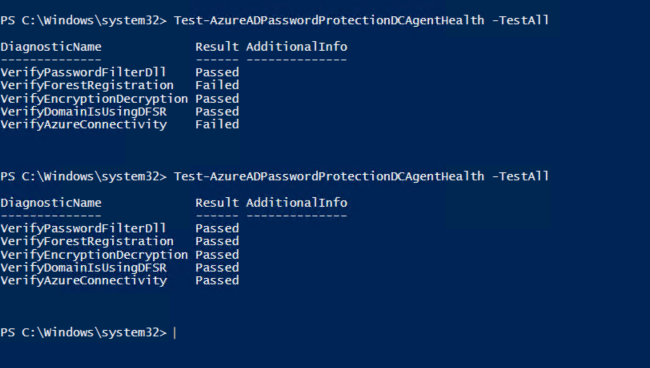
Try these steps, if doesnt help let me know we can connect offline and troubleshoot further.