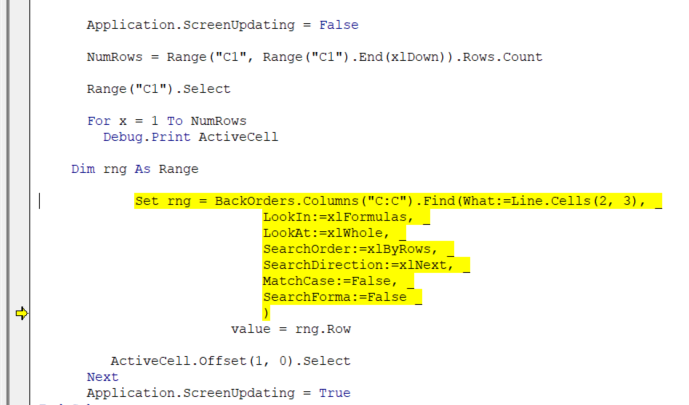Try this instead...
'---
Sub FindSomething()
'Nothing Left to Lose - July 2022
Dim SearchFor As Long
Dim rCell As Excel.Range
Dim firstAddress As String
Dim strMessage As String
With Worksheets("BackOrders")
SearchFor = .Cells(2, 3).Value
Set rCell = .Cells.Find(SearchFor, LookIn:=xlValues)
If Not rCell Is Nothing Then
firstAddress = rCell.Address 'stopping point
strMessage = rCell.Address(external:=True) 'includes sheet name
Do
Set rCell = .Cells.FindNext(rCell)
'stop searching if
If rCell Is Nothing Or rCell.Address = firstAddress Then Exit Do
'accumulate locations
strMessage = strMessage & vbCr & rCell.Address(external:=True)
Loop
End If
End With
VBA.MsgBox strMessage
End Sub
'---
Nothing Left to Lose