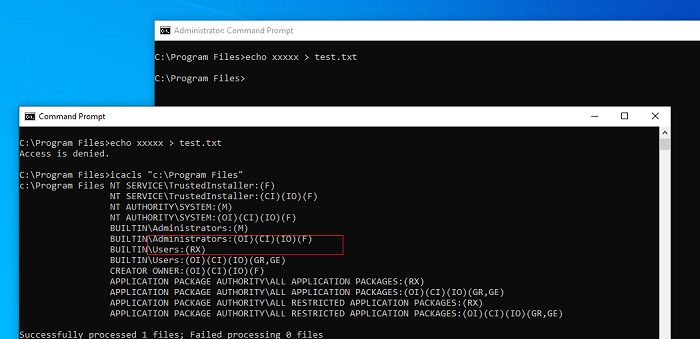Hi there,
When User Account Control (UAC) is enabled, if you run a program as Administrator (elevated), you can't see network drives as user unless a registry setting is changed to allow it. This is because the mapped drives were created under a login different from the administrator login.
Under HKEY_LOCAL_MACHINE\SOFTWARE\Microsoft\Windows\CurrentVersion\Policies\System, create or set the EnableLinkedConnections value (a DWORD 32-bit number) to 1.
I hope this information helps. If you have any questions please let me know and I will be glad to help you out.
--------------------------------------------------------------------------------------------------------------------------------------
--If the reply is helpful, please Upvote and Accept it as an answer--