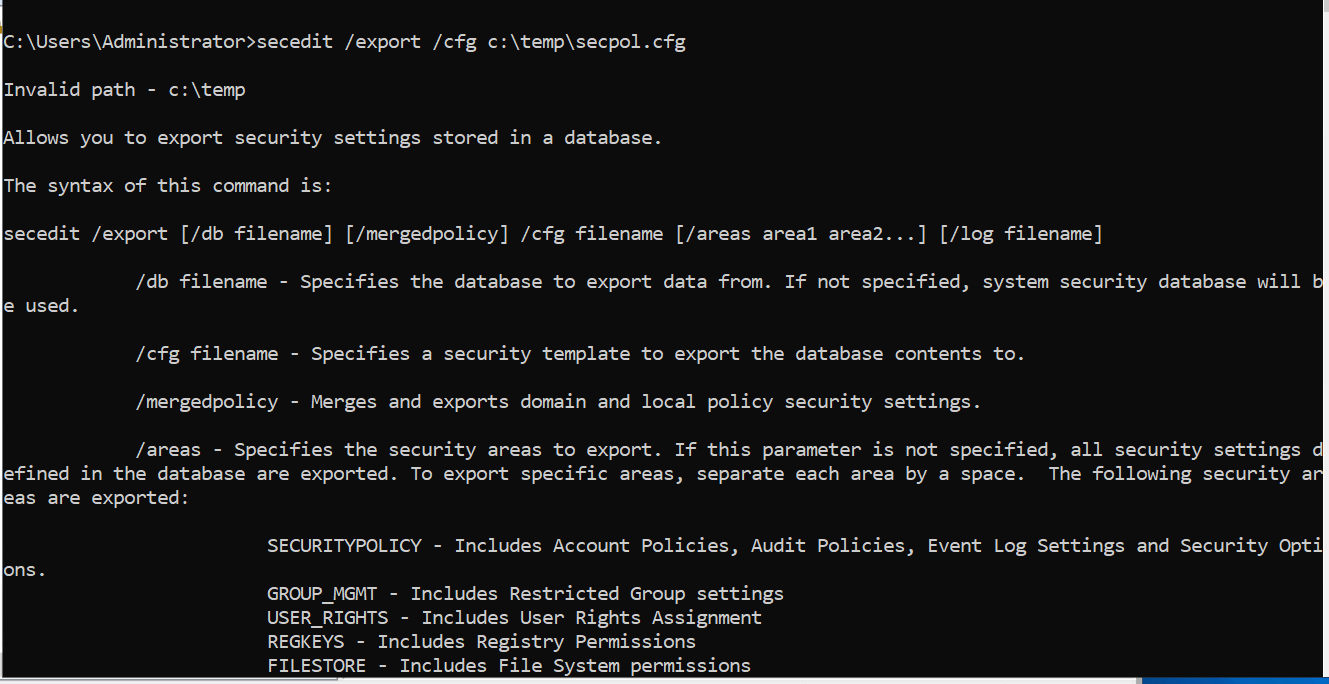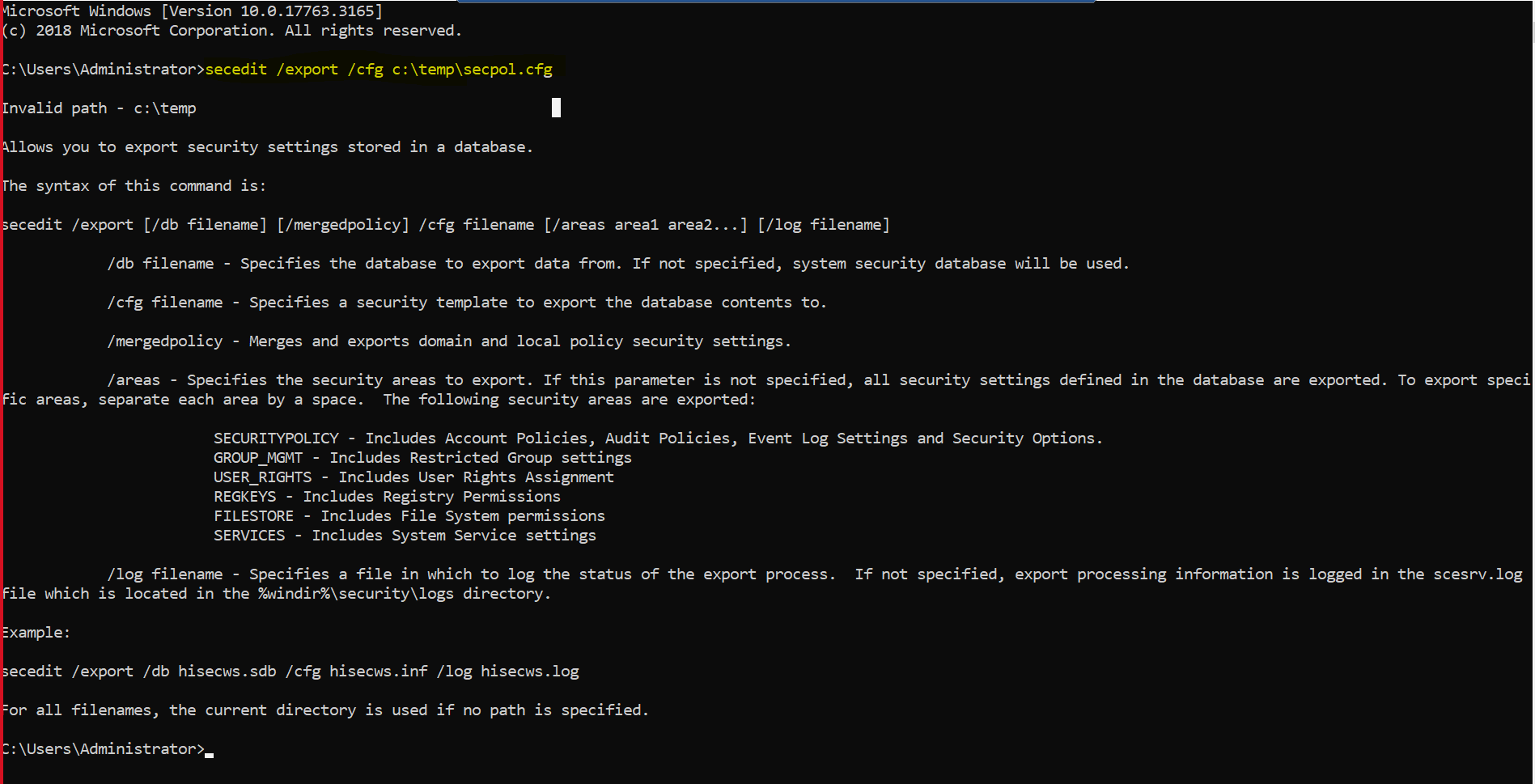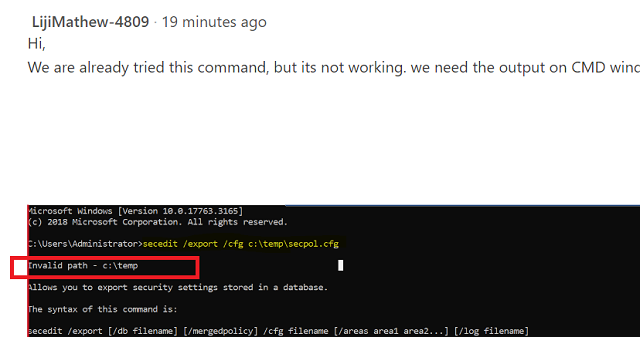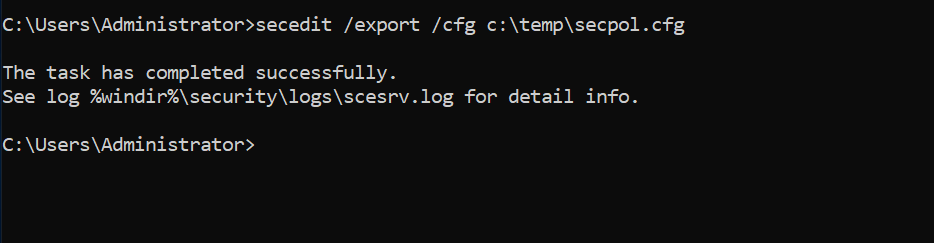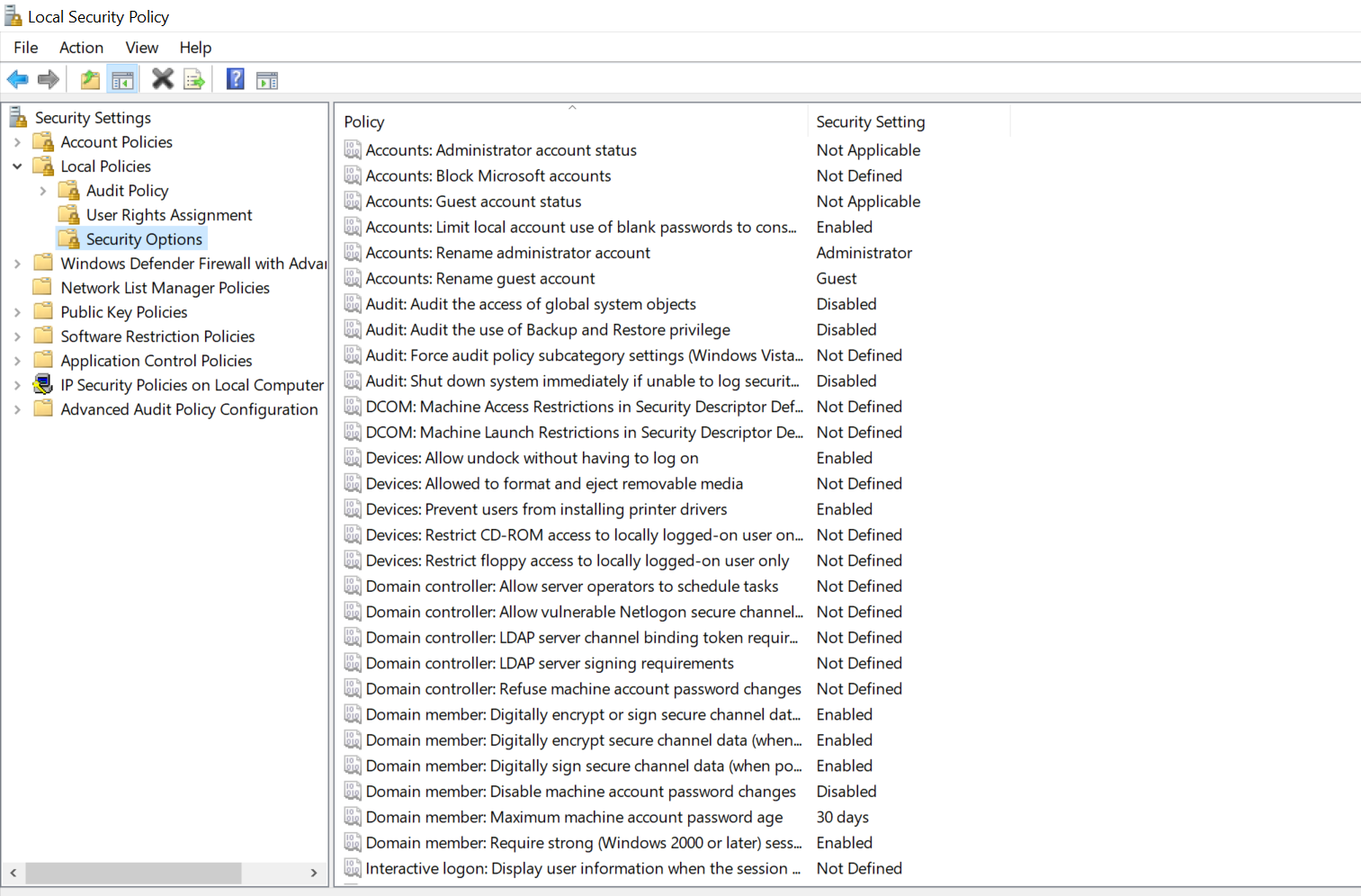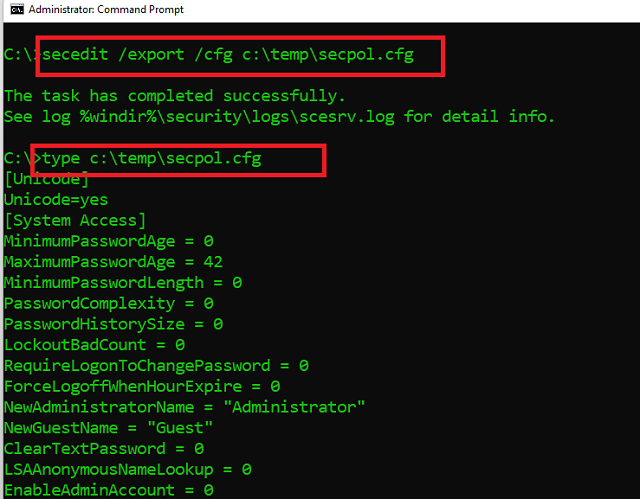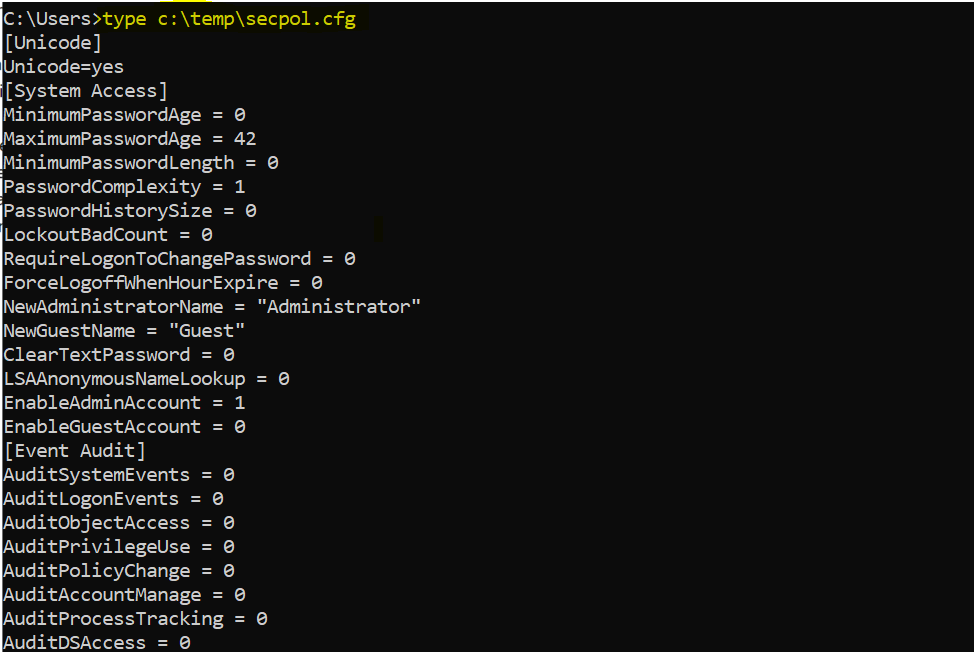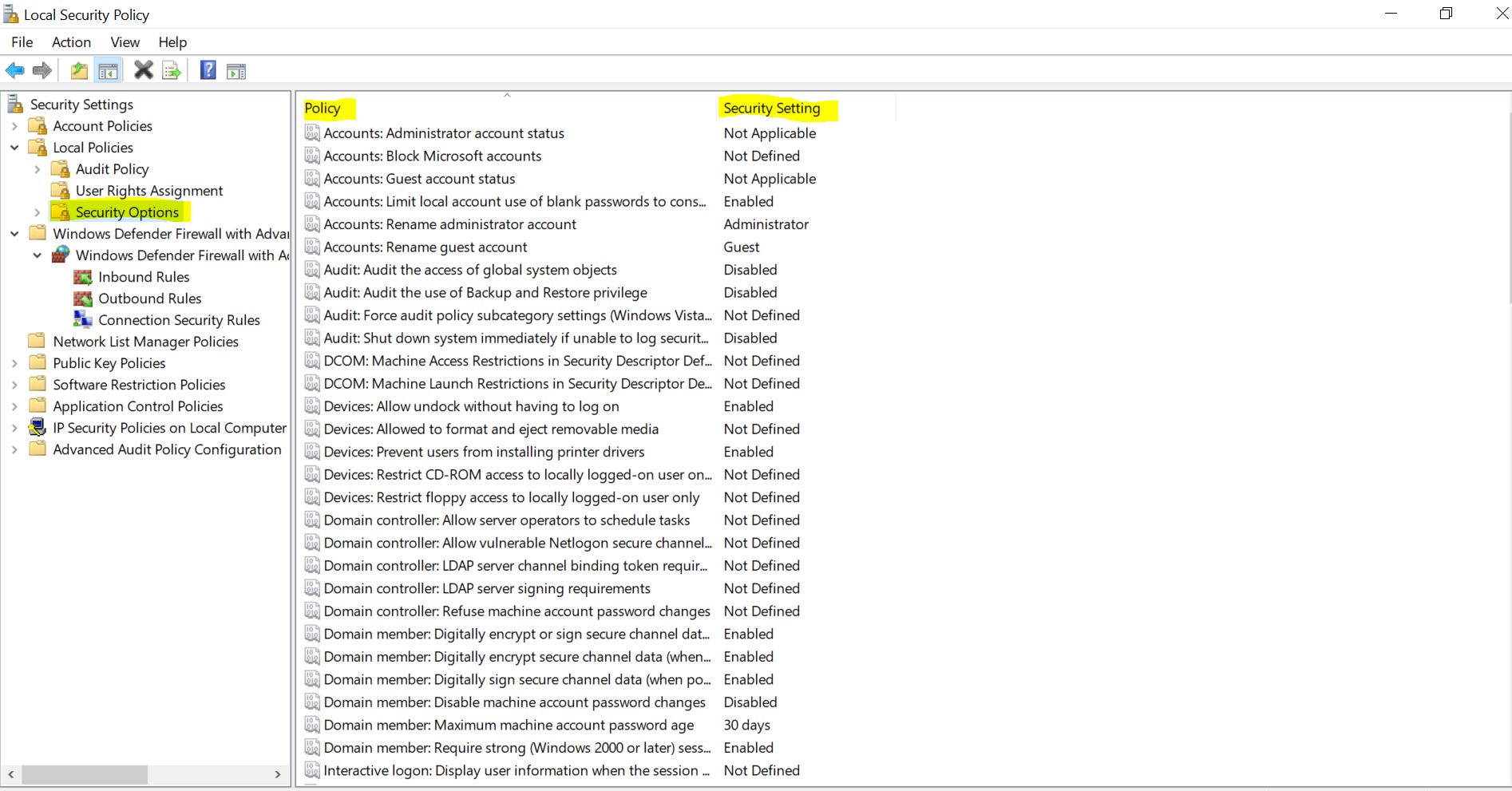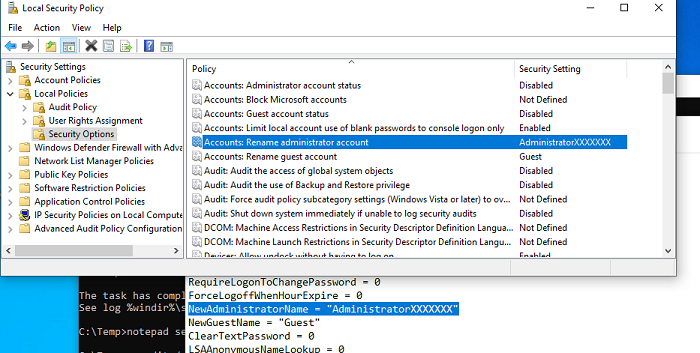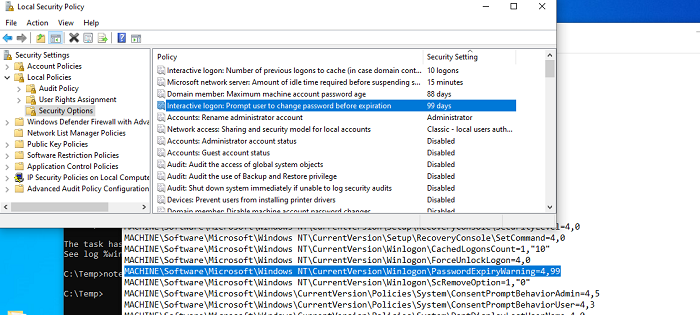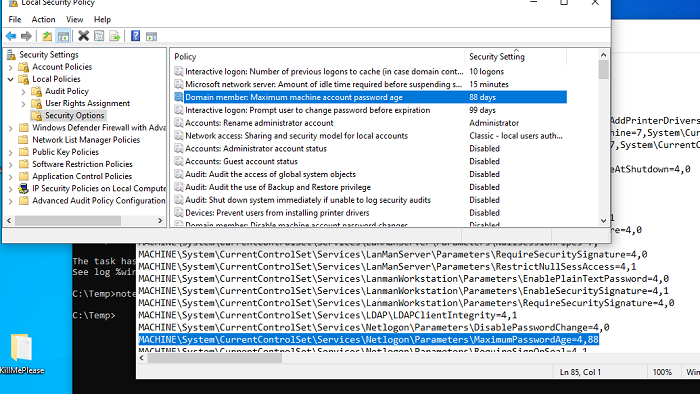Hi there,
There are some GPO commands to do this but you may have to export the policy (secedit /export /cfg c:\temp\secpol.cfg) and parse through it.
Group Policy Cmdlets in Windows PowerShell c
https://learn.microsoft.com/en-us/previous-versions/windows/it-pro/windows-server-2008-R2-and-2008/ee461027(v=technet.10)?redirectedfrom=MSDN
Local Security Policy List
I hope this information helps. If you have any questions please let me know and I will be glad to help you out.
---------------------------------------------------------------------------------------------------------------------------------
--If the reply is helpful, please Upvote and Accept it as an answer--