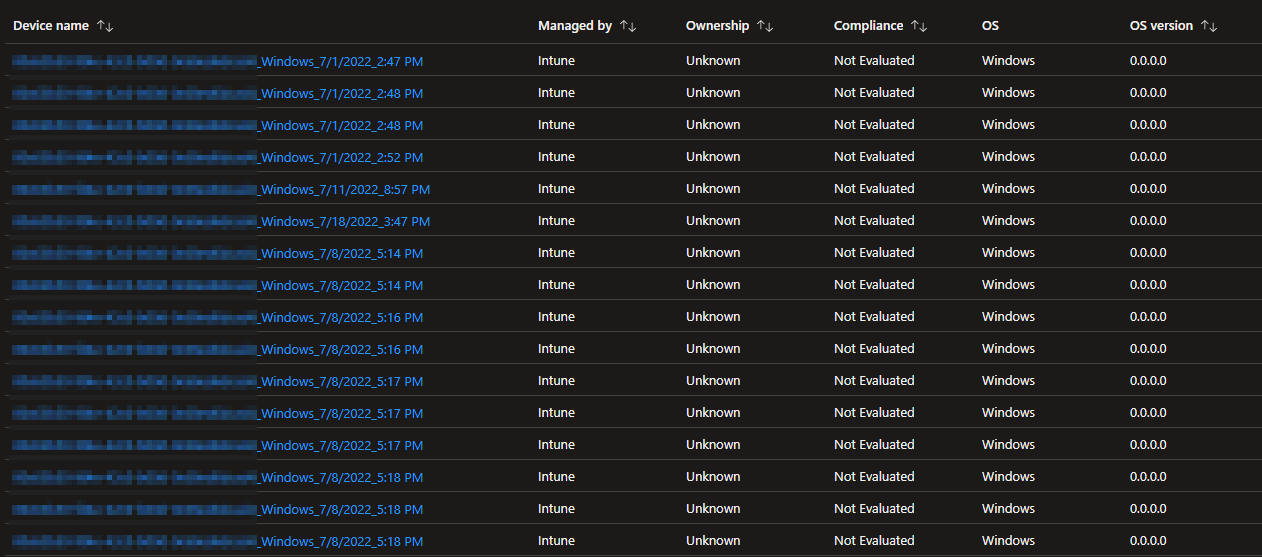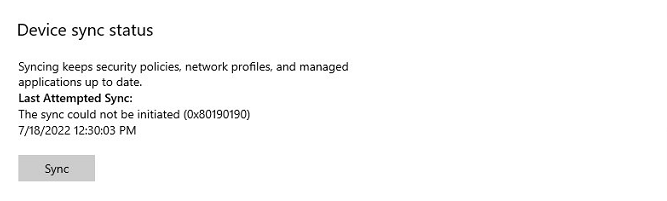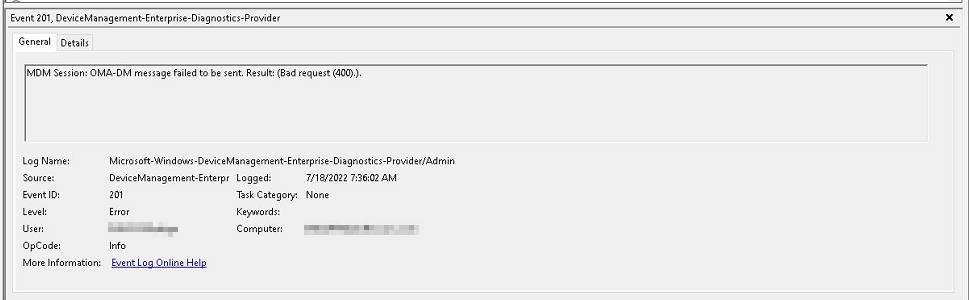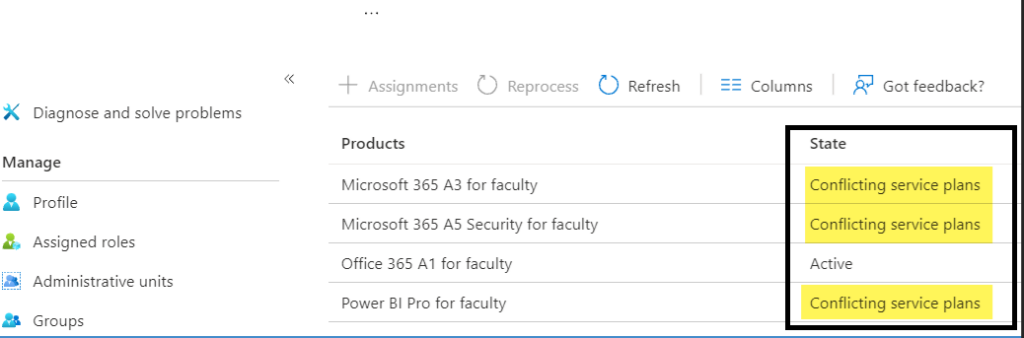@Kyle Salce , For our issue, we can wait some more time to see if the device information will be updated.
For the error "The sync could not be initiated (0x80190190)", most are caused with the previously enrolled information. If the device information is still incorrect after waiting some time, we can choose one affected device and try the following steps to see if it works:
- Delete the devices records in both Intune and Azure AD.
- Remove the following registry keys on the device.
HKEY_LOCAL_MACHINE\SOFTWARE\Microsoft\EnterpriseResourceManager\Tracked[guid]
HKEY_LOCAL_MACHINE\SOFTWARE\Microsoft\Enrollments[some guid which has the enrolment information] - Reboot the device and enroll again to see if it works.
However, if the issue still persists, please check the event log under Applications and Services Logs > Microsoft > Windows > DeviceManagement-Enterprise-Diagnostic-Provider > Admin to see if there's any error related.
Please try the above suggestion and if there's any update, feel free to let us know.
If the answer is helpful, please click "Accept Answer" and kindly upvote it. If you have extra questions about this answer, please click "Comment".
Note: Please follow the steps in our documentation to enable e-mail notifications if you want to receive the related email notification for this thread.