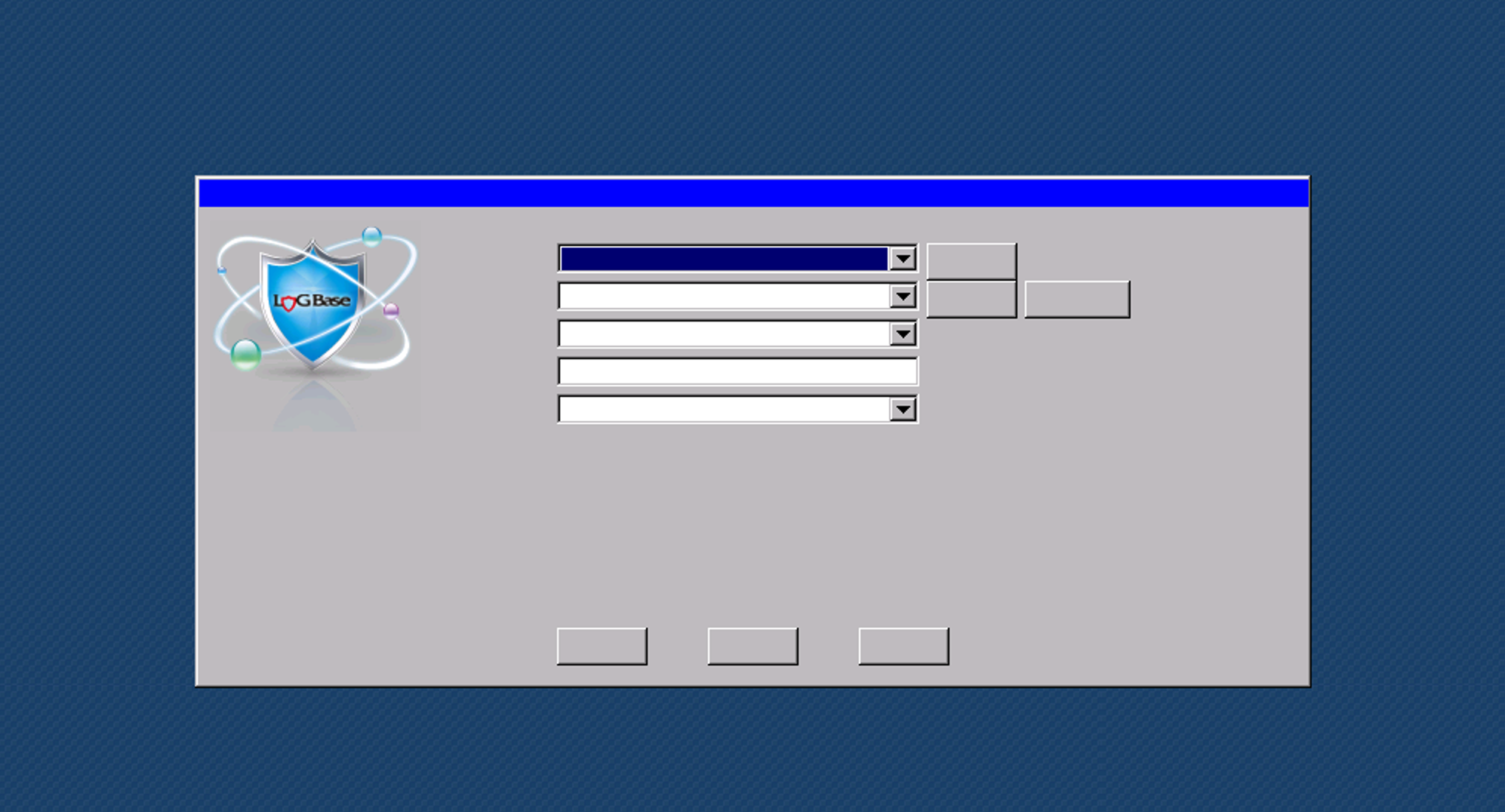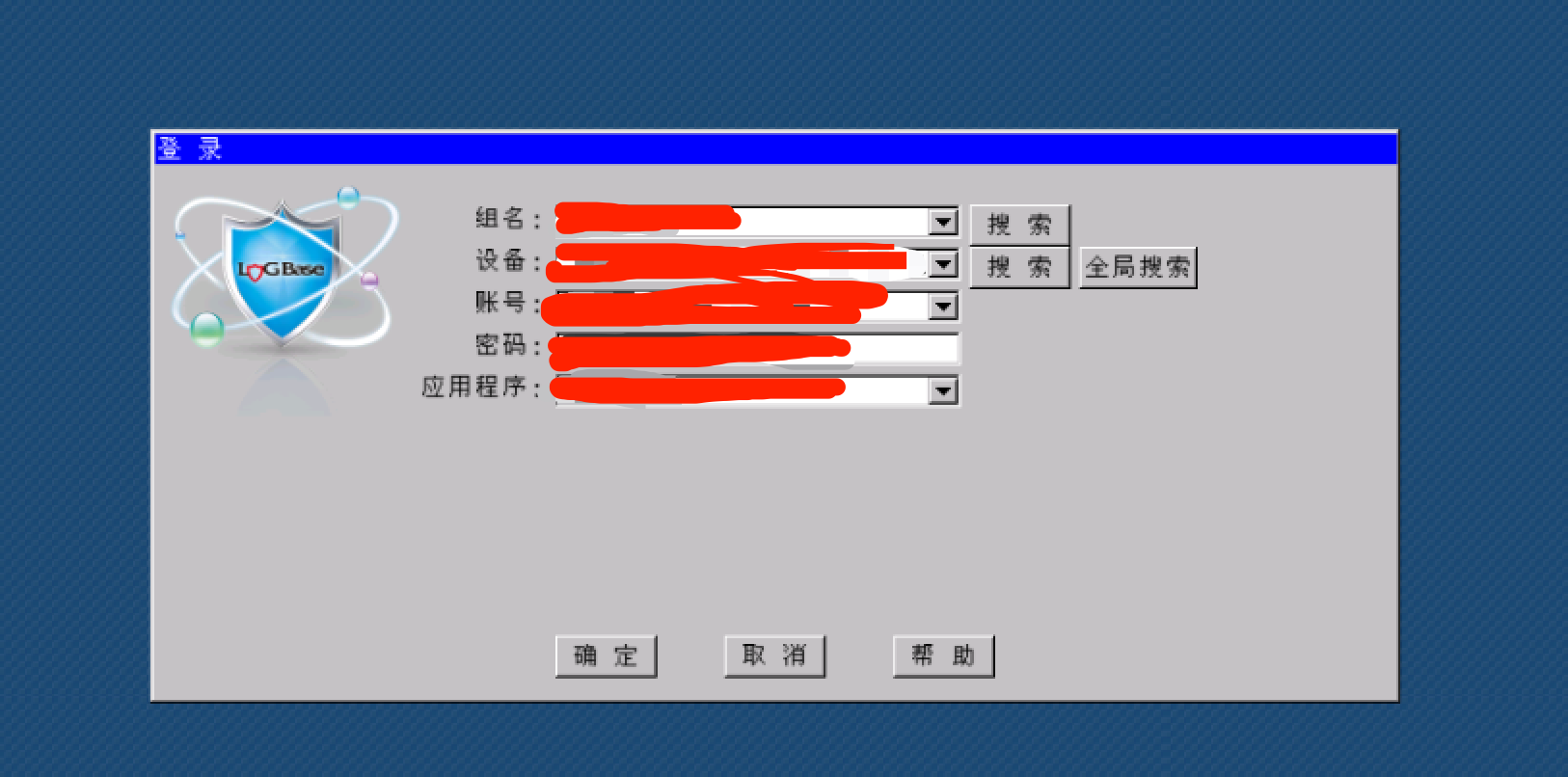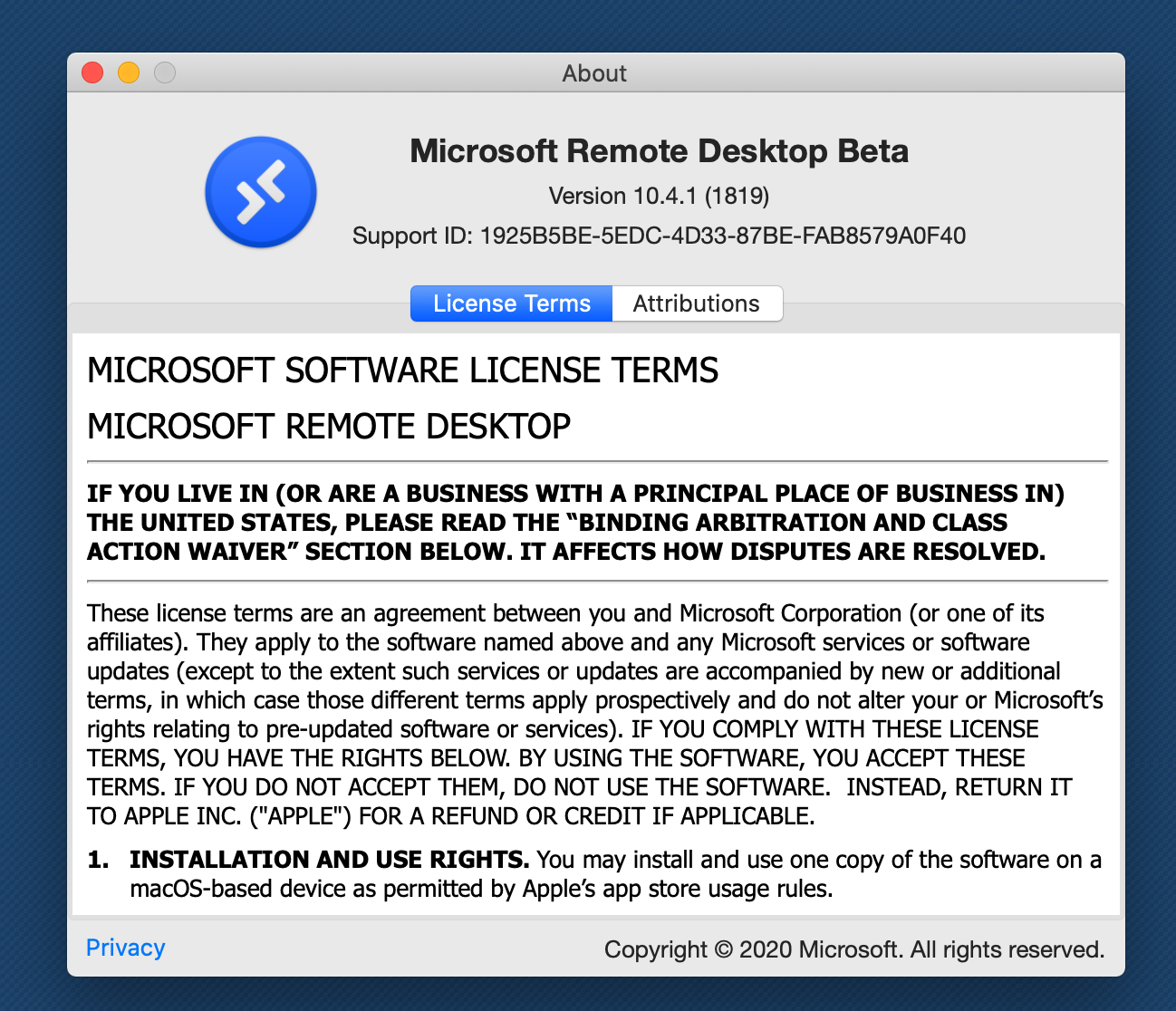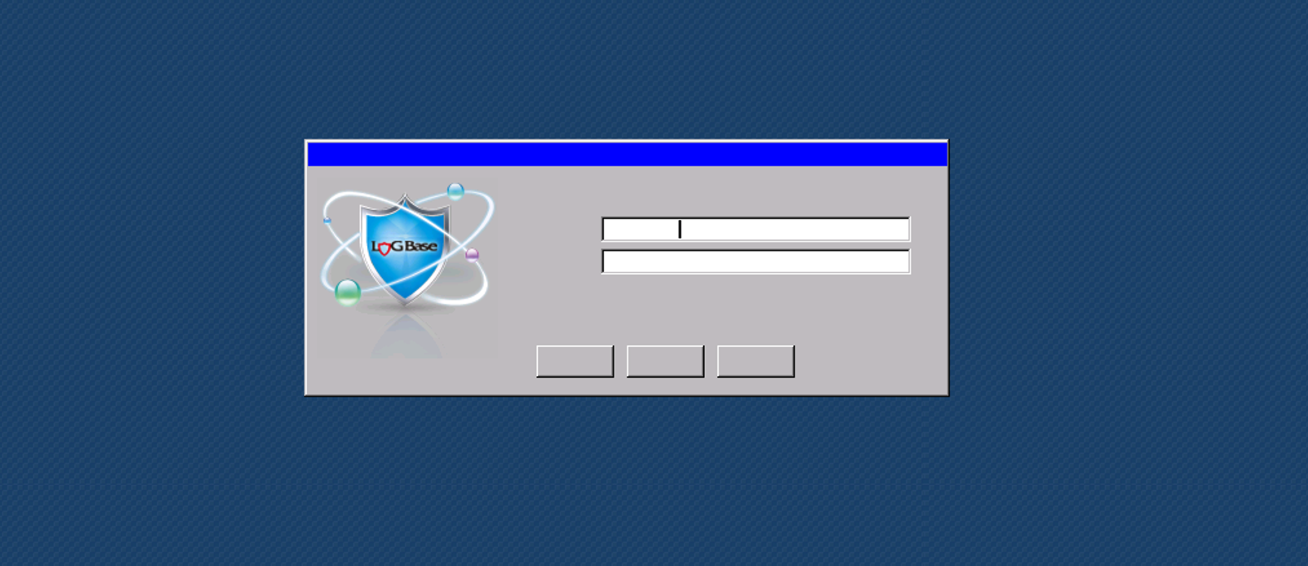Hi,
Please install the latest version of Microsoft Remote Desktop for macOS to see if the issue could be resolved.
Microsoft Remote Desktop Beta
https://install.appcenter.ms/orgs/rdmacios-k2vy/apps/microsoft-remote-desktop-for-mac/distribution_groups/all-users-of-microsoft-remote-desktop-for-mac
Thanks,
Eleven