Hello @Cristina Santana Souza ,
Welcome to Microsoft Q&A platform.
The method pandas.read_excel does not support using wasbs or abfss scheme URL to access the file. For more details, please refer pandas.read_excel.
So if you want to access the file with pandas, I suggest you create a sas token and use https scheme with sas token to access the file or download the file as stream then read it with pandas.
Steps to read excel file from Azure Synapse notebooks:
Step1: Create SAS token via Azure portal.
Select your Azure Storage account => Under settings => Click on Shared access signature
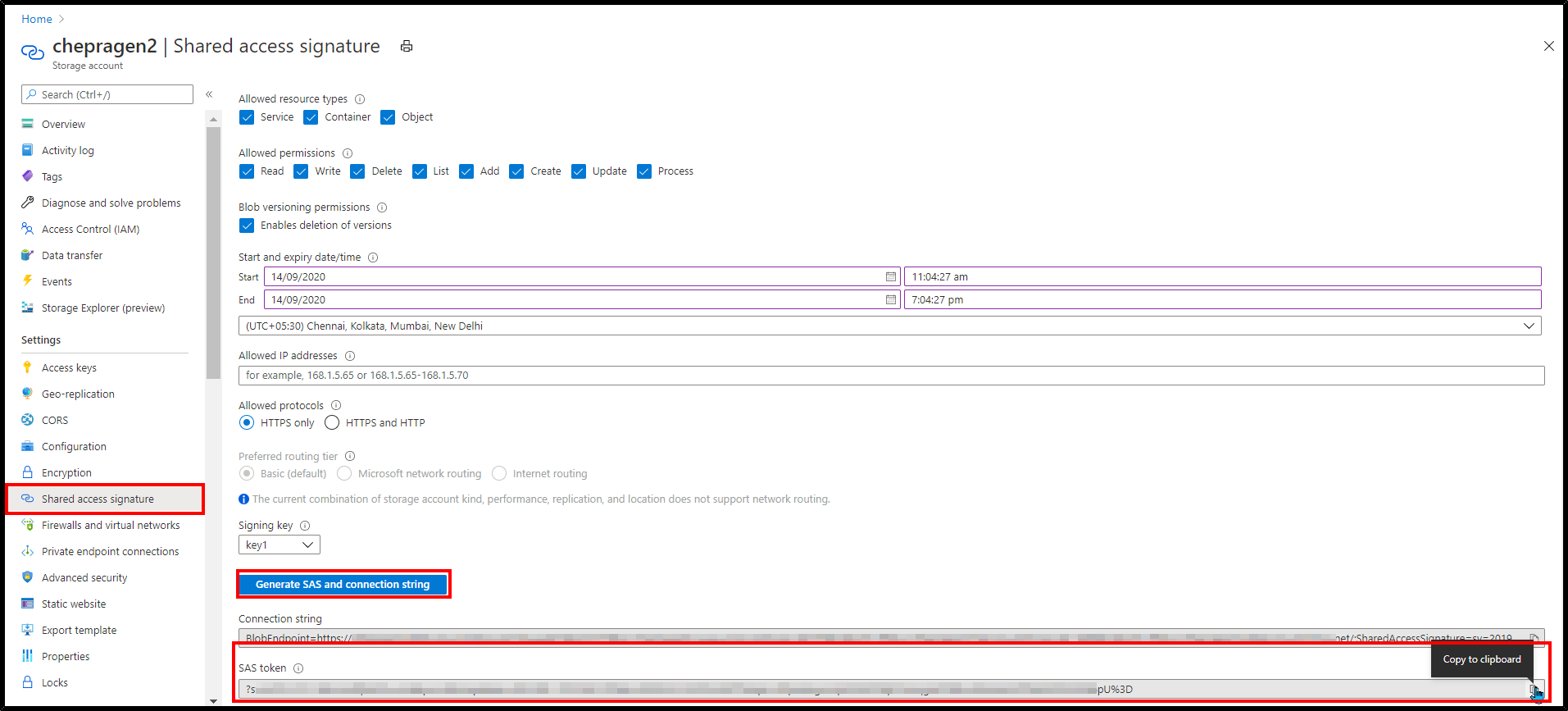
Step2: Read excel file from Azure Data Lake Storage gen2.
ReadExcel=pd.read_excel('https://<account name>.dfs.core.windows.net/<file system>/<path>?<sas token>')
print(ReadExcel)
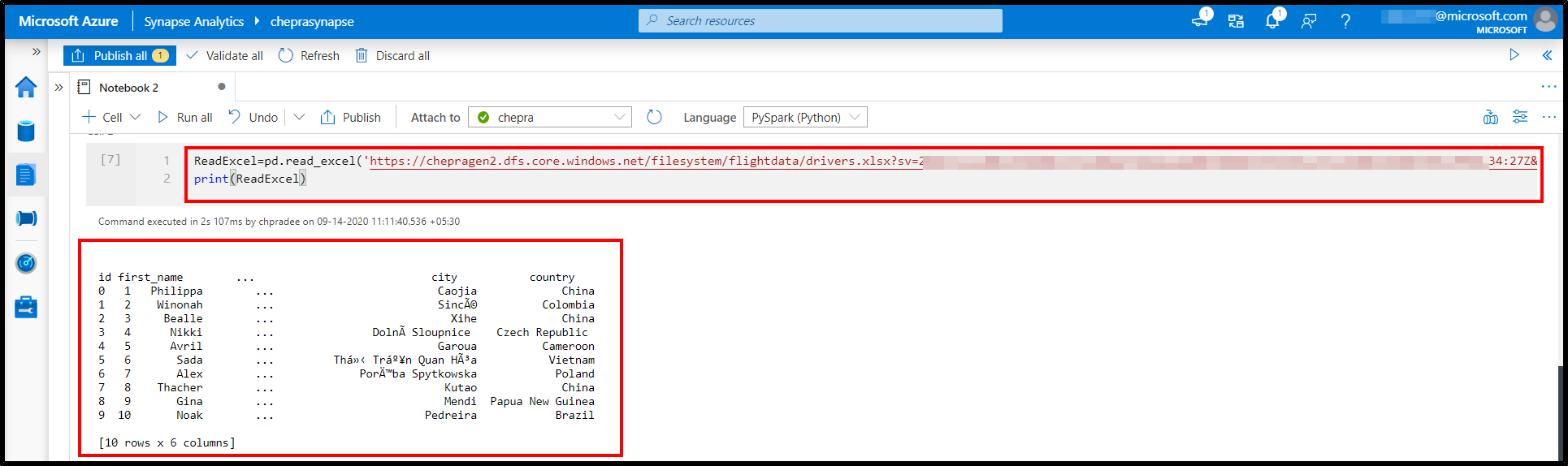
Hope this helps. Do let us know if you any further queries.
----------------------------------------------------------------------------------------
Do click on "Accept Answer" and Upvote on the post that helps you, this can be beneficial to other community members.


