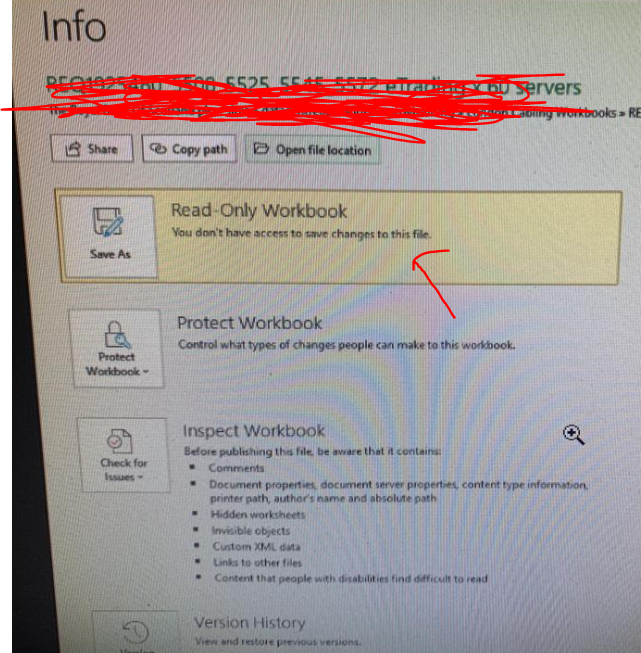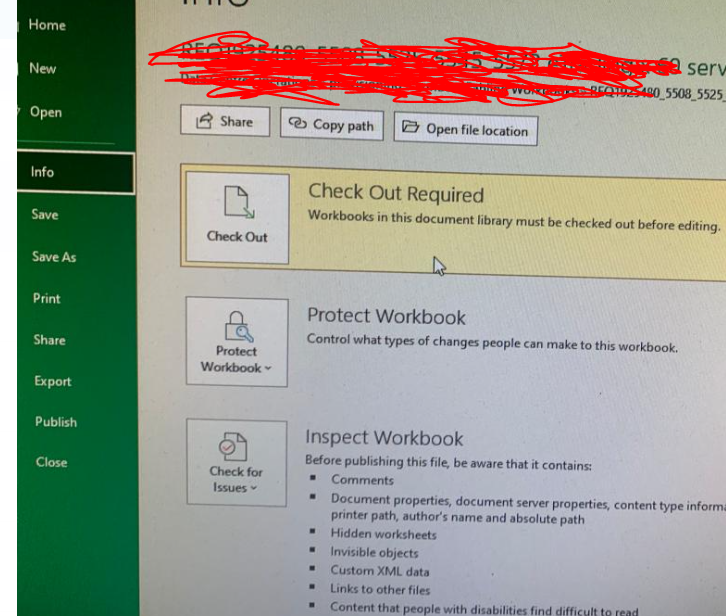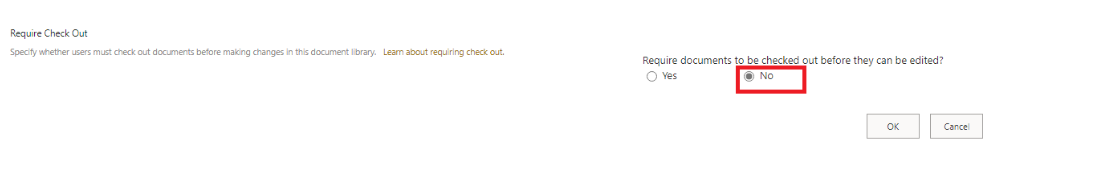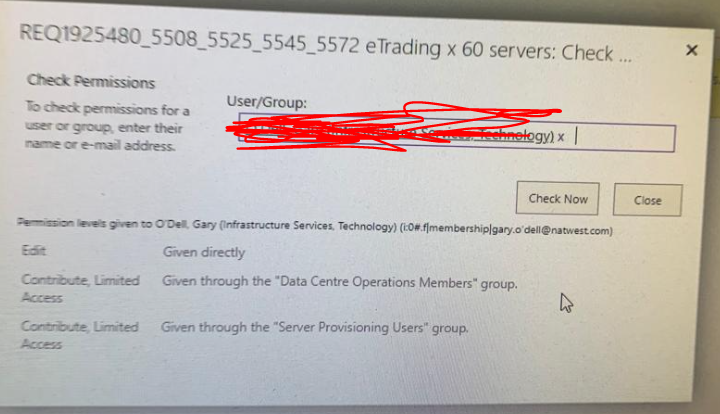Hi @sns
According to my research and testing, you need check out this excel file to make it able to be edit.
The following steps show how to check out.
First, select a file -> more -> check out.
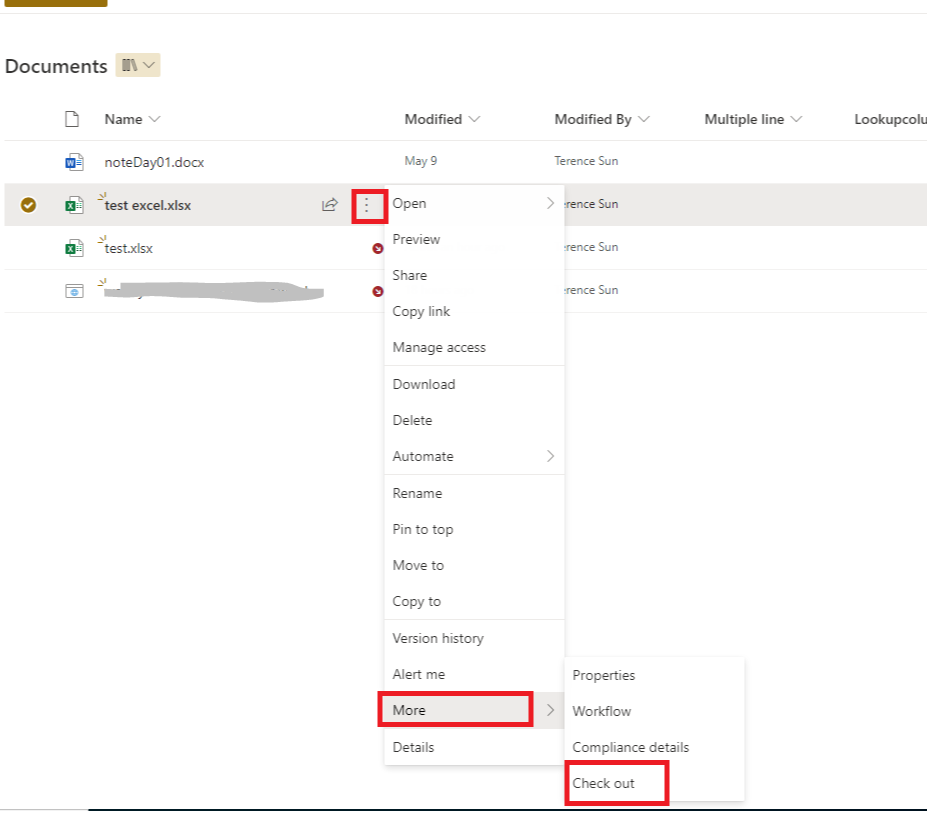
Then open this file, you are able to edit now.
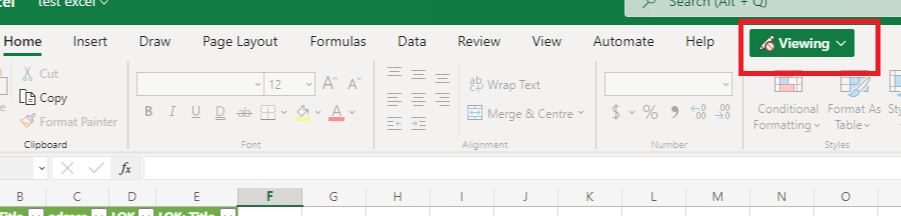
After checking out, no one else can edit this file. You need check in this file when you complete the edition. If anyone else need edit this file, he should check out this file in advance.
If you don’t need this feature you could turn this off in library settings.
The following steps show how to turn off check in/out feature.
Library settings -> Versioning settings -> Require documents to be checked out before they can be edited? -> No
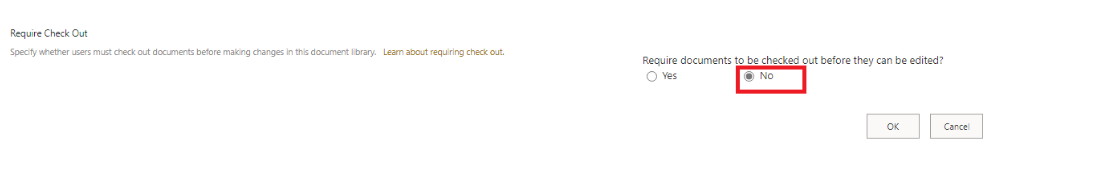
More information for check in and check out:
https://support.office.microsoft.com/en-us/article/check-out-check-in-or-discard-changes-to-files-in-a-sharepoint-library-7e2c12a9-a874-4393-9511-1378a700f6de?ui=en-US&rs=en-US&ad=US
If the answer is helpful, please click "Accept Answer" and kindly upvote it. If you have extra questions about this answer, please click "Comment".
Note: Please follow the steps in our documentation to enable e-mail notifications if you want to receive the related email notification for this thread.