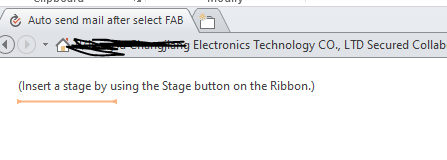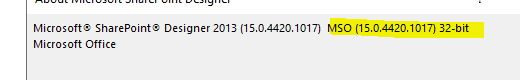You could try to install SharePoint Cumulative Updates in SharePoint 2016.
Please the following steps:
1.Download the SharePoint Cumulative Updates: KB 4484506
2.Install the Cumulative Updates
Run as administrator to install KB 4484506. The update will take a few minutes, depending on your server capabilities.
3.Run SharePoint Products and Configuration Wizard
You can refer to this article SharePoint Server: Products Configuration Wizard
If not, you could uninstall the SharePoint Designer 2013 and re-install it.
Thanks,
Echo Du
==============
If an Answer is helpful, please click "Accept Answer" and upvote it.
Note: Please follow the steps in our documentation to enable e-mail notifications if you want to receive the related email notification for this thread.