
Hi @jiangtao cheng ,
Welcome to Microsoft Q&A!
The DPI setting has been deprecated in Windows IoT Core. But generally you can change the resolution of the device(Raspberry Pi & MinnowBoard) via following options:
- You can run SetDisplayResolution command to adjust the resolution of a display connected to your Windows 10 IoT Core device.
- Change the display resolution via Device Portal.
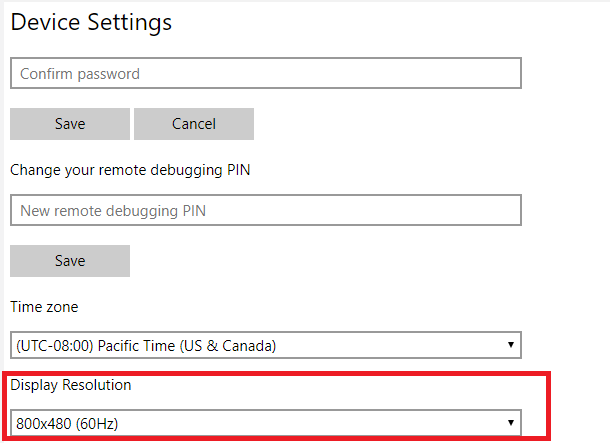
- Edit the config.txt on SD card of your device.
For Dragonboard 410c, the Qualcomm DragonBoard 410c Windows 10 IoI-Core image only supports 1280x720 screen resolution. So the above are the possible feasible methods.
Here is a related article you can refer to: https://techhelpnotes.com/windows-10-iot-core-change-dpi-scaling/
Here I would like to talk about the role of SD in the process of installing an operating system.
During the process:
Start your Dragonboard, After a few seconds of loading, it will ask to choose your OS, because Dragonboard comes with Android OS, but now inserted SD will contain Windows IoT Core OS If you choose Windows IoT Core OS, the Android OS will destroy and the Windows IoT Core Image installing to Device storage form SD Card, After installation, the device will be automatically restarted and till restarting remove your SD card.
For the more information, please refer to this document: Setting up your device.
Good luck!
Best regards,
Seeya
If the answer is the right solution, please click "Accept Answer" and kindly upvote it. If you have extra questions about this answer, please click "Comment".
Note: Please follow the steps in our documentation to enable e-mail notifications if you want to receive the related email notification for this thread.