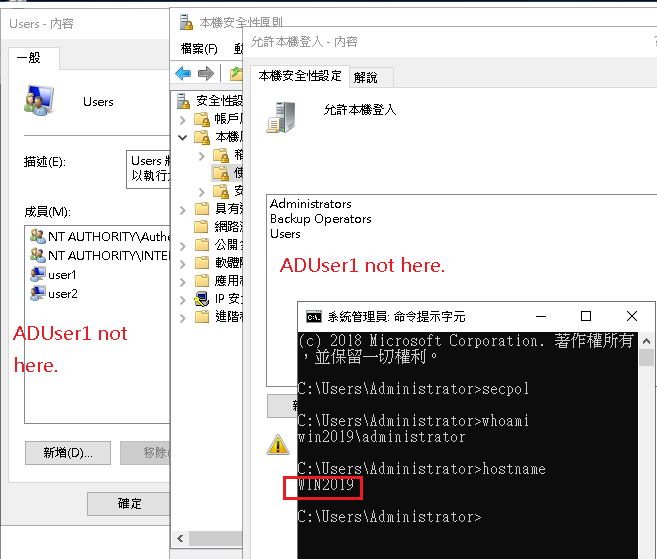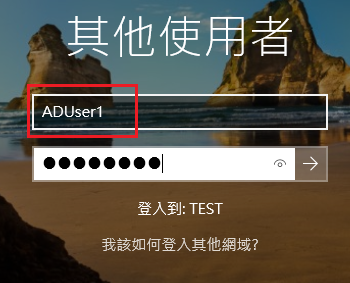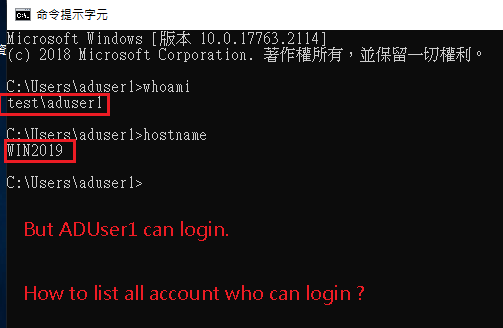To view the list of users that are able to logon to a PC, you need to look at the User Rights and the Allow Log on Locally right. To do this open secpol.msc and navigate to Security Settings -> Local Policies -> User Rights Assignment, and view the entries in the Allow log on locally. The members and the members of the group in this right can logon locally to the machine. Also check the Allow log on through Remote Desktop Service for user's that can logon via RDP.
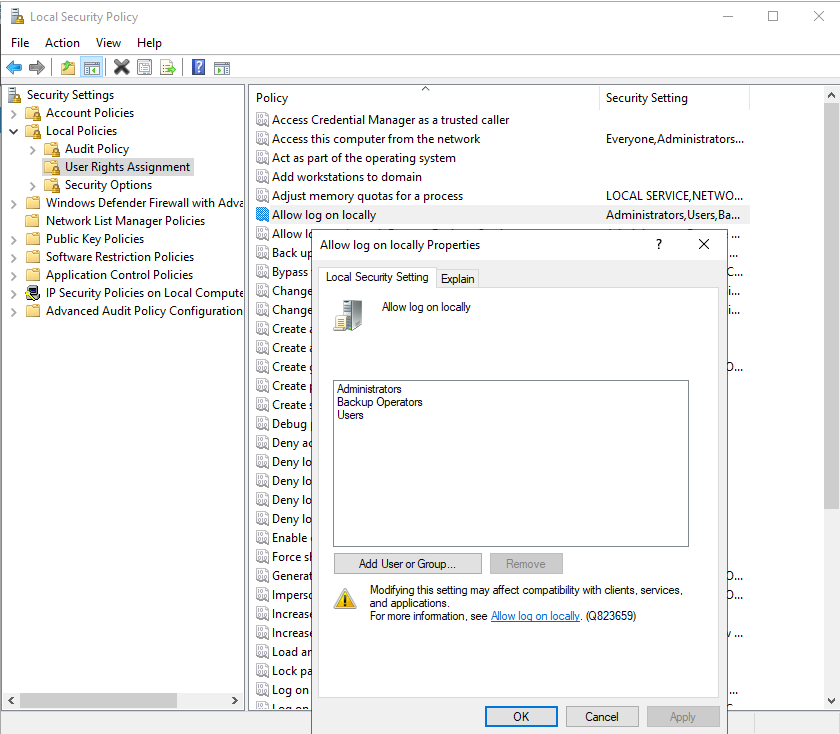
Gary.