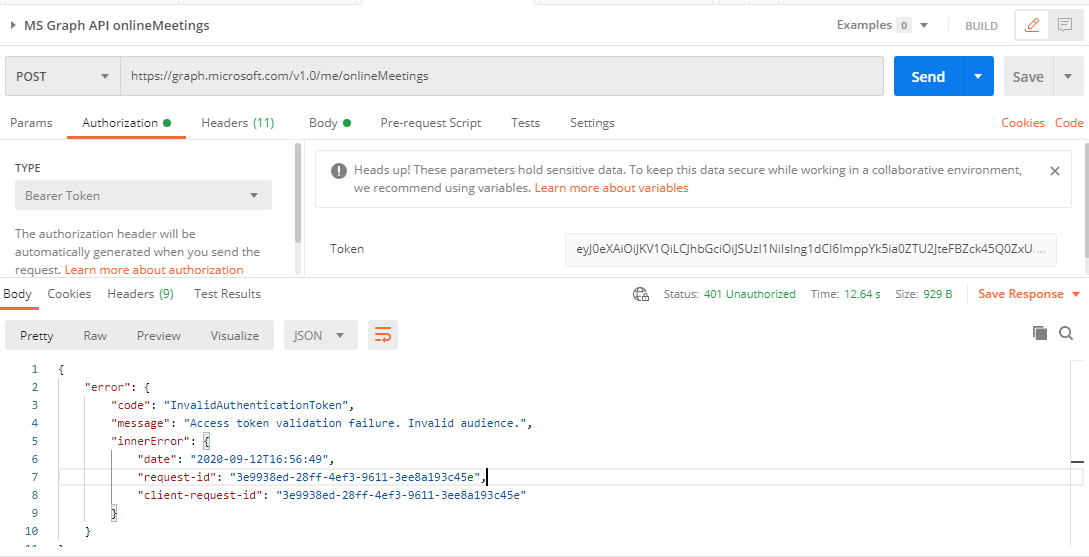@Rishma Chawla , Thank you for reaching out. Let me share the answers to the queries listed above.
Azure AD Graph API and Microsoft Graph APIs are both REST APIs, just that they are two different endpoints with different functionality. Currently (as of February 2019) Microsoft Graph supports most of the directory features that Azure AD Graph supports, but not all. In some cases, Microsoft Graph supports functionality that is not in Azure AD Graph (such as the ability to make $select projection queries).
Even with those gaps, we strongly recommend that developers start using Microsoft Graph over the Azure AD Graph unless those specific gaps prevent you from using Microsoft Graph right now.
Microsoft Graph supports most of the directory features that Azure AD Graph supports, but not all.
Here is some information for you to refer.
- The two APIs have different endpoints.
- MS graph : graph.microsoft.com
- AD Graph : graph.windows.net
- Client libraries
- AD Graph client library is only available for .Net applications and it is maintenance mode.
- MS Graph client libraries are available on multiple platforms and languages, that enable you to have more choice in how you can use directory data in apps for your customers.
For more information on the Microsoft Graph API and the updates, I would recommend you looking you into this page: https://learn.microsoft.com/en-us/graph/changelog
For the rest of the points, please find them below:
I want to create an application where with below steps:
- User will login and Authentication should implement.
Ans: Implement OpenIDConnect for the user to get authenticated by Azure AD in your webapp using the MSAL.net library. Sample application can be found here: https://github.com/Azure-Samples/ms-identity-aspnet-webapp-openidconnect.
Note: The sample uses Multi-Tenant app. Hence you would have to convert it to single-tenant. I have prepared the sample application for you which is a single-Tenant app. - User will create online meeting link with MS Graph API.
Ans: You need to implement the Graph API call for the following API: https://learn.microsoft.com/en-us/graph/api/application-post-onlinemeetings?view=graph-rest-1.0&tabs=http
Using this api a user with work or school account would be able to create a meeting on teams. - User can share meeting link with others, Should those people have account on microsoft?
Ans: Once the Online meeting gets created, the user who scheduled the meeting can fetch the following two key values from the API response and share it with the attendees to join the meeting: "joinWebUrl": "https://teams.microsoft.com/l/meetup-join/19%3ameeting_M2IzYzczNTItYmY3OC00MDlmLWJjMzUtYmFiMjNlOTY4MGEz%40thread.skype/0?context=%7b%22Tid%22%3a%2272f988bf-86f1-41af-91ab-2d7cd011db47%22%2c%22Oid%22%3a%22550fae72-d251-43ec-868c-373732c2704f%22%7d",
"audioConferencing": {
"tollNumber": "+12525634478",
"tollFreeNumber": "+18666390588",
"ConferenceId": "2425999",
"dialinUrl": "https://dialin.teams.microsoft.com/22f12fa0-499f-435b-bc69-b8de580ba330?id=2425999"
}, - People with whom First person share meeting link , should be able to join meeting.
Ans: ideally all users who can access that link of the audio conferencing details can join a Teams Meeting. - I want to get list of all people who have joined meeting.
Ans: There is no API available to get the list of users who have currently joined a meeting. But surely you can fetch the list of attendees who are supposed to join the meeting or have been sent the invitation.
Hope this helps.
Do let us know if this helps and if there are any more queries around this, please do let us know so that we can help you further. Also, please do not forget to accept the response as Answer; if the above response helped in answering your query.