
I would really appreciate if I could receive further direction on reported issue. My client has already purchased office 365 subscription but I am unable to move to production due to this issue.
This browser is no longer supported.
Upgrade to Microsoft Edge to take advantage of the latest features, security updates, and technical support.
Return to classic OneDrive or View in File Explorer options are not working for me in IE on Windows Server 2019. I am redirected to a blank page. If I open IE Debug Console, it lists multiple "Error: 'RegisterSod' is undefined". However, the same works good on another Windows 10 machine using IE 11.


I would really appreciate if I could receive further direction on reported issue. My client has already purchased office 365 subscription but I am unable to move to production due to this issue.
Hi @Haroon Rashid Aftab ,
According to my research and testing, please try to do a troubleshooting:
In addition, Microsoft Internet Explorer is no longer a supported browser. In order to avoid some functional limitations on IE, we recommend you to use other browsers, such as Microsoft Edge.
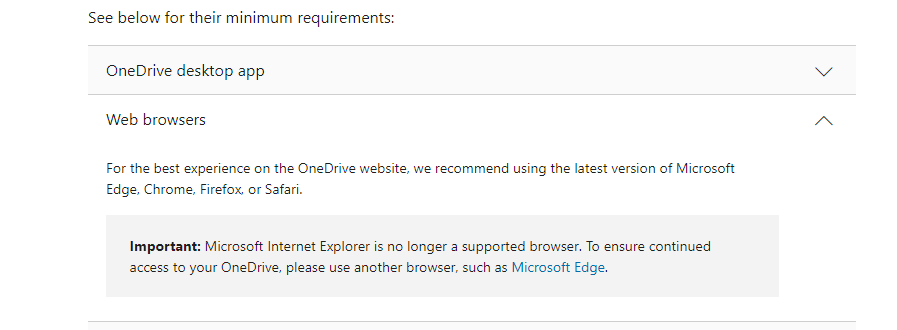
More information for reference: OneDrive system requirements
If the answer is helpful, please click "Accept Answer" and kindly upvote it. If you have extra questions about this answer, please click "Comment".
Note: Please follow the steps in our documentation to enable e-mail notifications if you want to receive the related email notification for this thread.
Hi @Tong Zhang_MSFT ,
Thanks for your consideration and reply.
I basically need "Open in File Explorer" option as it allows me to connect using a network drive and ability to do directory/file operations directly from within Windows File Explorer. This option is only available when using IE11. For other browsers including Microsoft Edge it is disabled.
It does the authentication/authorizarion for me so I could use below URL to map a drive:
https://xxx-my.sharepoint.com/personal/xxx/Documents
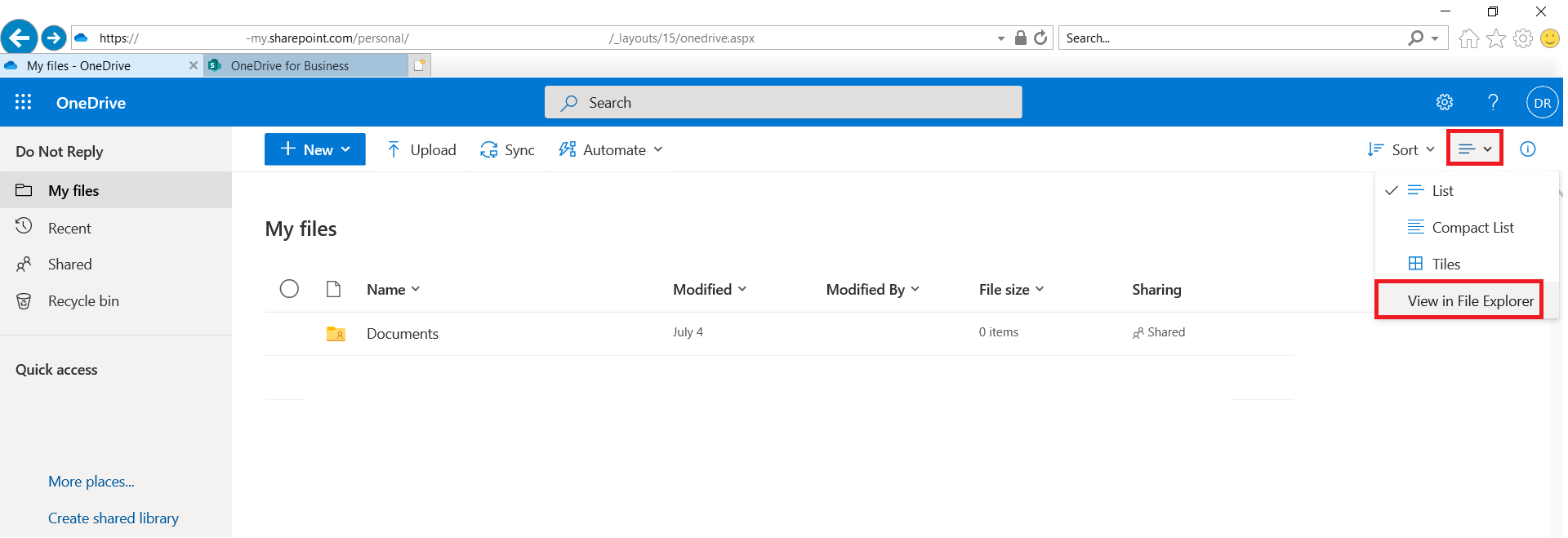
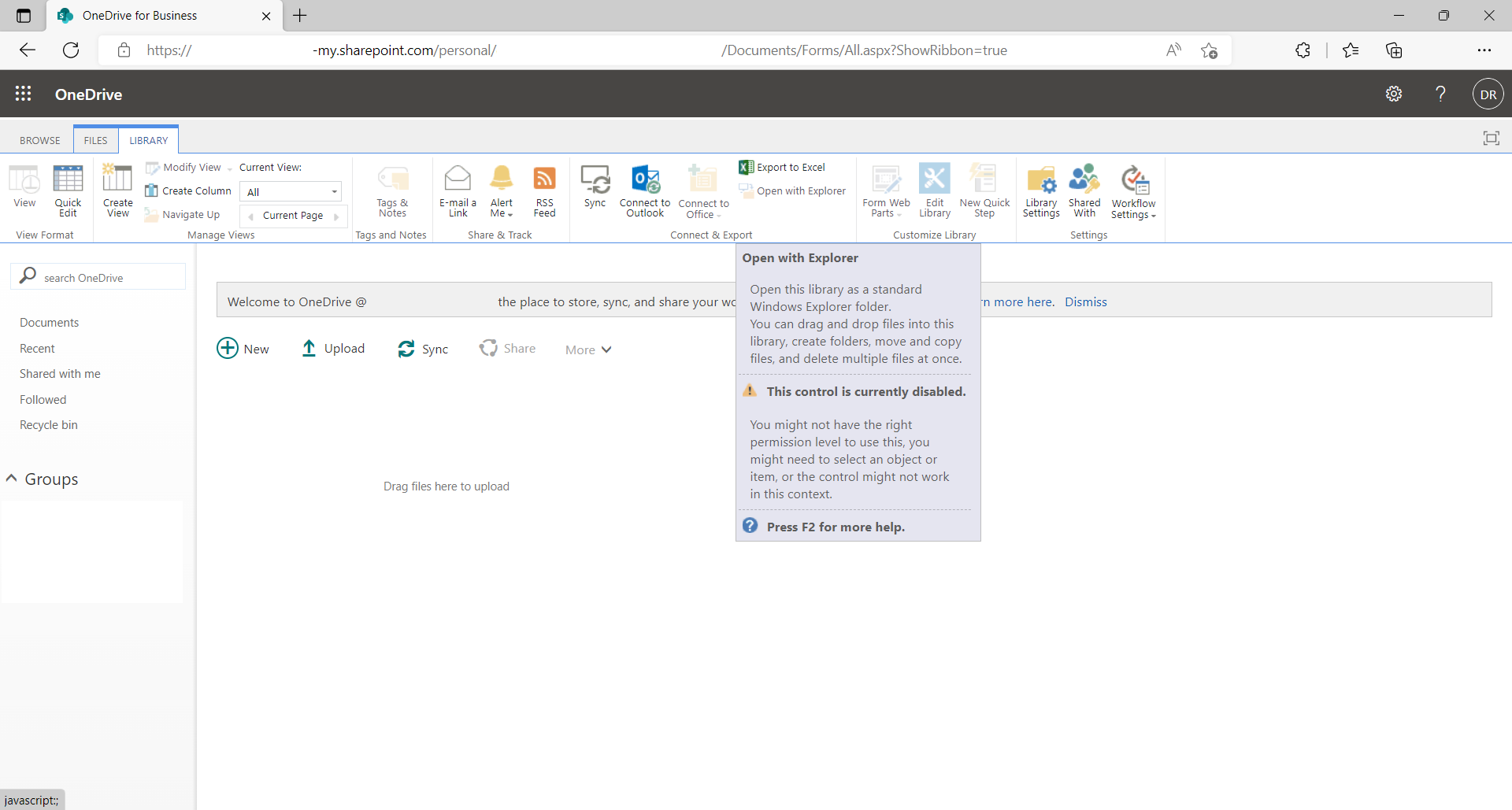
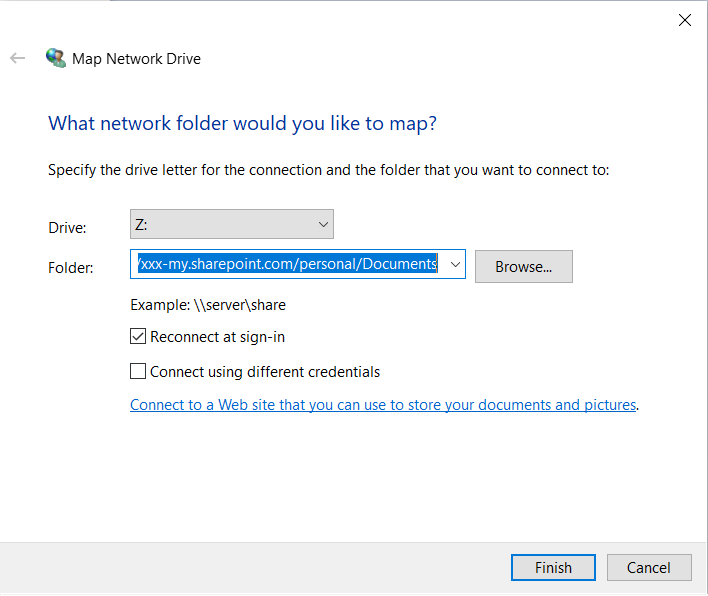
If I directly try to map a network drive without using this option then it gives me access deined:
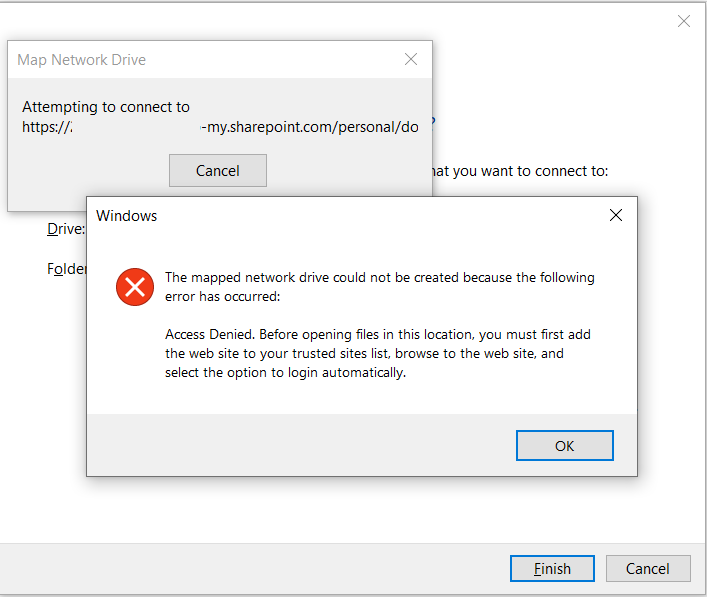
Regarding your suggestion, I have already tried all options listed on this thread:
https://answers.microsoft.com/en-us/msoffice/forum/all/open-with-explorer-not-working/785cdae2-810e-48ce-b647-b0276830efb2