
Hi @Weronika Tomaney ,
You could use below formula to validate the column.
=NOT(ISERROR(SEARCH("?-????-??-????",[column name],1)))
The following steps are my testing process:
1.Add formula.
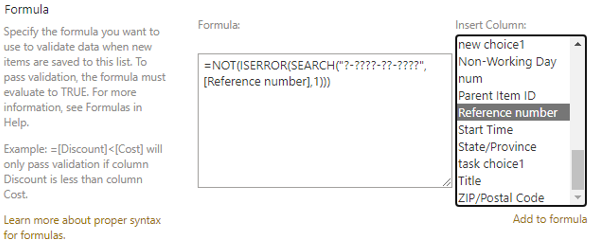
2.Add item failed with this validation.
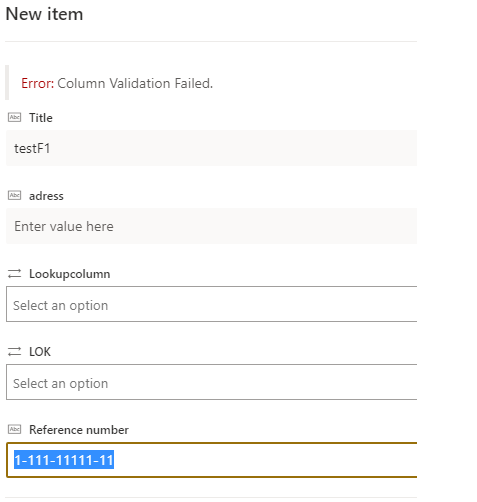
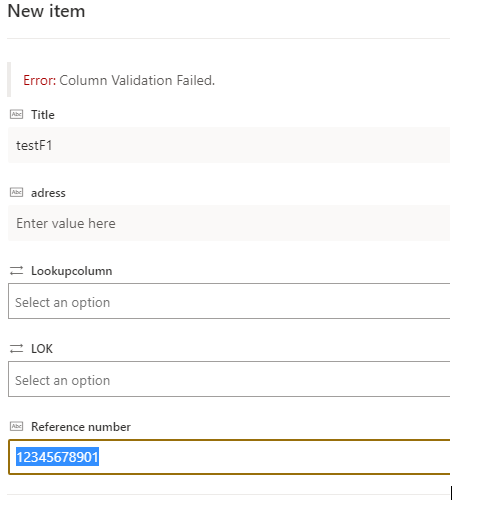
3.Add item successfully with validation.
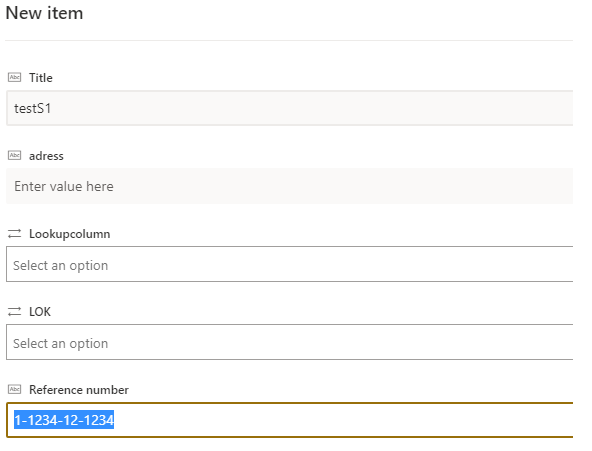
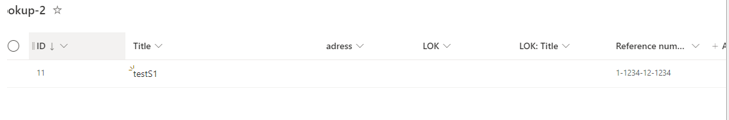
Per my research, multiple reference numbers cannot be validated.
If the answer is helpful, please click "Accept Answer" and kindly upvote it. If you have extra questions about this answer, please click "Comment".
Note: Please follow the steps in our documentation to enable e-mail notifications if you want to receive the related email notification for this thread.
