
I verified that both of the options at edge://settings/profiles/multiProfileSettings were turned off and that the Account Two profile was set as the default for all external links, cleared all browsing history, then I restarted Edge.
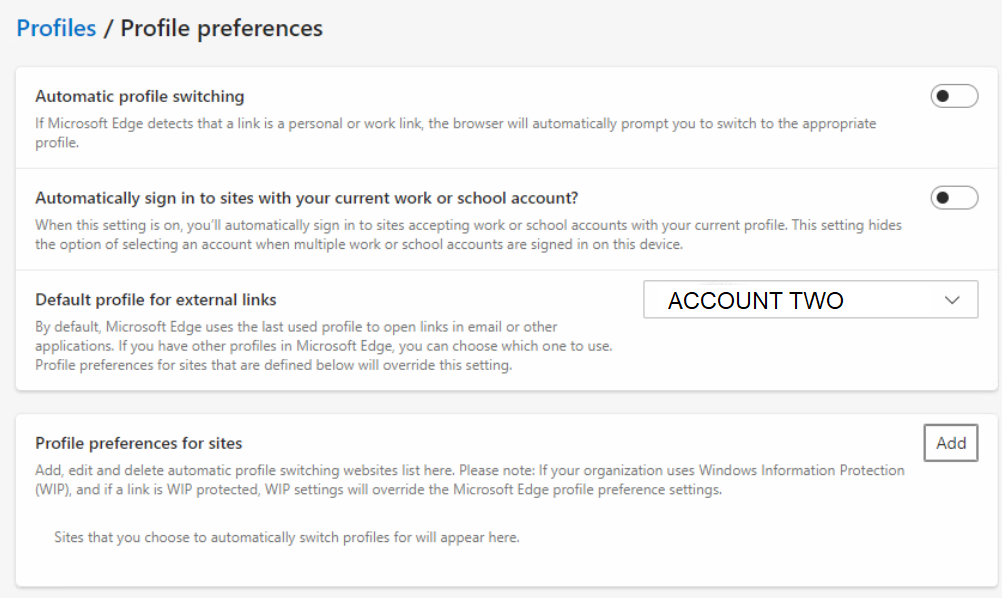
Edge still logged into the 365 Admin Center using Account One.
I turned "Automatically sign in to sites with your current work or school account?" back on and restarted Edge again. This time it logged in with Account Two. I'll leave it on this setting for a few days and see what happens.