
Hi @Bob R ,
Welcome to our forum!
- It is not recommended to store an active pst file in OneDrive. Because it will continuously try to upload the file and thus use a lot of network bandwidth. It is very likely that this will end up in an incomplete or otherwise corrupted online copy which will sync to another device and/or back to your computer and result in a complete loss of the pst-file.
- An Outlook Data File (.pst) contains your messages and other Outlook items and is saved on your computer. If you have a Microsoft 365 or Exchange or Outlook.com account, you could try to import the pst file into your account via Outlook Desktop App, and it will be synced to server. Aslo Mac, iPhone and iPad will sync with the server.
To import the pst file, refer to the following steps: Step1: Create a new folder, select it and click File
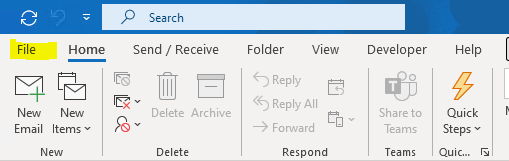 Step2: Select Open & Export > Import/Export. This starts the Import/Export wizard
Step2: Select Open & Export > Import/Export. This starts the Import/Export wizard
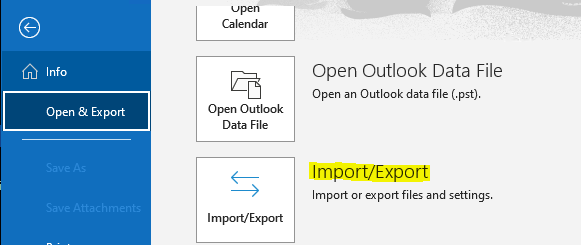 Step3: Select Import from another program or file, and then click Next.
Step3: Select Import from another program or file, and then click Next.
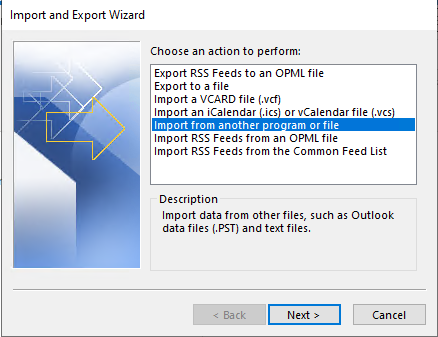 Step4: Select Outlook Data File (.pst) and click Next. Step5: Browse to the .pst file you want to import. Under Options, choose how you want to deal with emails and contacts, then choose Next.
Step4: Select Outlook Data File (.pst) and click Next. Step5: Browse to the .pst file you want to import. Under Options, choose how you want to deal with emails and contacts, then choose Next.
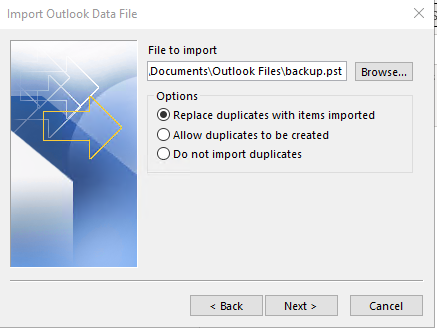 Step6: Choose Import items into the current folder. This imports the data into the folder currently selected.
Step6: Choose Import items into the current folder. This imports the data into the folder currently selected.
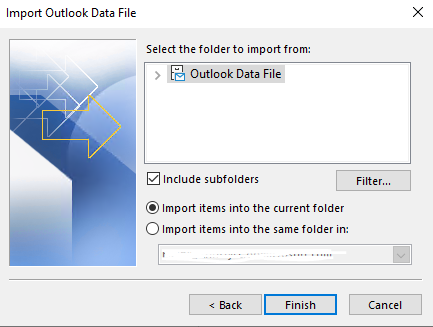
If the answer is helpful, please click "Accept Answer" and kindly upvote it. If you have extra questions about this answer, please click "Comment".
Note: Please follow the steps in our documentation to enable e-mail notifications if you want to receive the related email notification for this thread.
