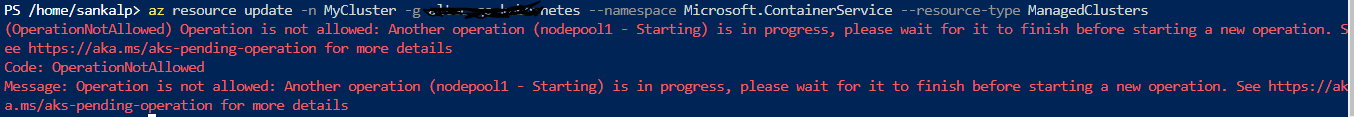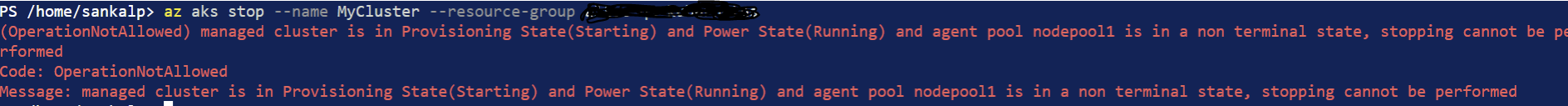Sometimes there can be transient issue between internal AKS components and the work around is to retry STOP and START again.
If that doesn't help, try a resource refresh also as below and start aks again:
az resource update -n <your cluster name> -g <resource group name> --namespace Microsoft.ContainerService --resource-type ManagedClusters
----------
--please don't forget to upvote and Accept as answer if the reply is helpful--