
Below is two illustrations defining the difference between User CALs and Device CALs. I have also provided the link below to the page directly if you would like more information around service licensing (also known as per core licenses).
Hopefully this helps you understand which types of licenses best fit your environment.
Another quote from a similar post (JennyYan-MSFT) found at https://learn.microsoft.com/en-us/answers/questions/49183/what-are-the-differences-between-cal-of-windows-se.html:
• User CALs allow a single user access to Windows Server from an unlimited number of devices
• Device CALs allow an unlimited number of users to access Windows Server from a single device
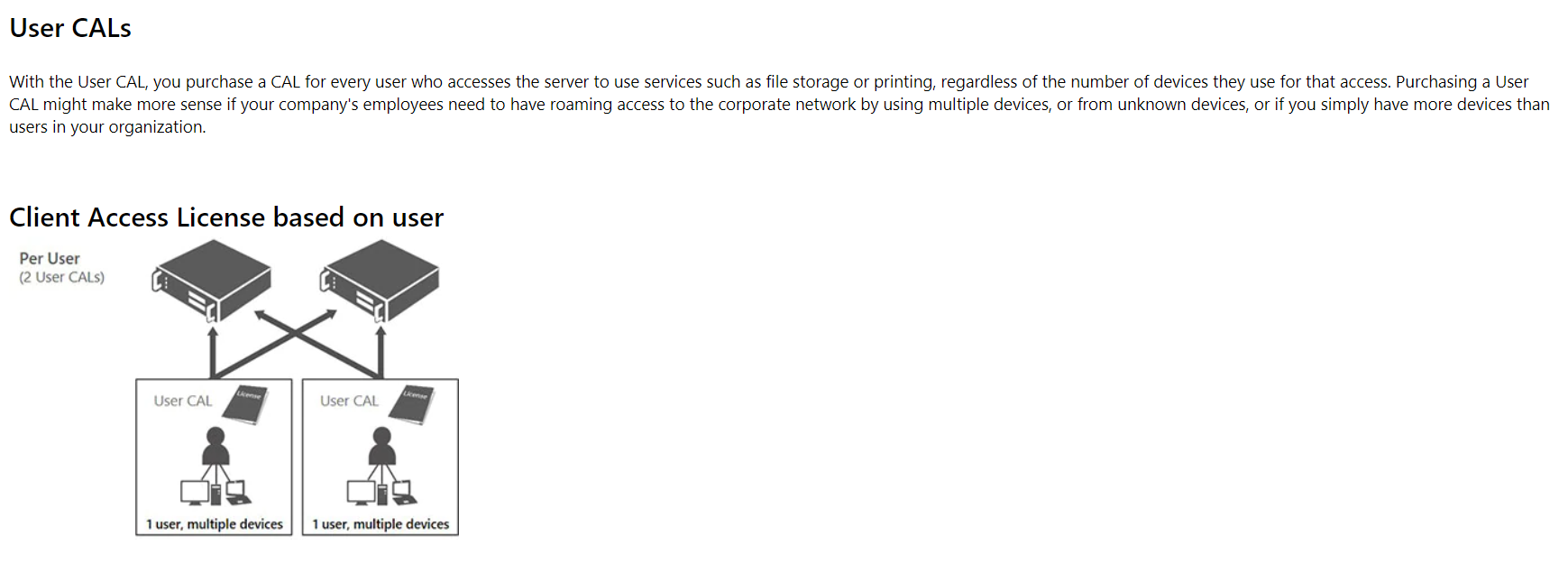
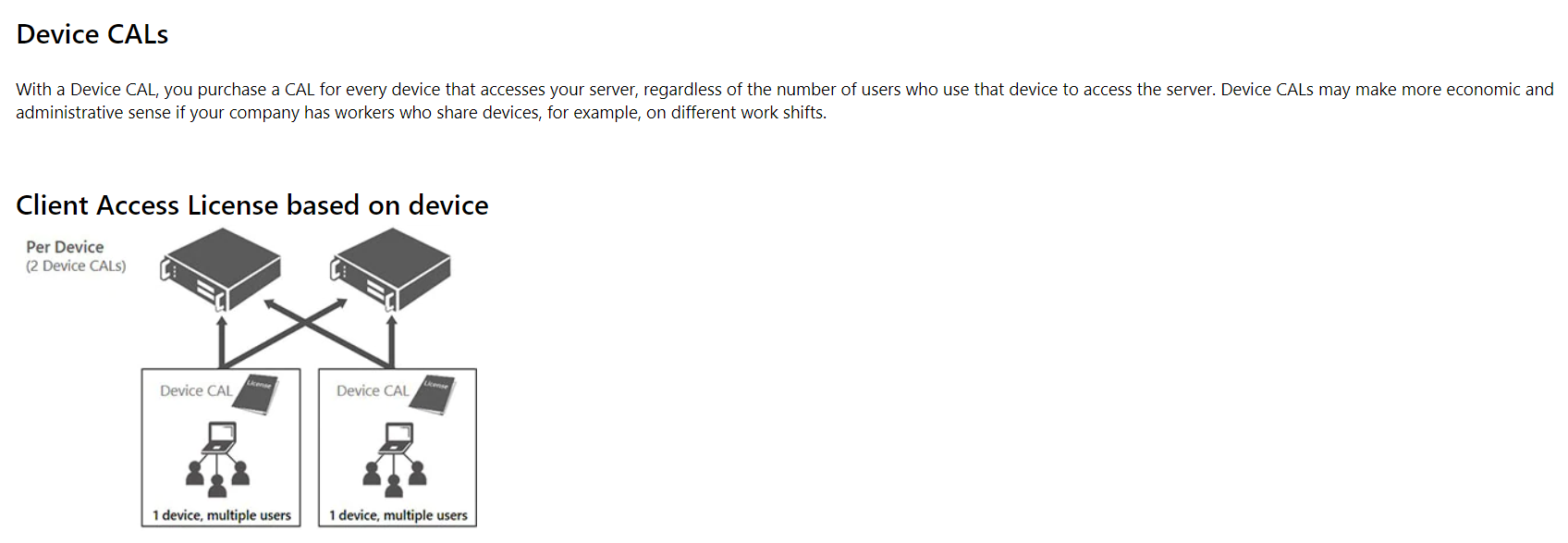
https://www.microsoft.com/en-us/licensing/product-licensing/client-access-license
-----------------------------
If this helps please mark as correct answer.

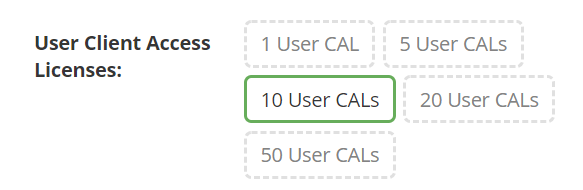 hence, as your explanation this is no any affected to those users who are already being used the AD with server 2012 R2.
hence, as your explanation this is no any affected to those users who are already being used the AD with server 2012 R2. 