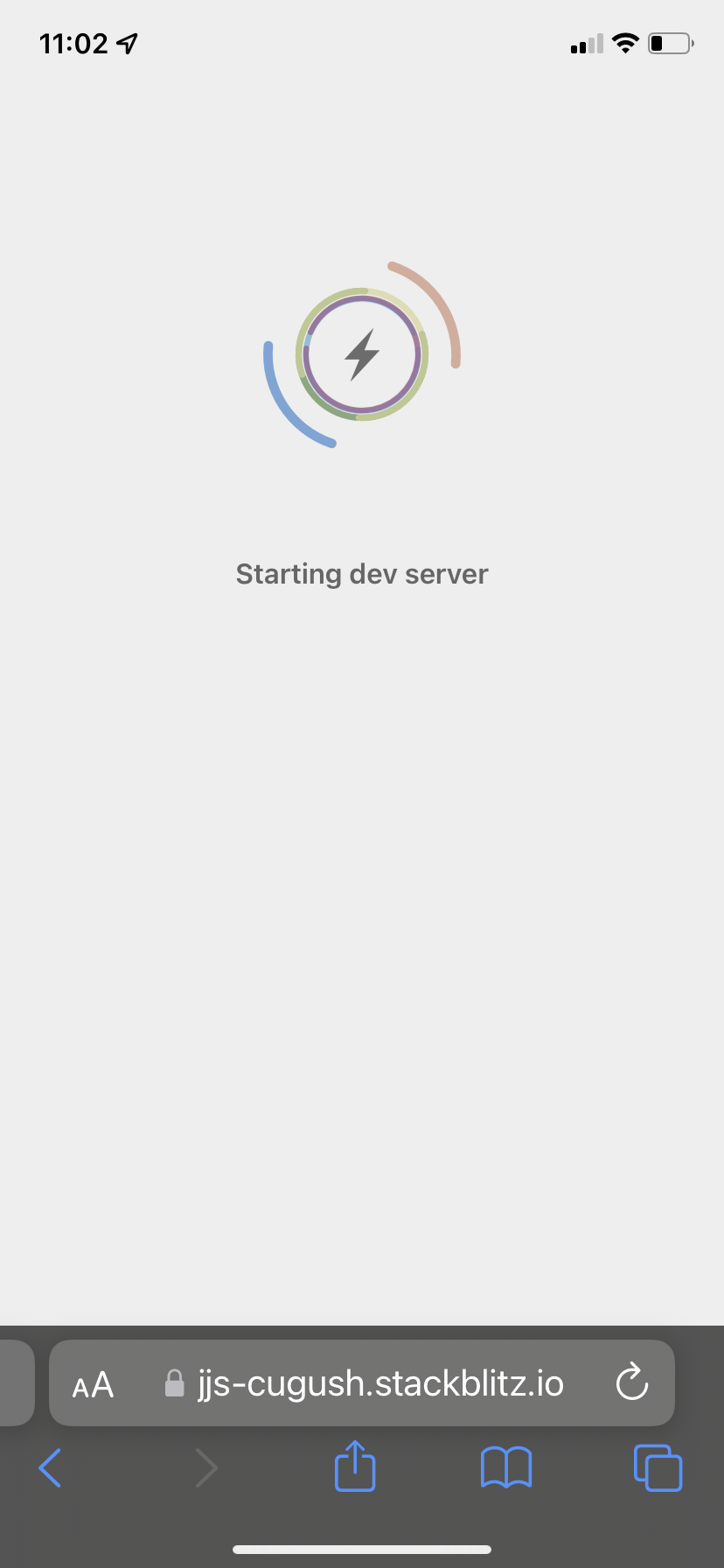This stream appears to be playing correctly in AMP - http://ampdemo.azureedge.net/?url=https%3A%2F%2Fuhhmvideo-usea.streaming.media.azure.net%2F41e53b30-bd01-4315-8366-292b95d16376%2FBackstage%20at%20Madison%20Square%20Gard.ism%2Fmanifest
Keep in mind that AMP does not actually support HLS playback directly... it will hand off to the native iOS AVPlayer for playback.
The HLS content appears to also playback fine in Shaka player:
https://nightly-dot-shaka-player-demo.appspot.com/demo/#audiolang=en-US;textlang=en-US;uilang=en-US;asset=https://uhhmvideo-usea.streaming.media.azure.net/41e53b30-bd01-4315-8366-292b95d16376/Backstage%20at%20Madison%20Square%20Gard.ism/manifest(format=m3u8-cmaf);panel=CUSTOM%20CONTENT;build=uncompiled
And in HLS.js https://hls-js.netlify.app/demo/
https://uhhmvideo-usea.streaming.media.azure.net/41e53b30-bd01-4315-8366-292b95d16376/Backstage at Madison Square Gard.ism/manifest(format=m3u8-cmaf).m3u8
Sometimes it helps the player if you add the .m3u8 extension to the end.
One thing I noted above is the mime type you used for HLS appears to be wrong. type="application/vnd.ms-sstr+xml"
I believe that is the Smooth Streaming XML manifest mime type. HLS does not use XML, so that is a clue.
HLS uses "vnd.apple.mpegURL" - see https://developer.apple.com/documentation/http_live_streaming/deploying_a_basic_http_live_streaming_hls_stream
On mobile devices, you should be using the native video tag with the HLS m3u8 source instead of HLS.js player.
I believe that there are some samples for providing fallback to video tag in the HLS.js docs. https://hls-js.netlify.app/api-docs/
If you playback HLS in HLS.js on the browser in Safari or Chrome on iOS you should see an error message that says "Your Browser does not support MediaSourceExtension/MP4 mediasource" in the Status line below the player on the hls-js.netlify.app.
That should be your primary issue...
Check this stackblitz using your original HLS and a standard <video> tag on an iPhone device.
Application URL - https://js-cugush.stackblitz.io
Editor stackblitz - https://stackblitz.com/edit/js-cugush?file=index.html
iOS Safari on iPhone does not support the MediaSource API. This includes all browsers on iOS as well as apps using UIWebView and WKWebView.
Safari browsers (iOS, iPadOS, and macOS) have built-in HLS support through the plain video "tag" source URL.
When a platform has neither MediaSource nor native HLS support, the browser cannot play HLS.
Find a support matrix of the MediaSource API here: https://developer.mozilla.org/en-US/docs/Web/API/MediaSource