There are a few properties of DataGridViewColumn which play a role in the width of the column, including DataGridViewColumn.Width, DataGridViewColumn.AutoSizeMode, DataGridViewColumn.MinimumWidth, FillWight, DataGridView.AutoSizeColumnsMode.
I can highlight 2-3 interesting scenario to to resize columns in larger screens:
- You want all the columns have equal size and fill the width of the grid, and grow equally if size of form changes: So set the
AutoSizeModeof all the columns toFill.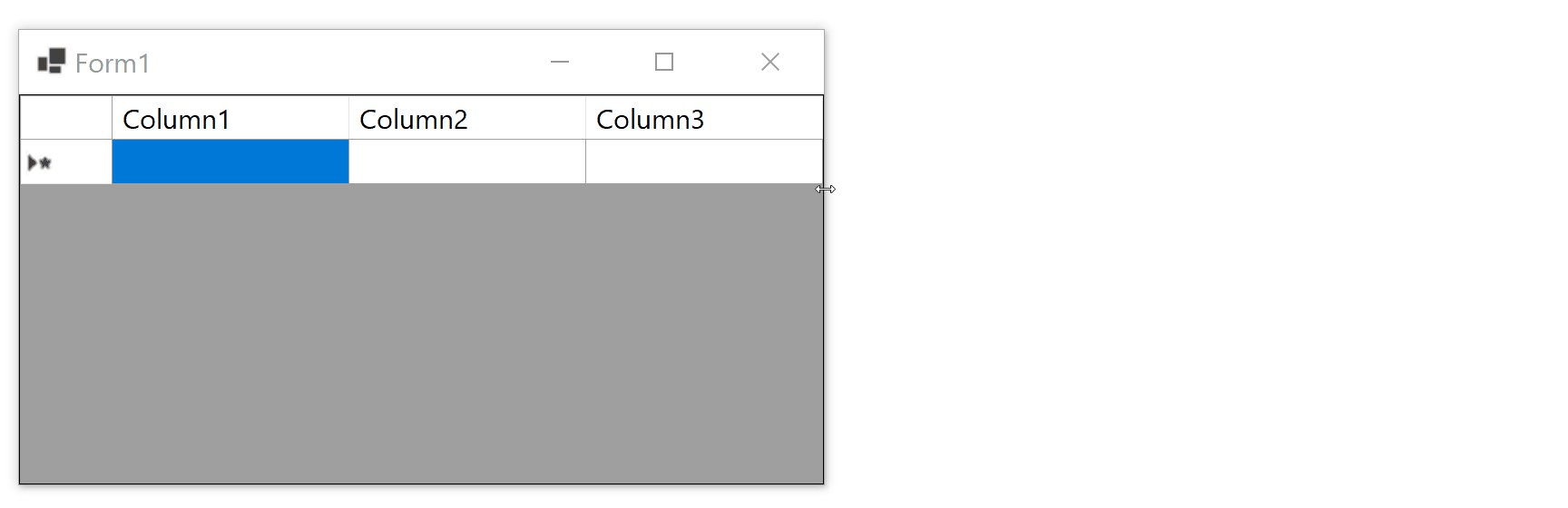
- You want the columns have different sizes, but fill the width of the grid and grow relatively when the size of form changes: So set the
AutoSizeModeof all the columns toFill, and set the properFillWidth, which will be used as the weight of the column when resizing.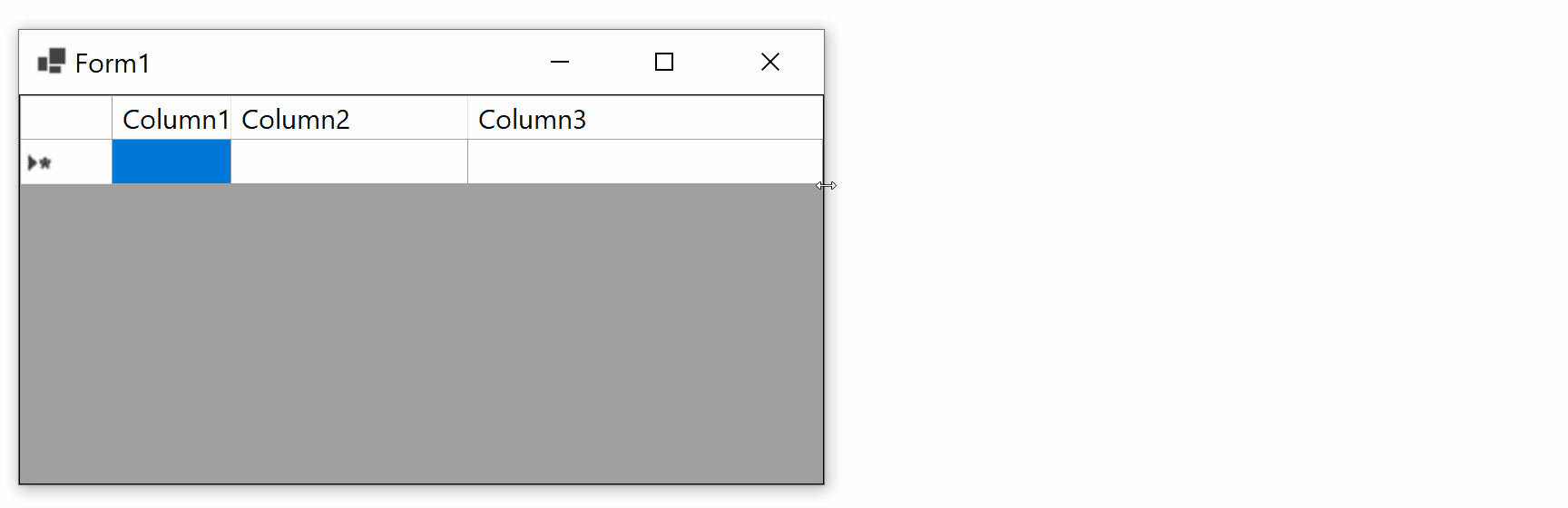
- You want all the columns keep their size, but a specific column (like last column) fill the width of grid when the size of form changes: Set the column size modes to something like
None, but for that specific column set it toFill.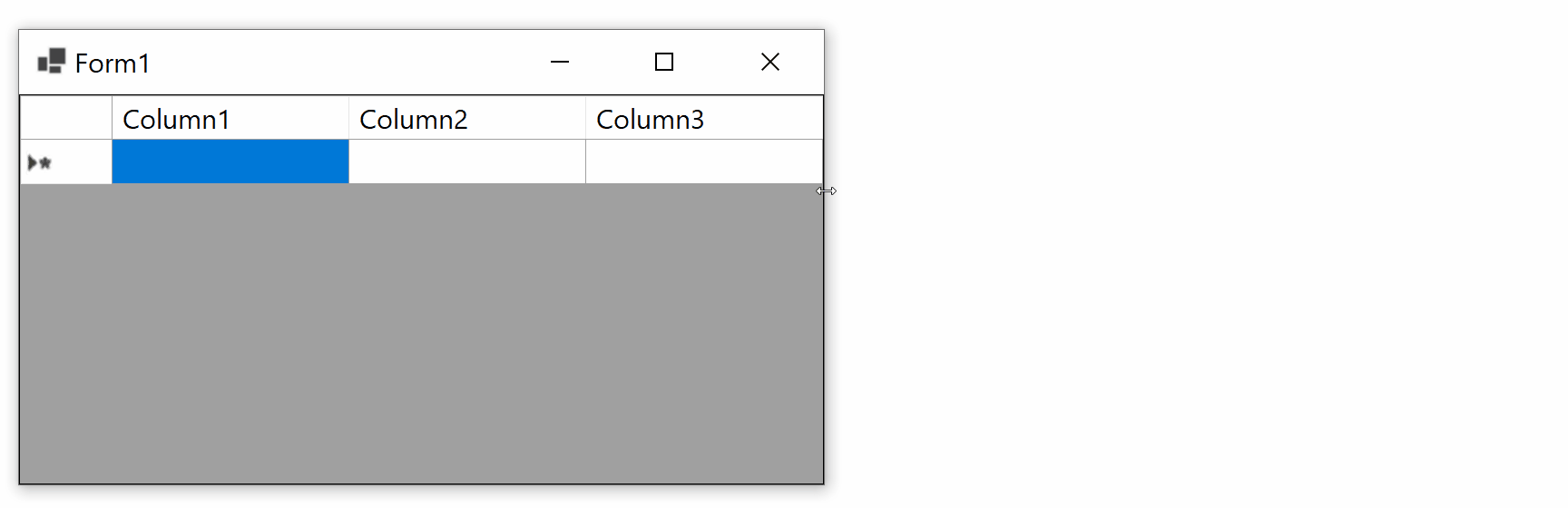
And you can also find some useful scenarios and settings about sizing of the columns and rows, including sizing based on the content, in the following doc:


