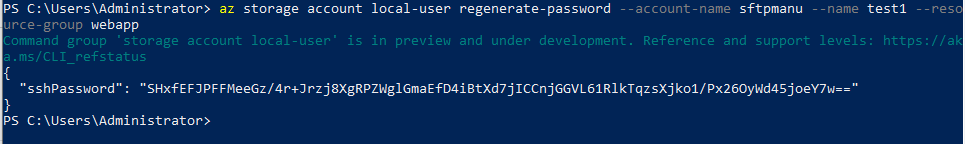Multiple local user accounts and container-level permissions can be assigned to an SFTP for Azure Blob Storage. In-order to create the users and to manage the permissions, you can use Azure CLI.
Following is an example to create a local-user with two permission scopes and an ssh-authorized-key
az storage account local-user create --account-name {account-name} -g {resource-group} -n {username} --home-directory home --permission-scope permissions=r service=blob resource-name=container1 --permission-scope permissions=rw service=file resource-name=share2 --ssh-authorized-key key="ssh-rsa a2V5" --has-ssh-key true --has-ssh-password --has-shared-key false
More details are here: local-user
In-order to create 1000 users bulk, you can go for a bit automation to add all the users inside a csv file and run the cli script
----------
--please don't forget to upvote and Accept as answer if the reply is helpful--