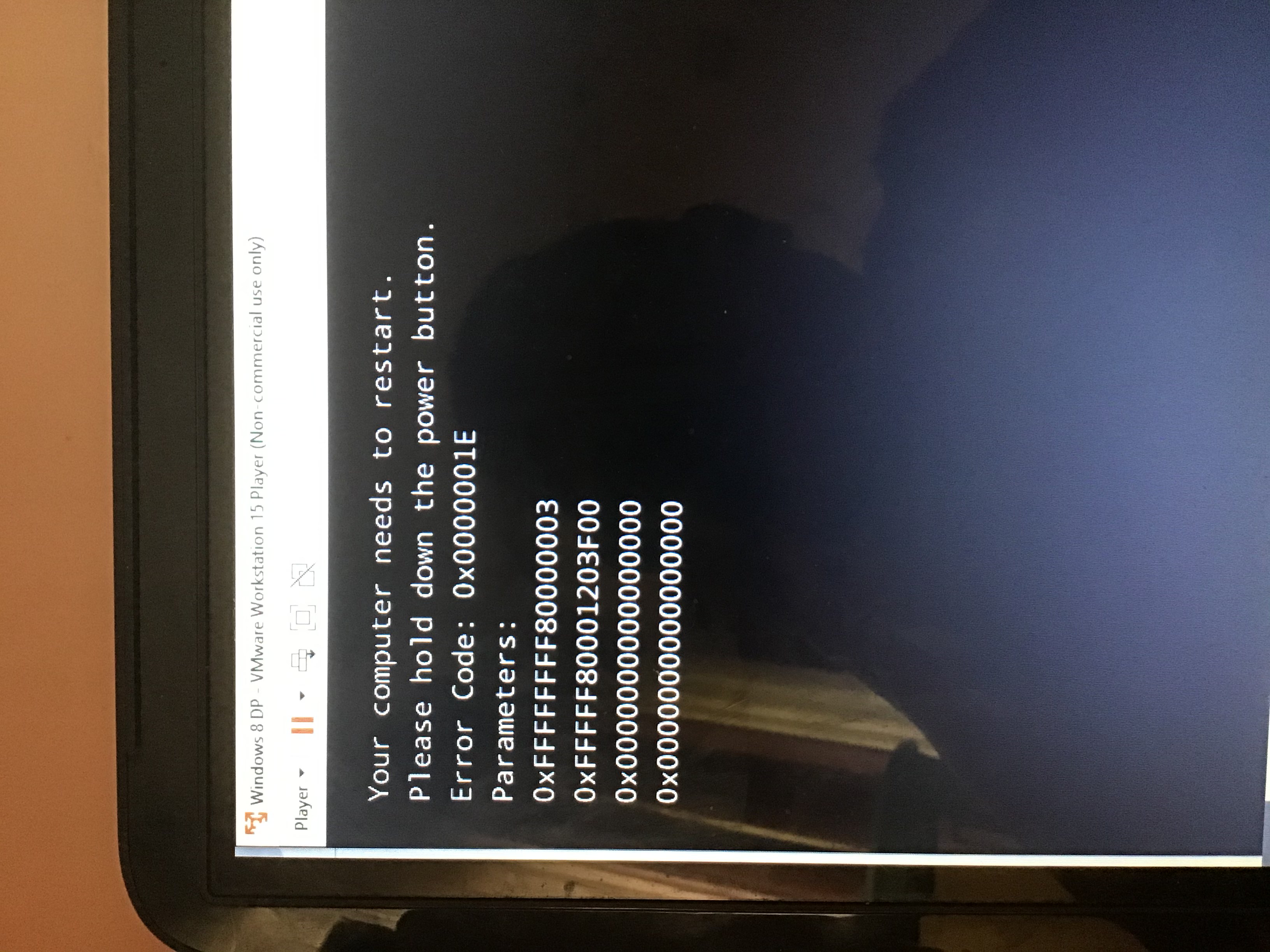Hi @Diego Chávez ,
Welcome to Microsoft Q&A.
According to my research, the Bug Check 0x1E: KMODE_EXCEPTION_NOT_HANDLED indicates that a kernel-mode program generated an exception that the error handler did not catch.
You can refer to the link below:
https://learn.microsoft.com/en-us/windows-hardware/drivers/debugger/bug-check-0x1e--kmode-exception-not-handled
Try following methods for troubleshooting
1 . You can use the tools on this page to create your own installation media using either a USB flash drive or a DVD.
https://www.microsoft.com/en-us/software-download/windows8ISO
2 . Try reduce the number of CPU core to 1 and restart.
3 . Force the machine to reboot --> keep pressing F8 --> into Advanced Boot Options --> select Safe Mode to see if you can access the system.
If safe mode fails, try Last Known Good Configuration.
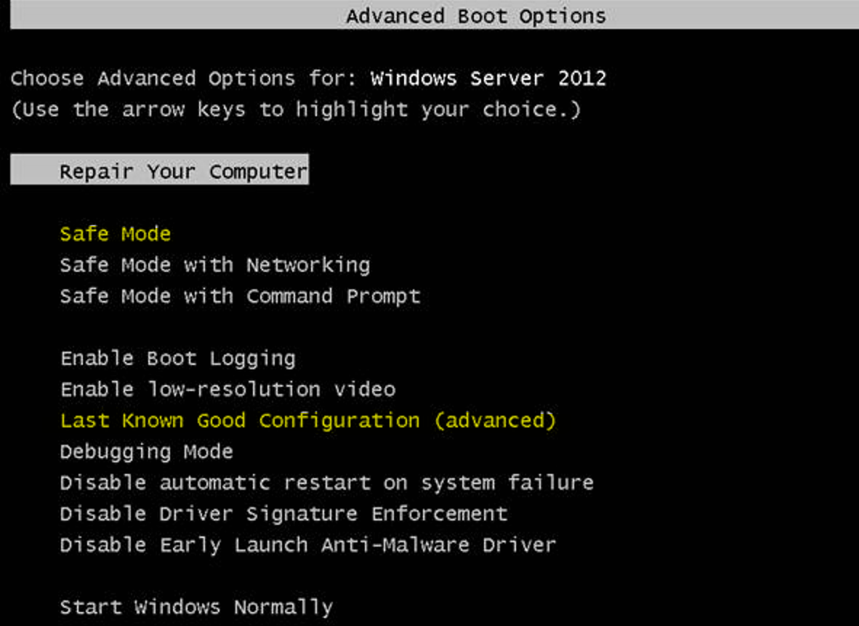
4 . Run startrep.exe and SFC.exe in command prompt
Go to x:\sources\recovery.
Run startrep.exe

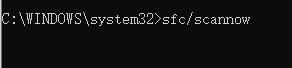
Best regards,
Molly
If the Answer is helpful, please click "Accept Answer" and upvote it.
Note: Please follow the steps in our documentation to enable e-mail notifications if you want to receive the related email notification for this thread.
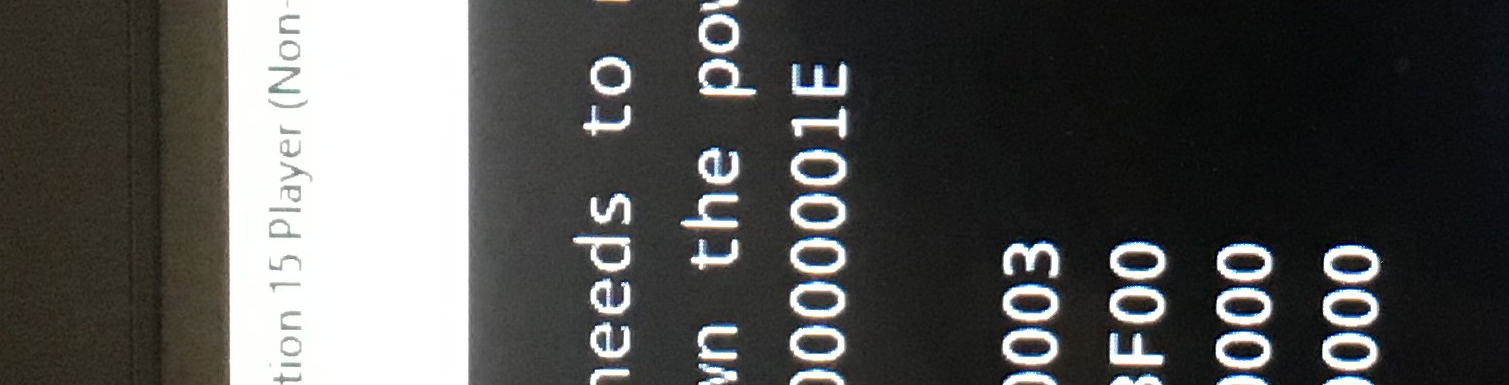 0x0000001E", which I think means IRQL_not_less_or_equal, and I thought that maybe the ISO was corrupted or had bad files, so I went to archive.org to see if the iso was good from there, but it was the same, then I thought I should play around with the VM settings, the hint that appeared the first time said that a fault occurred which led to the virtual CPU to enter the shutdown state, so I thought I increased the virtual CPU cores, since it was set to 1 core, and I think Windows 8 requires a dual-core CPU,so I increased it to 3 cores, but still I got the same error, so can someone please help me? In case you don´t believe me, here´s a photo of that happening
0x0000001E", which I think means IRQL_not_less_or_equal, and I thought that maybe the ISO was corrupted or had bad files, so I went to archive.org to see if the iso was good from there, but it was the same, then I thought I should play around with the VM settings, the hint that appeared the first time said that a fault occurred which led to the virtual CPU to enter the shutdown state, so I thought I increased the virtual CPU cores, since it was set to 1 core, and I think Windows 8 requires a dual-core CPU,so I increased it to 3 cores, but still I got the same error, so can someone please help me? In case you don´t believe me, here´s a photo of that happening