
Hi @Wiel ,
In several official documents, we can see that OneDrive currently does not support the use of external or guest users to synchronize content. It is still recommended that you do this manually as a workaround, and please feel free to make your features suggestions on the Microsoft OneDrive Dev Platform feedback portal on UserVoice.
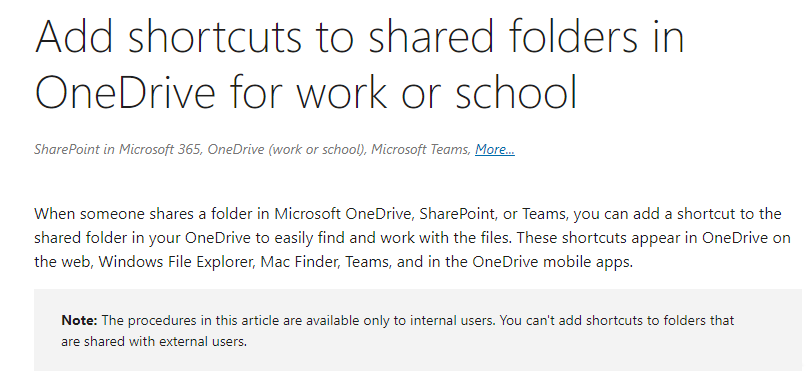
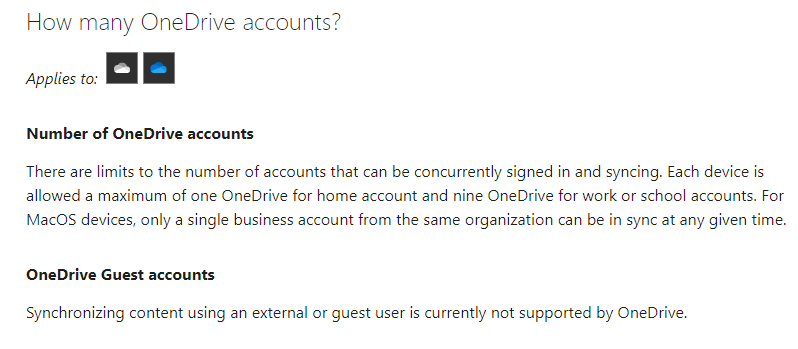
If the answer is helpful, please click "Accept Answer" and kindly upvote it. If you have extra questions about this answer, please click "Comment".
Note: Please follow the steps in our documentation to enable e-mail notifications if you want to receive the related email notification for this thread.
