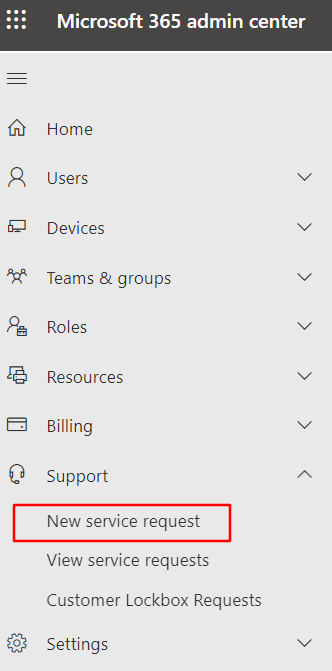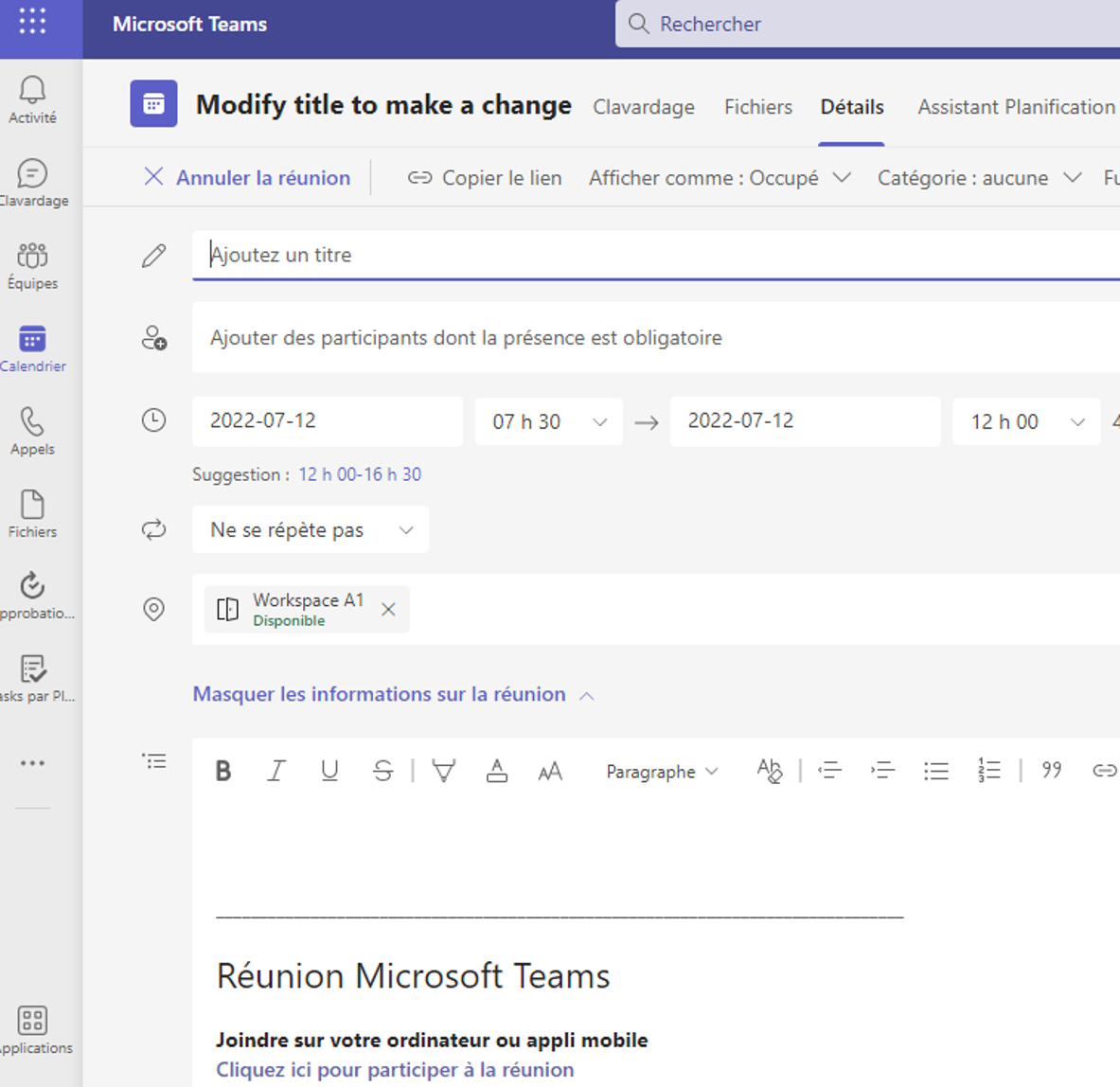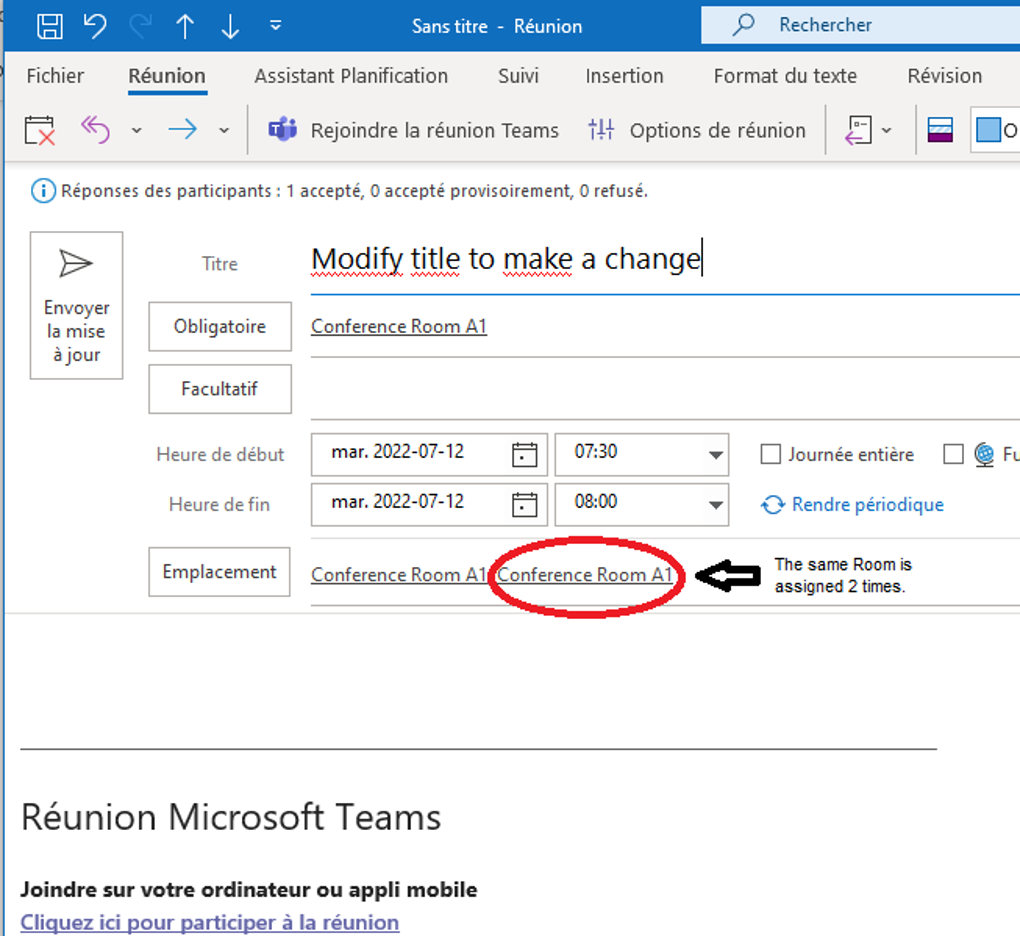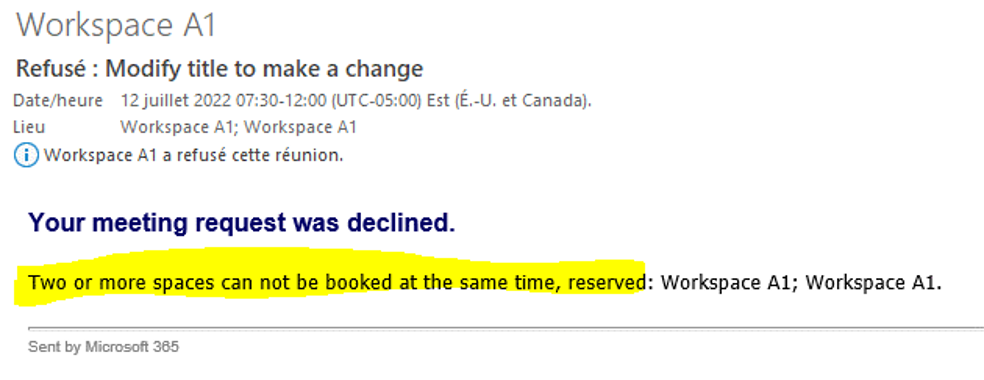**
When we make a request to book a Workspace in the Teams calendar, it assigns the same Workspace 2 times in the reservation and it gives an error in Outlook calendar (Desktop) for Microsoft 365.
**
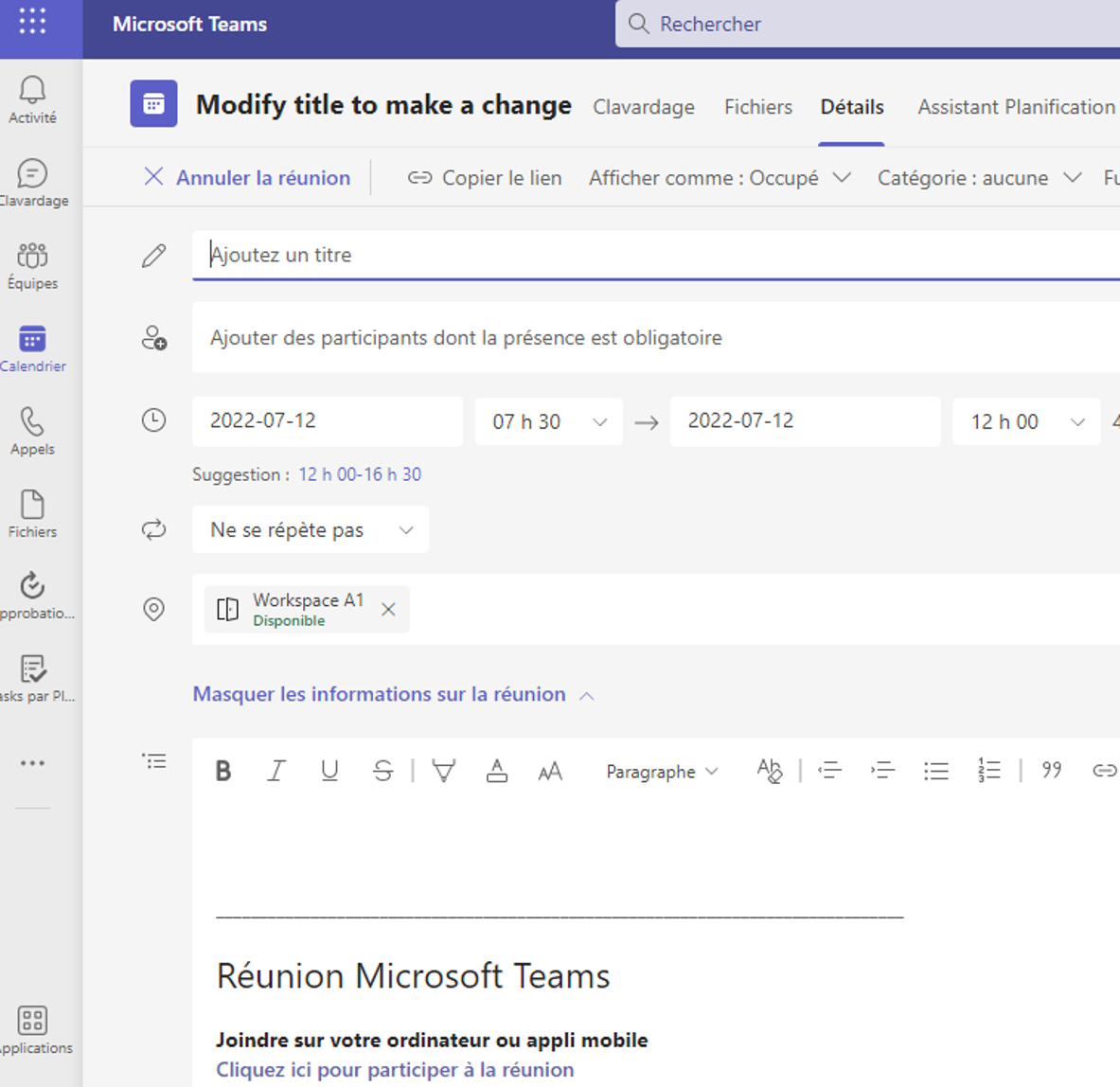
----------
If we open with Outlook (desktop), a Workspace reservation request created in the Teams calendar, we find the Workspace booked 2 times:
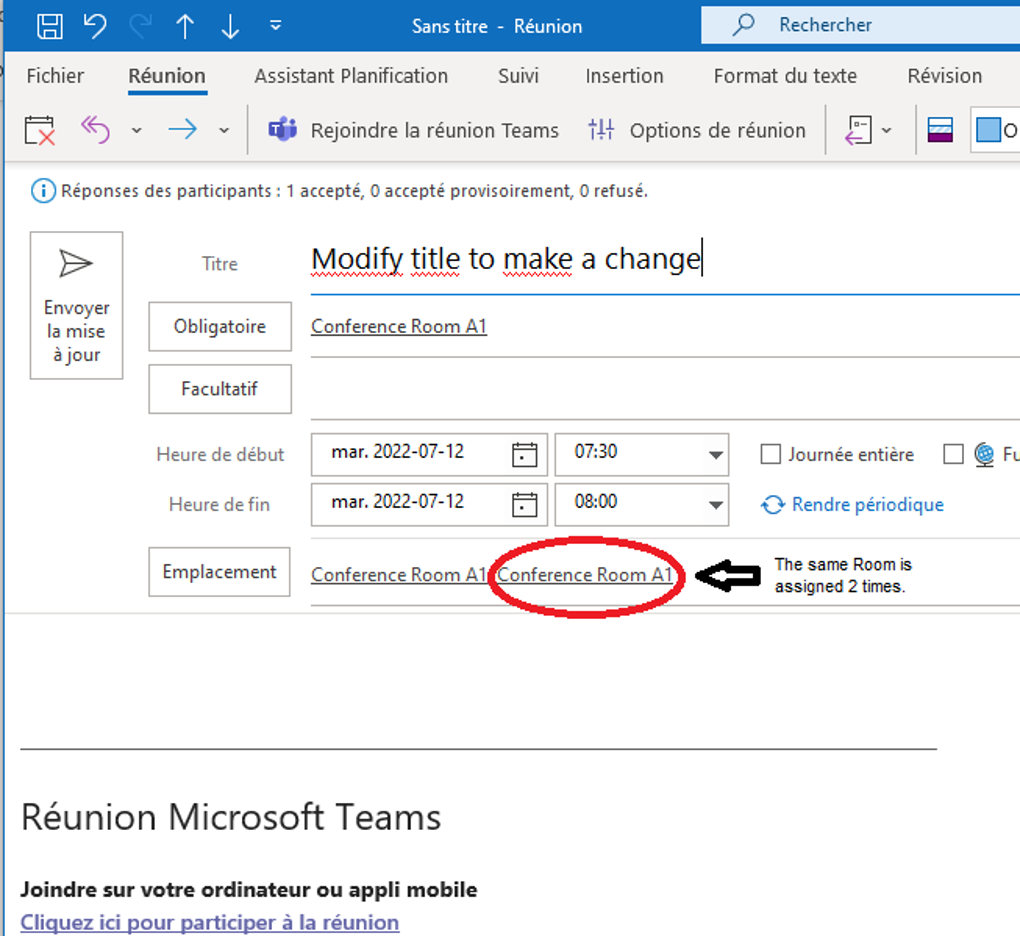
----------
In Outlook (desktop) by updating the reservation request, we receive an error because we try to book 2 times the same Workspace:
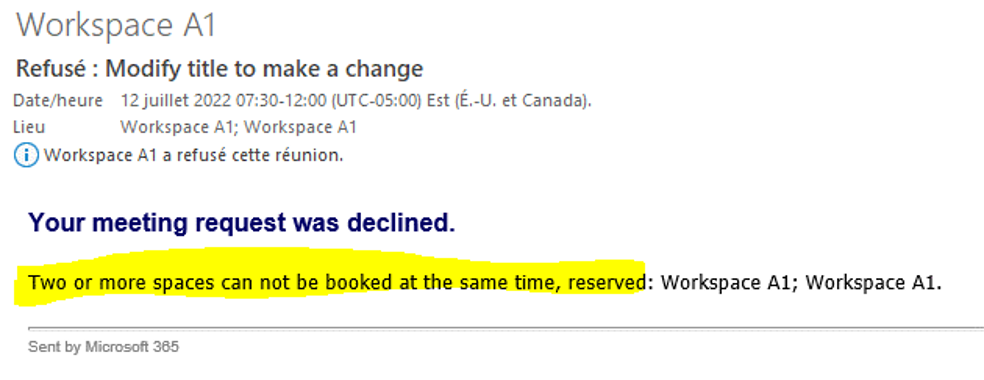
----------
Here's the version of Outlook for Office 365 (desktop):
Microsoft® Outlook® pour Microsoft 365 MSO (Version 2206 Build 16.0.15330.20216) 64 bits
Teams version :
Your version of Microsoft Teams is 1.5.00.17656 (64-bit). Last updated on 2022-07-08.
To be visible in the Teams and Outlook calendar, the "Workspace" resource is added to a "DistributionGroup" of type "RoomList".
The issue occurs only if you create the Workspace reservation request in the Teams calendar and update it with Outlook (desktop) calendar for Microsoft 365.
if we create the original reservation from Outlook/OWA calendar, everything works very well. We can open it with Teams calendar and edit the Workspace booking request without errors.