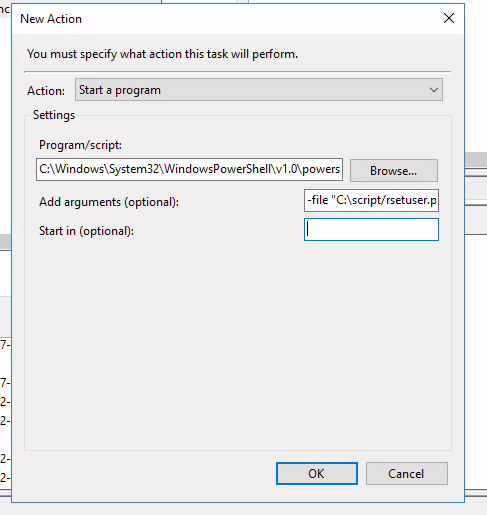Several points to troubleshoot:
- To confirm if PowerShell command is able to execute and check the results, open a D.O.S. session (cmd.exe) and execute the command and parameters registered on the Scheduled task.
i.e
powershell.exe -file "c:\temp\hello.ps1"
C:\Temp>powershell.exe -file "c:\temp\hello.ps1"
Once is confirmed executing correctly try again with the schedule.
- In order to have more feedback you can use Start-Transcript / Stop-Transcript commands to log any execution details on a Log file.
- Confirm the resources used by your script, for instance if you are using network resources you will need your schedule task to be logged as an user to work.