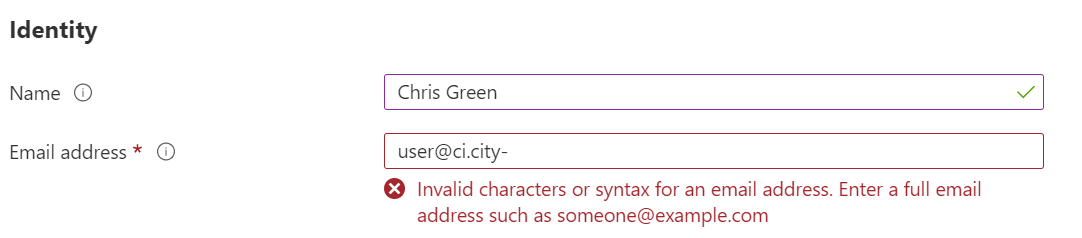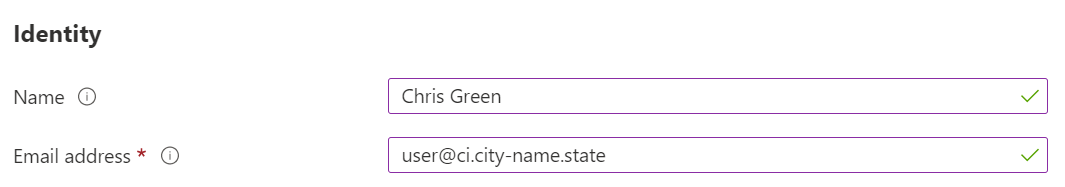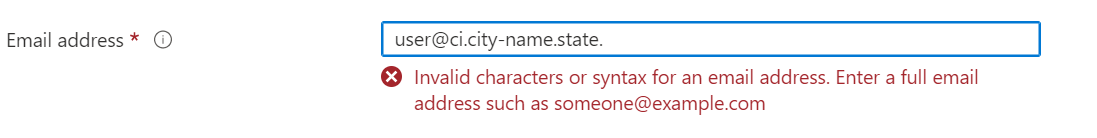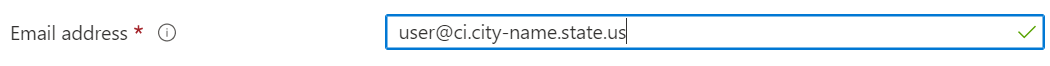Hi @TravisL-8208 ,
Thanks for reaching out to the community. Reading through your question, am I correct in saying that the only issue you're seeing is when you first type the address (containing a hyphen) you get the error, but removing and re-adding the hyphen then works and the invitation goes through?
Is this on the "New user" page in Azure AD? I ask because when I try this on my tenant, I don't see the same error. As I type the email, I do get the invalid character error when I first type the hyphen (as this isn't valid at the end of an email address):
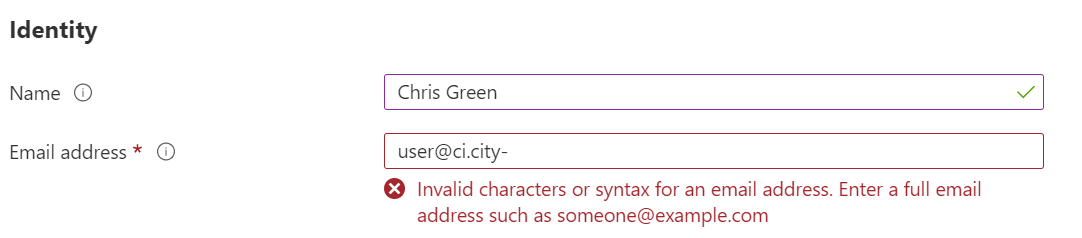
A top level domain can't include a hyphen, so this error persists until I add "name.state" but then the error disappears:
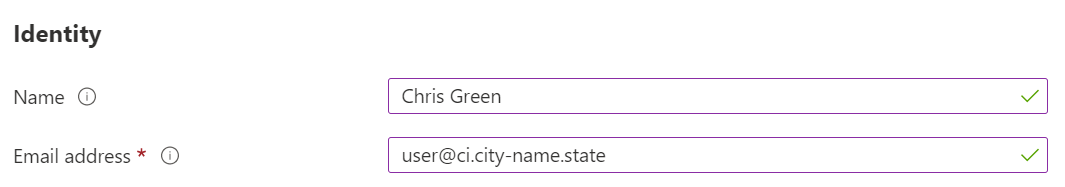
It pops back again, when I put in the "." (email address can't end with a dot),
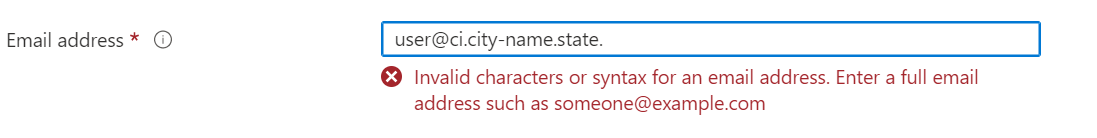
but then drops out again once I type "us":
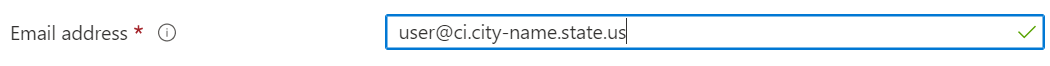
Are you seeing different behaviour? I believe this is all client-side checking, so it's possible this is actually browser dependent. What browser are you using (I'm using Edge version 103.xxx)? Do you see the same behaviour if you try a different browser?
When you are able to get the green tick mark, does the invitation go through correctly to the recipient?
You say that bulk invites have not been successful - I assume you're doing something like the process described in https://learn.microsoft.com/en-gb/azure/active-directory/external-identities/tutorial-bulk-invite. Are failures occurring just for addresses with the hyphen, or have you been unable to get any bulk invites to work?
--- if this has been helpful, please upvote and mark as answer if appropriate ---