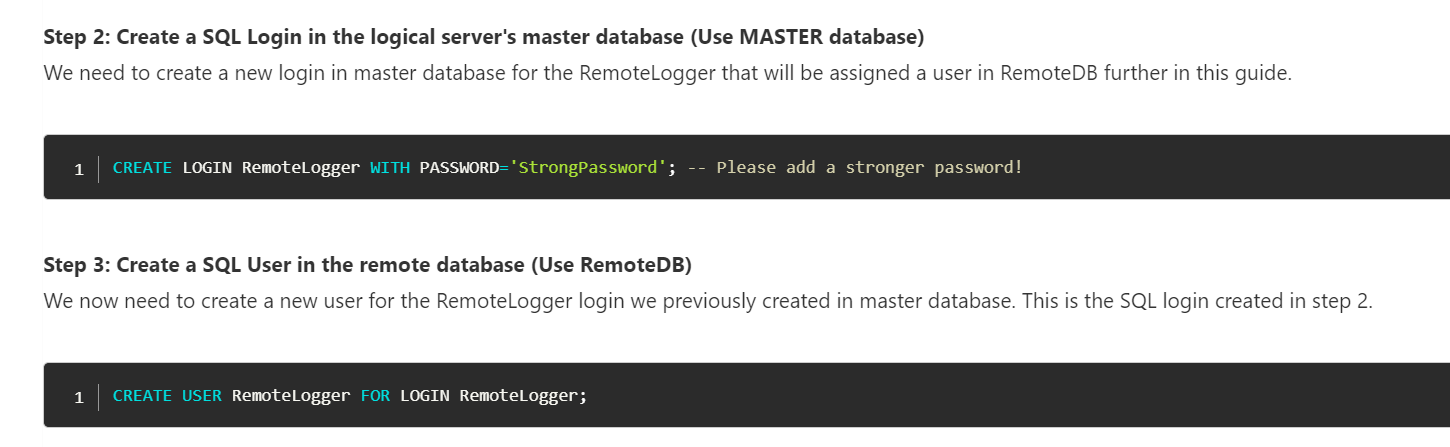You can use elastic queries as shown on this article. You just need to create an "external data source" and after that create an "external table" and you are ready to go.
Here you will find more detailed example.
In the comments, you mention you only have read only permissions on the remote database, in that case you can create a Linked Service in Azure Data Factory to perform incremental data loading. Below how to create the linked service in Azuer Data Factory.
{
"name": "MyAzureSQL",
"properties": {
"description": "",
"hubName": "my_hub",
"type": "AzureSqlDatabase",
"typeProperties": {
"connectionString": "Data Source=tcp:[yourdatabase].database.windows.net,1433;Initial Catalog=[yourdatabase];Integrated Security=False;User ID=[youruser]@[yourdatabase];Password=[yourpassword];Connect Timeout=30;Encrypt=True"
}
}
}
Linked Servers, as we know them on SQL Server and Azure Managed Instance, are not supported on Azure SQL Database.