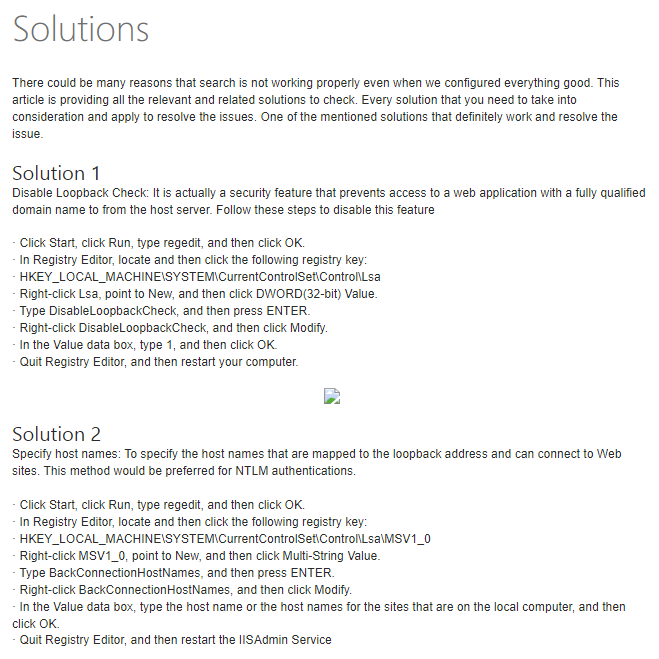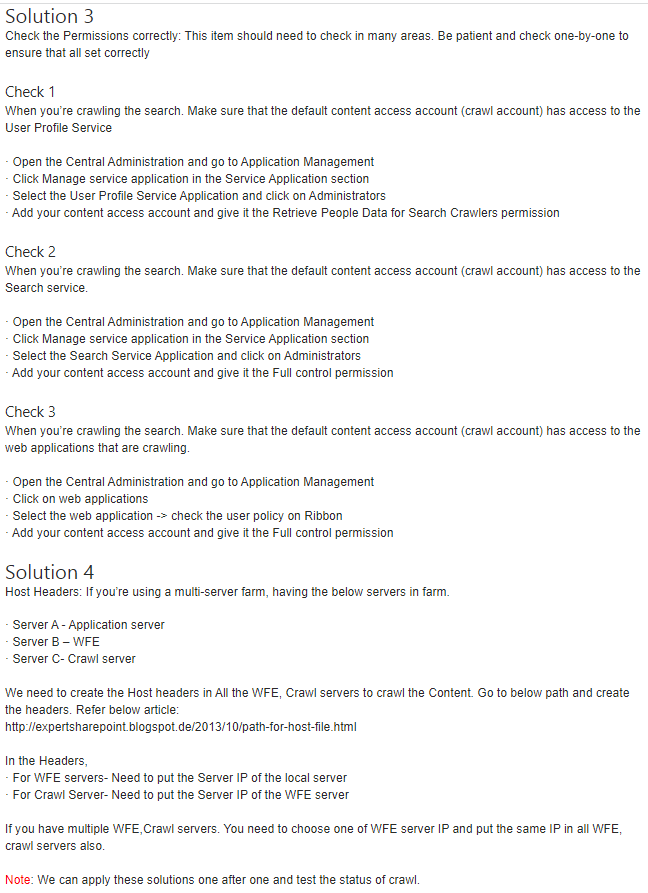@Andy
This issue should be about content access account permissions, you should make sure your content access account have at least Read permission on your web site.
If your default content access account doesn't have permission on your web site, you can create a crawl rule for the web address that you use in your content source, and set a different content access account for it.
To check the default content access account, you can go to Search Administration, then find it at:
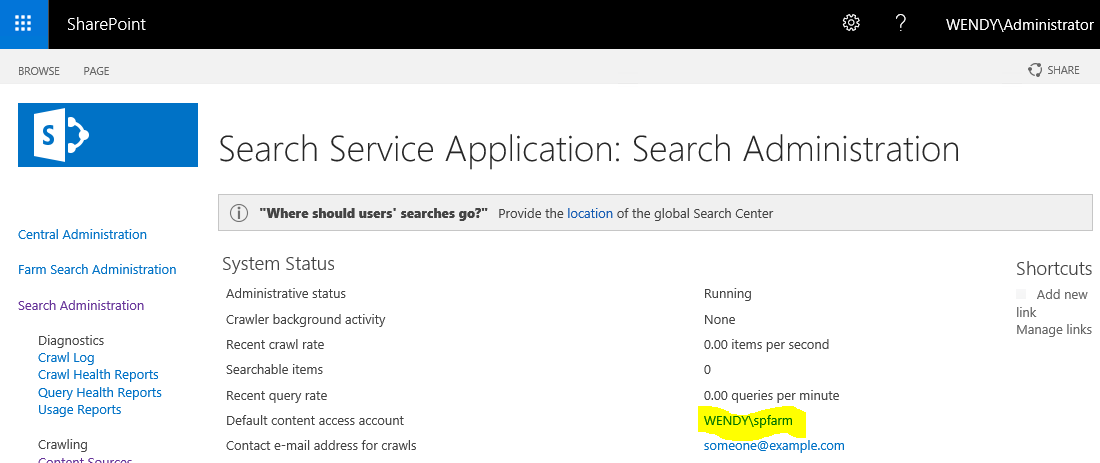
To Create a crawl rule, you can go to Crawl Rules under Crawling, then create it as the followings:
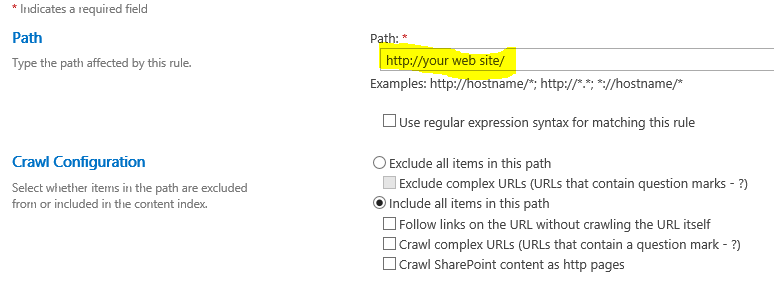
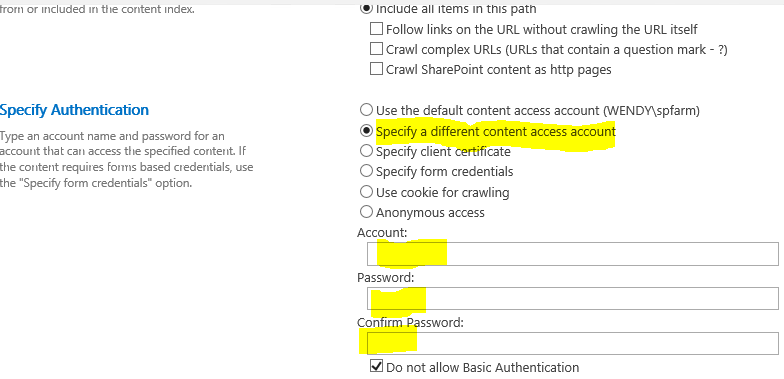
------------------
If the answer is helpful, please click "Accept Answer" and kindly upvote it. If you have extra questions about this answer, please click "Comment".