
Hi @Issac G
IE 11 is still supported on Windows Server 2019. You need to enable download and scripting in Internet Options then you can download the file in IE 11. Please follow the steps below:
- Open Internet options in IE 11.
- Go to Security tab.
- Under Internet zone, click Custom level.
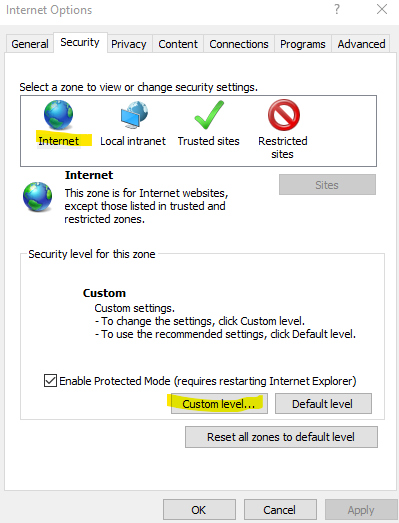
- Scroll down and enable File download and Active scripting.
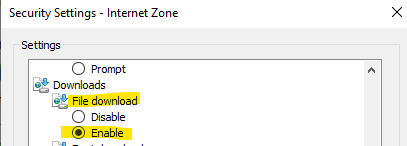
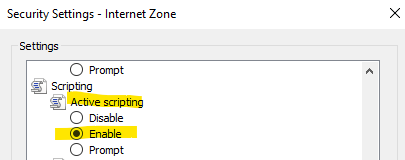
- Click OK to save the settings.
- Go to https://www.microsoft.com/en-us/edge/business/download, then you can download Edge browser.
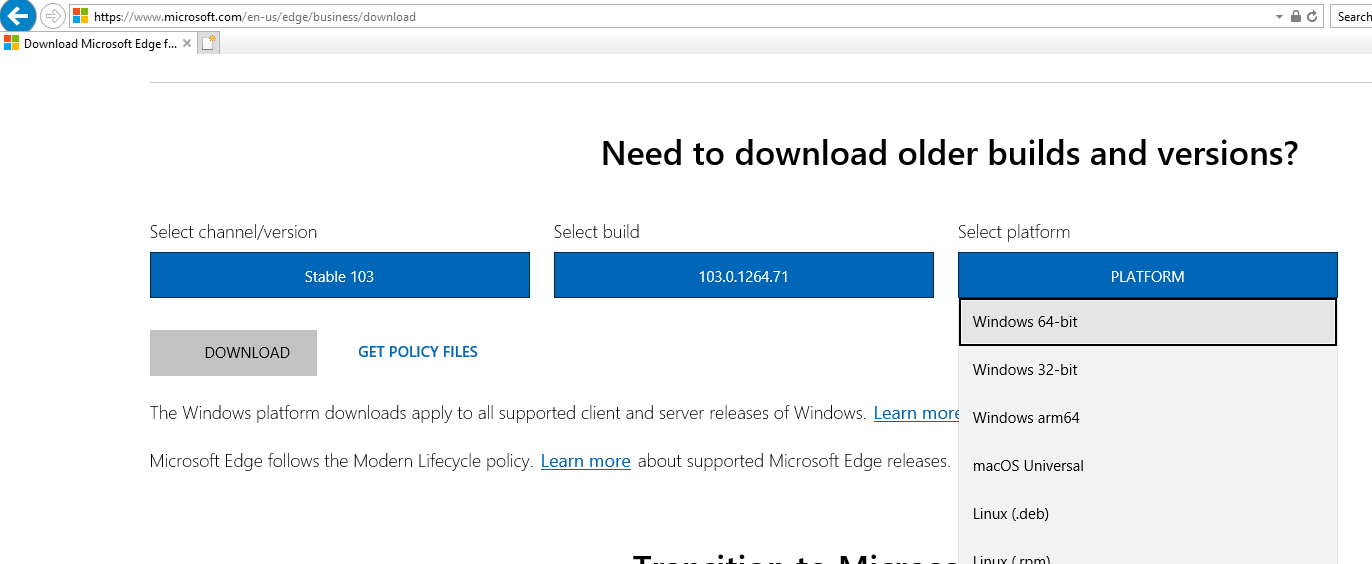
If the answer is the right solution, please click "Accept Answer" and kindly upvote it. If you have extra questions about this answer, please click "Comment".
Note: Please follow the steps in our documentation to enable e-mail notifications if you want to receive the related email notification for this thread.
Regards,
Yu Zhou

