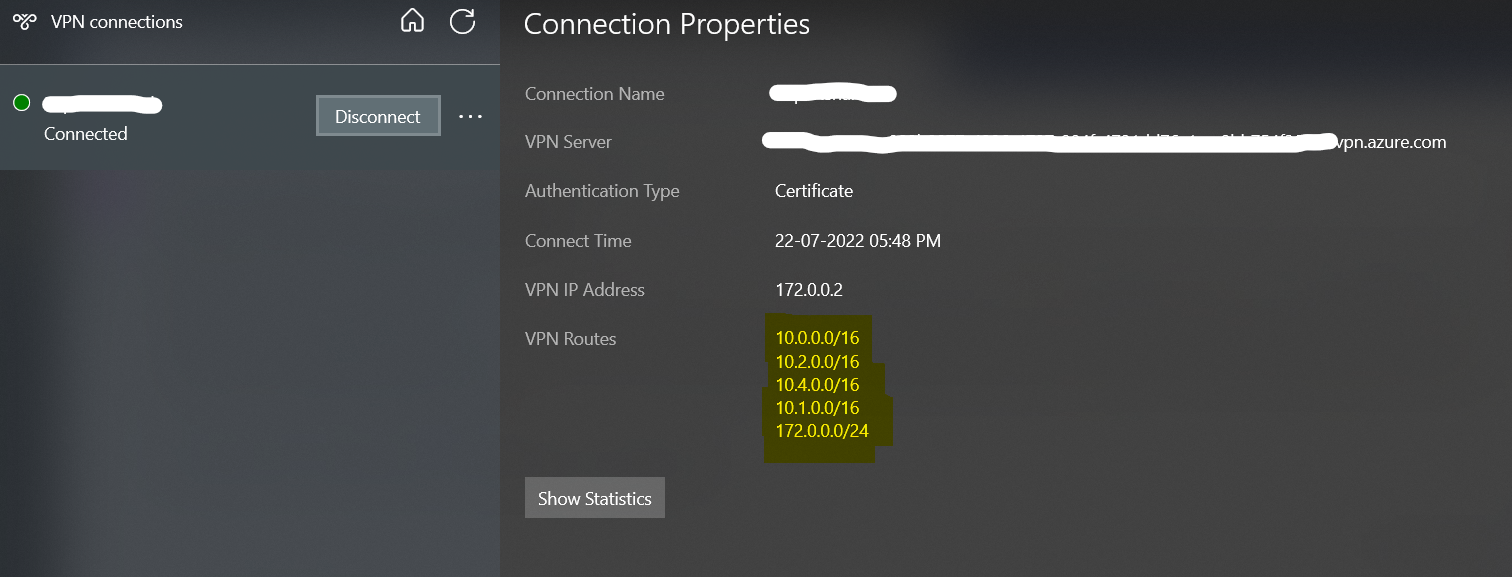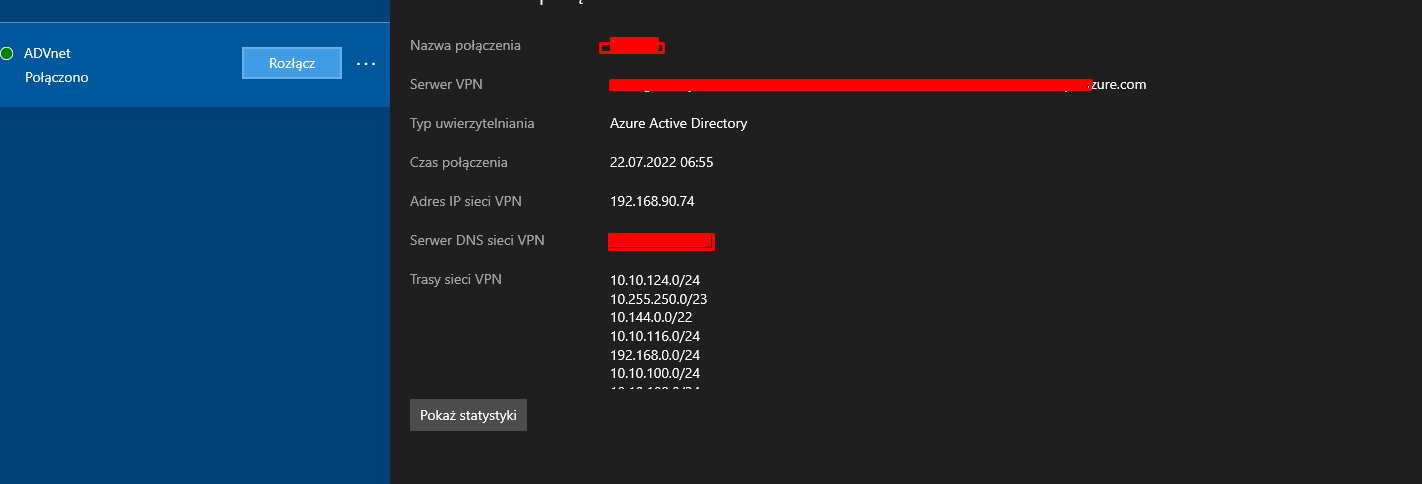Hi Arkadiusz,
Are you using Azure Policy? Could something be getting pushed out to your resources based on the policy configuration?
Are your NSG access configurations looking like you expect?
I would suggest you create a 'baseline resource group' with 1 or more VMs and monitor for suspicious changes for that policy.
If that works then begin working towards other resource groups one at a time until you unearth the problem.
Good luck!
Azure VPN Client problem
Hello, the problem is as follows. When connecting with the Azure VPN client, I can access the network at my office, but I cannot access Azure. what I mean by that. VPN is configured to Azure P2S directly. Movement to the office from Azura.
The problem is that, for example, a machine in azure 10.0.x.x having some service on IIS I can not access it either via RDP or via the www (to open a page that is on this page), what the strangest PING of this machine I can do and that's it.
I checked some windows updates, uninstalled, searched, tried and found nothing sensible to solve. The problem is that not all computers stop working. Let's say that it works without a problem on mine, but when an employee comes, it stops working after a few days or after a few months and I have to give him another vpn from the company 3 so that he can use the work tools on azure. Anyone have any idea what the problem could be?
Azure VPN Gateway
Azure Virtual Network
Windows for business | Windows Client for IT Pros | User experience | Remote desktop services and terminal services
Windows for business | Windows Client for IT Pros | Networking | Network connectivity and file sharing
-
 David Broggy 6,371 Reputation points MVP Volunteer Moderator
David Broggy 6,371 Reputation points MVP Volunteer Moderator2022-07-22T05:23:49.62+00:00
1 additional answer
Sort by: Most helpful
-
 David Broggy 6,371 Reputation points MVP Volunteer Moderator
David Broggy 6,371 Reputation points MVP Volunteer Moderator2022-07-22T21:43:22.617+00:00 if it works with p2p but not remote vpn it's sounding like a routing and/or firewall problem.
some careful route tracing might be required.