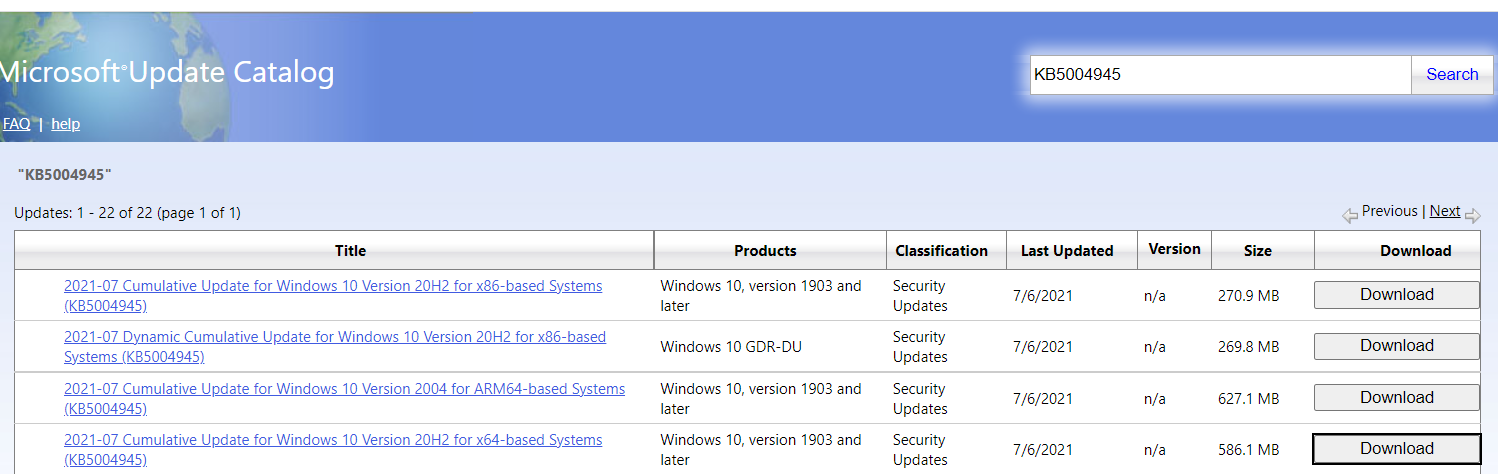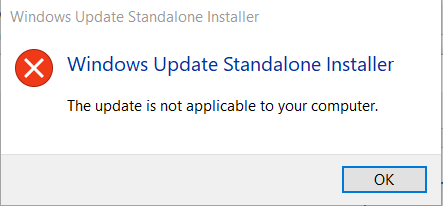DYMO Label Writer Duo Printer(Composite USB) does not work after updating windows 10 with KB5015807.
This is what we found.
Standard USB enumeration requests are identical between good vs bad hosts..
Basically, printer supports two interfaces, interface 0 (label) uses endpoint 2 while interface 1 (tape) uses endpoint 5.
Print class Get Device ID request, good host asks both interfaces correctly, interface 0 & interface 1…
Failed host asks interface 0 & 1 correctly (with correct max length), same a above good host..
But it asks interface 0 & 1 again (with wrong max length).. Though printer still replies with same IEEE strings (label & tape)..
And host seems only setup interface 0 (endpoint 2) correctly, but failed to setup interface 1 (endpoint 5) at all…
You might check on why host could not setup both interfaces as it did with good host with windows update..