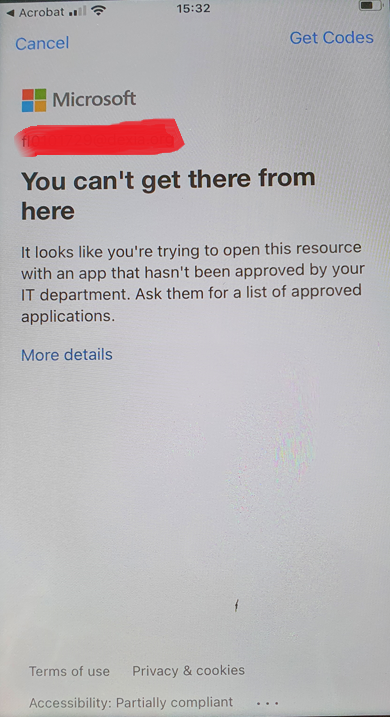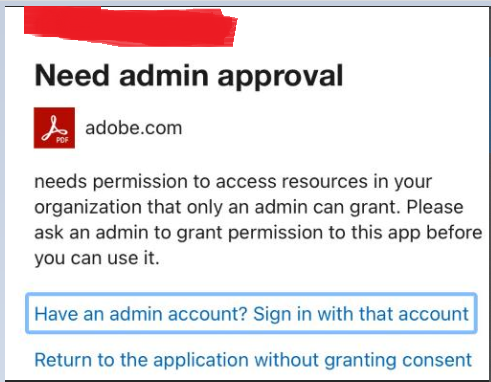@svjs-0437 , For the article you provided, it mentioned the new Adobe Acrobat application try to include deeper integration like OneDrive for Business. This allows users to access the OneDrive Business file from Acrobat app. But it needs admin approve the app. To approve this, we need to do 2 options when the approve window prompted. Did we get the approve windows prompted?
Meanwhile, I notice we have configured conditional access and Required approved client app. And in the app list, Adobe Reader is not included.
https://learn.microsoft.com/en-us/azure/active-directory/conditional-access/concept-conditional-access-grant#require-approved-client-app
To see if our access is blocked by Conditional access policy, we can check the sign in log. If yes, we need to exclude this policy from this user.
https://learn.microsoft.com/en-us/azure/active-directory/conditional-access/troubleshoot-conditional-access
Hope it can help.
If the answer is helpful, please click "Accept Answer" and kindly upvote it. If you have extra questions about this answer, please click "Comment".
Note: Please follow the steps in our documentation to enable e-mail notifications if you want to receive the related email notification for this thread.