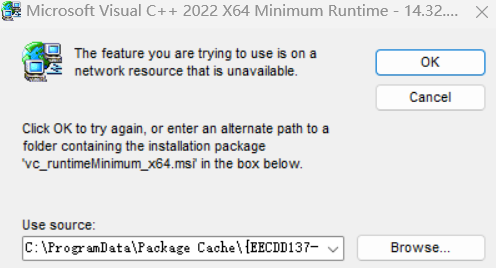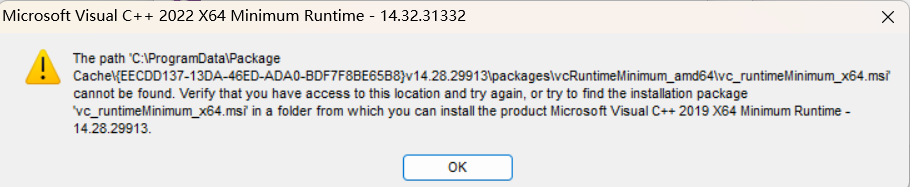Hi @Tian Yi Wang ,
Welcome to Microsoft Q&A forum.
Can you confirm that the vc_runtimeMinimum_x64.msi file exists in C:\ProgramData\Package Cache\{EECDD137-13DA-46ED-ADA0-BDF7F8E65B8}v14.28.29913\packages\vcRuntimeMinimum_amd64?
Please also make sure that you have access to the location that mentioned in error message. You can right-click the folder > Properties > Security > Edit > and assign the permissions(like Full control ) for the user account that you are using.
Besides, I think you can also try to right-click the .msi file and click to run as administrator. This troubleshooter may be helpful for you to uninstall/reinstall this package.
Best Regards,
Tianyu
- If the answer is the right solution, please click "Accept Answer" and kindly upvote it. If you have extra questions about this answer, please click "Comment".
Note: Please follow the steps in our documentation to enable e-mail notifications if you want to receive the related email notification for this thread.