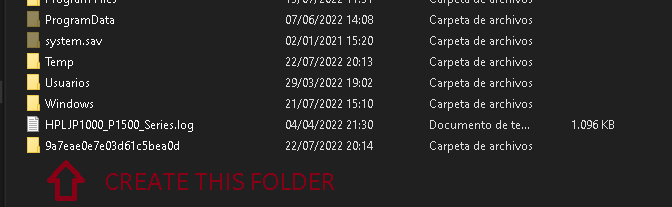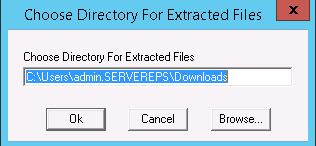Hi @Valentino Torresi ,
Welcome to Microsoft Q&A!
To extract the SQL Server 2014 SP3 downloaded from https://www.microsoft.com/es-es/download/confirmation.aspx?id=57474 , run the following command:
{Express package} /X:{Directory to extract to}
Example:
SQLServer2014SP3-KB4022619-x64-ENU.exe /X:c:\YourDirectory
Best regards,
Seeya
If the answer is the right solution, please click "Accept Answer" and kindly upvote it. If you have extra questions about this answer, please click "Comment".
Note: Please follow the steps in our documentation to enable e-mail notifications if you want to receive the related email notification for this thread.