
Try rebooting.
If issue still persists, try removing Avast by doing a System Restore.
This browser is no longer supported.
Upgrade to Microsoft Edge to take advantage of the latest features, security updates, and technical support.
I have downloaded Avast antivirus app for my PC and after setup I have to work on standard so I have switched my account but after changing it .its showing an error like that in picture and its stuck on screen.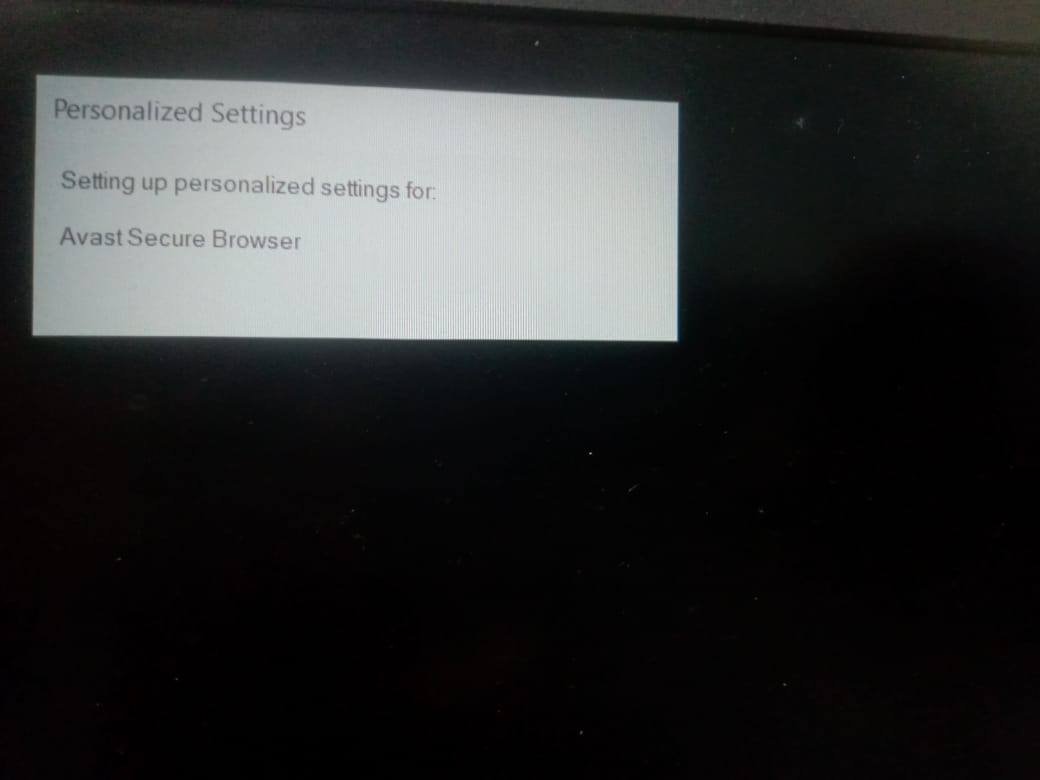

Try rebooting.
If issue still persists, try removing Avast by doing a System Restore.
Hi there,
Are you able to log in to the PC now?
Try to end the process and install Avast again. You can also try to boot to safe mode and then login back normally and then try to install the application.
Start your PC in safe mode in Windows https://support.microsoft.com/en-us/windows/start-your-pc-in-safe-mode-in-windows-92c27cff-db89-8644-1ce4-b3e5e56fe234
Hope this resolves your Query !!
---
--If the reply is helpful, please Upvote and Accept it as an answer–
I have downloaded Avast antivirus app for my PC and after setup I have to work on standard so I have switched my account but after changing it .its showing an error like that in picture and its stuck on screen.