With the new Integration Toolkit Version 10.22.3.4 (released on 08/22/2022) it works fine.
System Center Orchestrator 2022 - Integration Toolkit - Map Custom Activity Failed with unknown Exception
Hello,
currently we are using System Center Orchestrator 2019 with the Integration Toolkit v7 on Windows Server 2019 (incl. SQL Server 2016 latest CU)
For any reason the exact version of the Toolkit differs between Programs and Features Overview (7.2.22.0) and Orchestrator Deployment Manager (7.1)
Now we want to migrate to System Center Orchestrator 2022 which is installed on Windows Server 2022 (incl. SQL Server 2019 latest CU)
I Installed the latest Toolkit Version 10.22.1.2.
For any reason the installation created several entries in the Programs and Features overview
- Name: System Center Orchestrator Integration Tool version 10.22.1.2 (without Icon) Version: 10.22.1.2
- Name: Microsoft System Center Orchestrator - Integration Tool (with Icon) Version 10.10.10.10
 ]
]
I registered and deployed the OIP "System Center Integration Pack for Microsoft .NET Framework Activities" which was delivered by the Toolkit Installation.
For any reason the OIP Version within Deployment Manager is 0.
*BTW
There are a lot of folders called System Center 2012 even though it's a fresh installation.
I think the orchestrator has a big Versioning problem. It's very often confusing and does not indicated quality.
- C:\Program Files\Common Files\Microsoft System Center 2012
- C:\ProgramData\Microsoft System Center 2012
- ....
- After Deploying the OIP the Activity "Invoke .NET" appears in the designer. I created an dummy Activity Assembly with the new SDK Library (10.22.1.2) which was delivered by the Toolkit Installation.
But when I selected my Dummy Activity Assembly in the "Invoke .NET" Activity and try to open the Class Selection Window the Error Message "Details: An unknown exception was generated." appears.
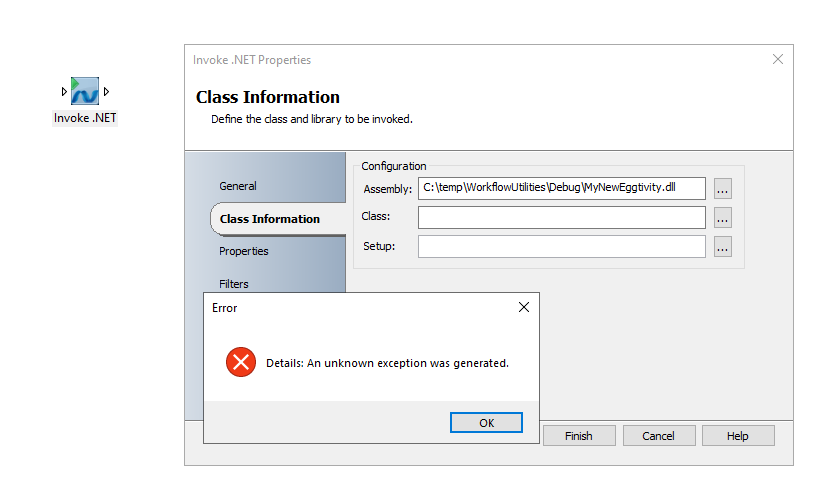
The Assembly Target Framework : .NET Framework 4.8 (like we are using currently in Orchestrator 2019)
The Assembly Target Platform: I tried Any CPU, x86 and x64 but nothing works.
Referenced SDK
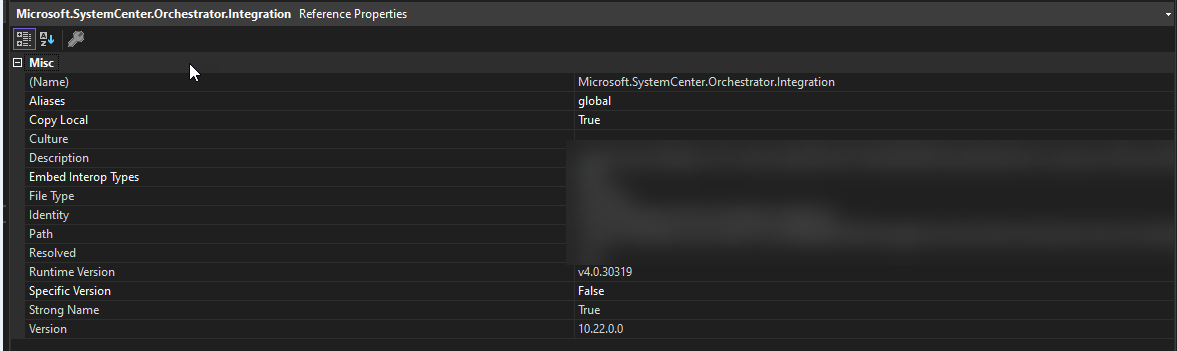
Activity:
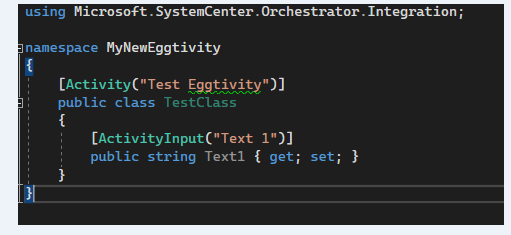
Has someone an idea how to solve this issue?
2 answers
Sort by: Most helpful
-
-
DevEngineReq 16 Reputation points
2022-08-31T08:59:32.873+00:00 Are there any news regarding this issue?