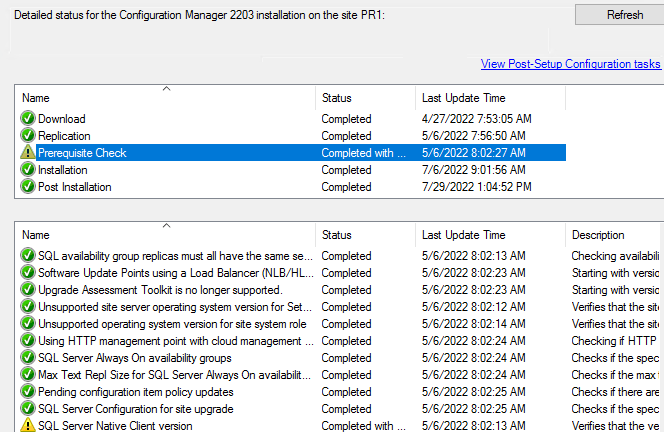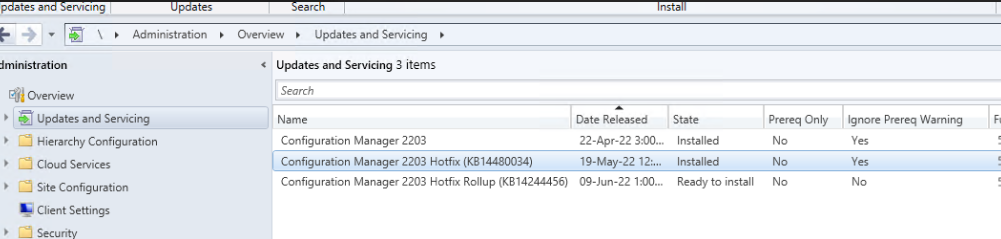Hi @Jérémy RICHIR ,
The error 0x800700b7 means Cannot create a file when that file already exists.
CreateDirectoryW failed for \L:\Program Files\Microsoft Configuration Manager\CUStaging\44CE0720-6C46-4554-89CF-C9713E9C06C6\redist
Please check if there is the above file in the specific path, if possible, we could delete it and then check the pre-requisites is successful.
Or we could delete the file the pre-requisites products, and re-run it.
If the answer is the right solution, please click "Accept Answer" and kindly upvote it. If you have extra questions about this answer, please click "Comment".
Note: Please follow the steps in our documentation to enable e-mail notifications if you want to receive the related email notification for this thread.