
Microsoft assumes that if you highlight text, it's because you want to see it. The usual solution is to mark the text as hidden. Here's an example using text that has been bookmarked:
ActiveDocument.Bookmarks(BookmarkName").Range.Font.Hidden = True
This browser is no longer supported.
Upgrade to Microsoft Edge to take advantage of the latest features, security updates, and technical support.
I want to make TEXT to get transparent.
Cus when i highlight white text which was invisible, the highlighted text remain white.
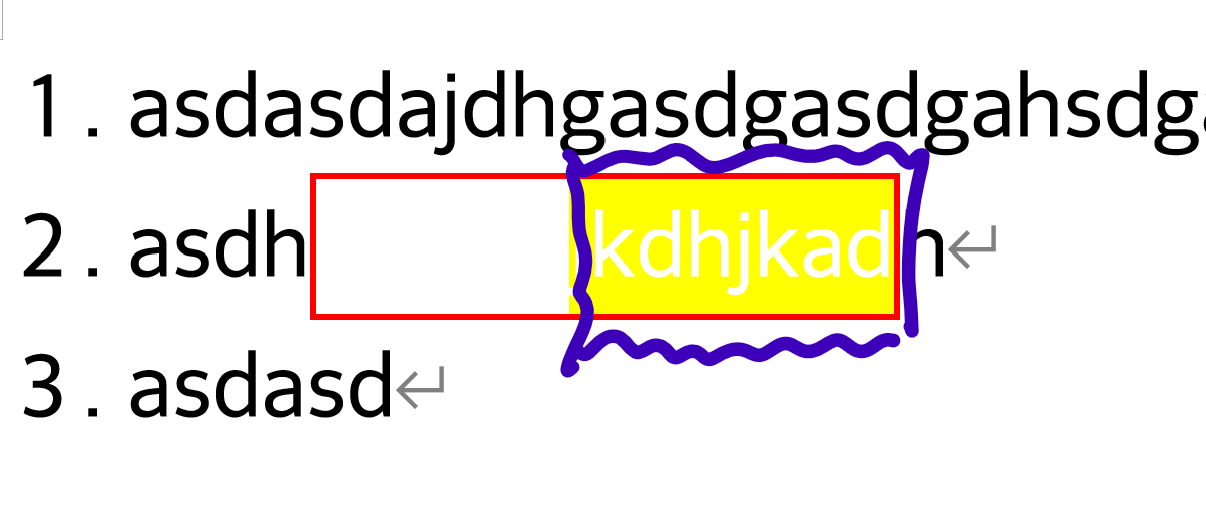 ]1
]1
So, is it possible to make text invisible by filling nothing or transparent in MACRO, VBA


Microsoft assumes that if you highlight text, it's because you want to see it. The usual solution is to mark the text as hidden. Here's an example using text that has been bookmarked:
ActiveDocument.Bookmarks(BookmarkName").Range.Font.Hidden = True
i solved this myself. It's possible by vba "Selection.Font.Fill.Transparency = 1".
But by 22.10.20, suddenly this macro doesn't work and all word program is shutted down.
What can i do..